HUAWEI eKitStor Xtreme 200E SSD Prospective Evaluation and testing
Xtreme 200E SSD,Today’s topic is about Huawei’s new solid-state drive (SSD). We have obtained a prototype of Huawei’s SSD that has not yet been released (it will be officially launched at the end of November). However, there is essentially no difference between this engineering sample and the final version, except for the serial number. It’s a 1TB single-sided chip SSD. Let me tell you, getting this SSD was quite an effort. Let’s see what secrets are hidden under this label. It’s just a regular sticker and does not serve any cooling function.
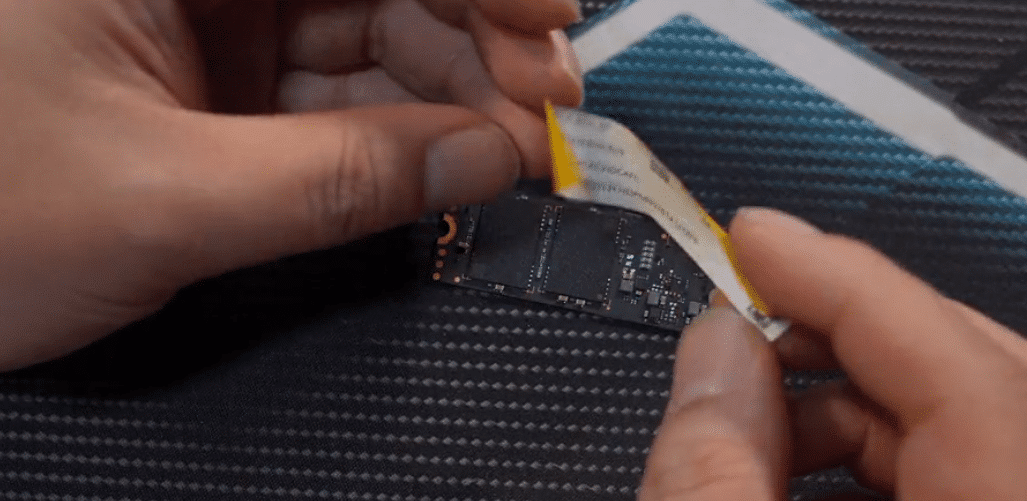
For the 1TB capacity, there are two chips and one controller, which is a standard DRAM-less solution. It’s not easy to distinguish the manufacturer of the chips from the numbering. Without further ado, let’s compare it with the Zhitai Ti600, which is also a popular SSD sold online. Through comparison, we can confirm that Huawei’s new SSD definitely does not use the Lian Yun controller, and it is even less likely to use controllers from Samsung, Phison, or Silicon Motion. So, there should be only one answer in our minds.
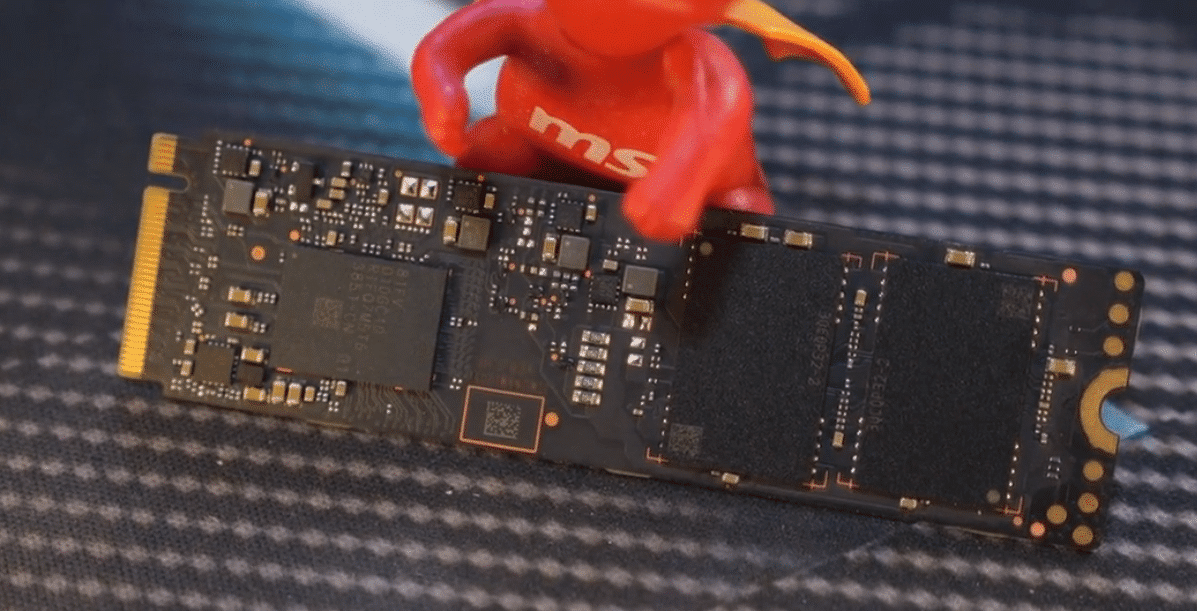
Warranty
Nice, in terms of warranty, Huawei offers a 400TBW warranty for the new SSD, coincidentally, the Zhitai Ti600 also offers a 400TBW warranty. It is also unlikely that Huawei would use storage chips from Micron, Samsung, or Kioxia. So, the answer in front of us might be the one we all have in mind. In terms of price, I estimate that it should not be too expensive.
Testing
The SSDs tested together are: Kioxia RC20 1TB and Western Digital SN850 1TB. First, we clarify that this test will not do Huawei’s SSD any injustice. Both SSDs tested alongside are flagship SSDs with cache. Looking at the basic parameters, the PCIe-4.0 x 4 full-speed is flawless, with sequential read speeds of 7100 and sequential write speeds of 6300, which is a pretty good performance. Digital novices like to focus on this parameter, and the commonly used 4k91mb and 286mb performance is basically enough for daily use. This data is also basically consistent with Zhitai’s Ti 600, and we need to look at the 200GB+ mixed data write test.
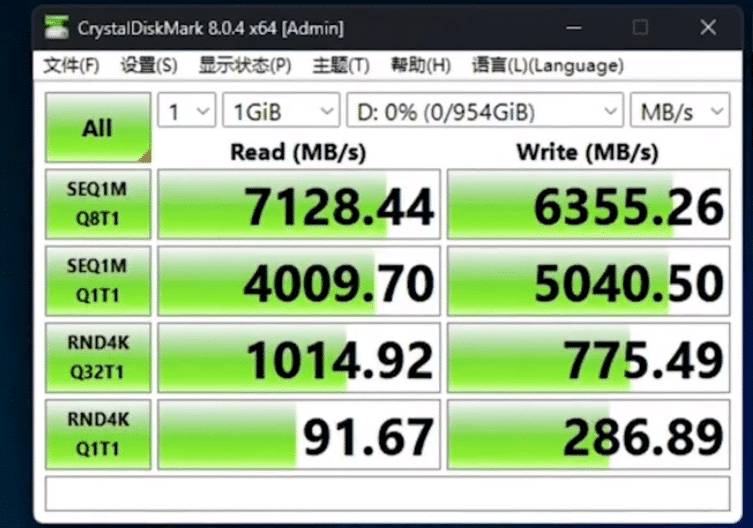
SSD Cache
Why test 280GB? Because I initially thought it would have a 200GB cache, like the Zhitai Ti600. But after testing, the speed did not drop, and the cache was quite large. We directly increased it to 280GB to test the cache. Huawei’s SSD has a full-disk simulated cache of 250GB, and data exceeding 250GB will experience a decrease in transfer speed, and it will experience a speed drop. A 250GB simulated cache in an empty state is indeed very large, and it is completely sufficient for our daily home use. However, it is still a QLC chip after all.
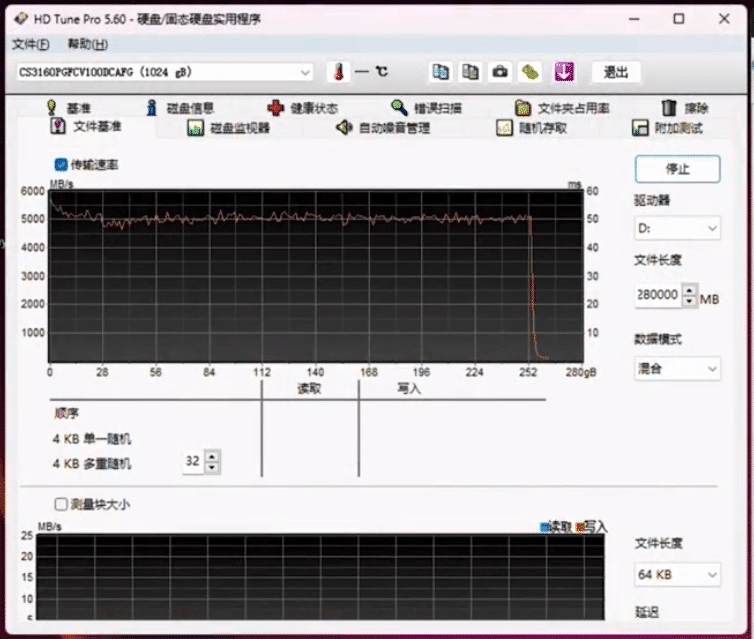
After the Huawei SSD is half full, the mixed test shows that the 200E SSD only lasted 20GB before the cache was released, which is a common issue with QLC DRAM-less SSDs. That’s just how it is. Don’t understand? Let’s look at the actual performance. When we control the disk and copy 200GB of data, the read speed is relatively stable, basically around 3.6GB, and the entire copy time is around 55 seconds. The 200GB is copied, very fast, no problem at all.
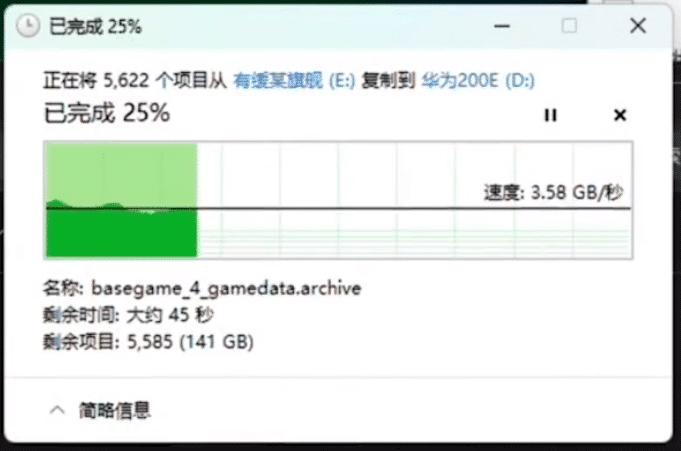
Application Scenarios
If your SSD is already half full, and you copy files again, you will find that it is very easy to release the cache at this time, and the speed will be similar to your home mechanical hard drive when the cache is released. Therefore, the Huawei 200E SSD, because it is equipped with QLC chips, although its controller is strong, the storage chips are too ordinary. The most suitable group of people is ordinary home users who do not store too many things, and the 1TB capacity can be used for several years. So, this SSD is no problem at all, so it feels like the storage chips are holding back the controller.
Self-developed Chips
However, considering the current market environment and what tricks Trump might pull after he comes to power across the sea, no one knows what kind of environment it will be after Trump comes to power. We should encourage any brand or group in China that wants to do something from 0 to 1. Products need to be developed one by one, and the market needs to be developed bit by bit. We also hope that Huawei will release some PLC or higher-performance SSDs in the future, after all, the step from 0 to 1 is the most critical. This is what I mentioned at the beginning of the article, that the price of this SSD should not be too expensive. So, above is the prospective review of Huawei’s new 200E SSD. If you have any opinions on Huawei’s new SSD, you can also leave a comment. I am Teacher Alex, see you next time.

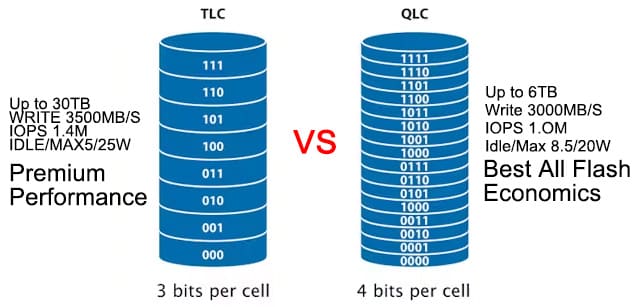
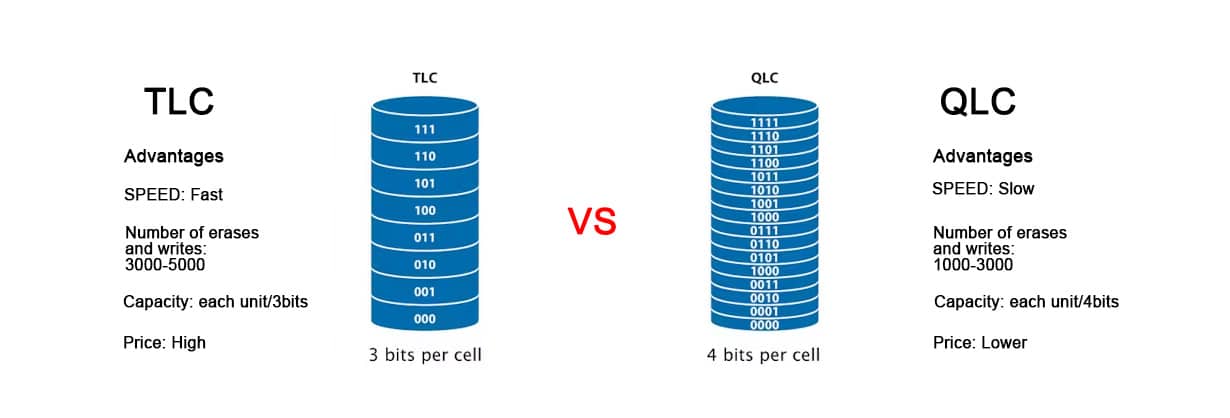


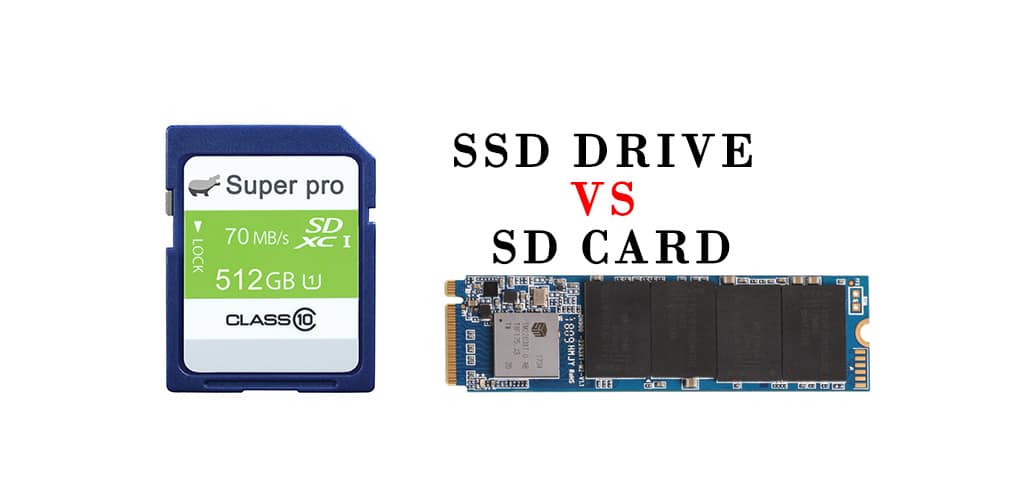







Comments( 4 )