Latest Posts
SD card standards are too complex. Which Knowledges should I know?
Since the SD card entered the market more than ten years ago, it has gradually become an indispensable part of our digital life. You can see this kind of card slot on mobile phones, cameras, driving recorders, game machines, notebooks, etc. The size of the card may be large or small, the capacity may be high or low, but above all, even if you do not need an SD card now, you may buy an bulk SD cards for your new device tomorrow.

And when you open JD.com or Taobao and search for SD card, you will find that the search results are full of parameters you don’t know, like V60 U3 A1, or all kinds of tags that are printed on the small card in the product picture, like SDHC, SDXC, a circle with a number inside, a number written in a U-shape … Faced with so many different certification labels, you are totally lost and don’t know which card to buy.
It is true that the certification marks and labels printed on the SD card label paper may be twice as many as those of the SD card ten years ago, so this article will sort out the incomprehensible marks on the SD card label paper, and make it easy for you to find an SD card that works for you.
Note: MicroSD cards, or TF cards, are completely consistent with the standards applicable to SD cards, so the content of this article is fully applicable to MicroSD cards. SD capacity level Note: The capacity unit used by the SD Association in the standard is actually the 1024 system IEC standard, but they still use non-standard writing in the file, which is actually consistent with Windows. This article follows the SD Association’s writing method. The capacity unit and speed unit in the article are consistent with the standard documents. However, the unit used by the actual manufacturer is still the SI standard in 1000 system, so the SD card has a capacity difference on Windows.
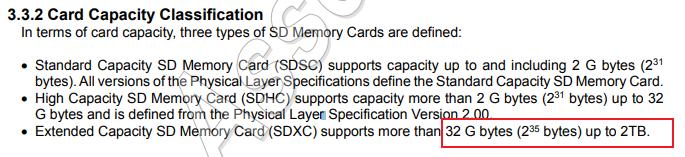 SD standard(SDSC)
SD standard(SDSC)
In the earliest SD card standards, the maximum capacity of a single card was only 2GB. With the development over times, the upper limit of 2GB capacity gradually became insufficient, so in January 2006, the SD Association formulated a new SDHC standard. SD cards with a capacity of 2GB to 32GB all comply with the SDHC standard.
 SDHC
SDHC
The original SD card used two ancient file systems: FAT 12 and FAT 16. Because the capacity cannot exceed 2GB, FAT 16 is sufficient, but as the capacity of single card gradually exceeds 2GB, the SD Association introduced FAT 32 as the file system of SDHC card.
 SDXC
SDXC
Three years later, by January 2009, the SD Association introduced a new SDXC standard. SD cards with a capacity between 32GB and 2TB complied with the SDXC standard. Another major change in SDXC is it changed the file system to exFAT, so that all devices that support SDXC cards will support the exFAT file system — this was originally Microsoft’s proprietary file system (technical details were announced recently), but most 32GB cards still use FAT 32.
 SDUC
SDUC
The development speed of NAND is very fast. At a glance, some manufacturers have launched microSD cards with a single card capacity of 1TB in February this year, but this time the SD Association took a step forward and announced a new SD card capacity standard — SDUC in July 2018. The capacity range of this standard is 2TB to 128TB. If there is no sudden technological progress, this standard should be sufficient for the next ten years.
 summary
summary
|
capacity |
File system |
|
|
SD standard |
2GB maximum |
FAT 12, 16 |
|
SDHC standard |
2 to 32GB |
FAT 32 |
|
SDXC standard |
32GB TO 2TB |
exFAT |
|
SDUC standard |
2TB TO 128TB |
exFAT |
Bus version
Generally speaking, a control chip such as a CPU needs to pass an I/O bus to access or storage data from an external storage device. For an SD card, the bus born with it is called SD Bus, but with the development of SD card, the speed of the bus is getting gradually insufficient, so the SD Association has proposed new UHS bus and SD Express bus. So far, the SD card has 3 kinds of buses, a total of 6 versions, all of them have different speeds. Default bus and high-speed bus
The earliest SD Bus speed was 12.5MB/s. Then in the SD standard version 1.1, the SD Association added a high-speed mode to this bus, which doubled the bus speed to 25MB/s.
So far, all SD cards support the two modes of SD Bus. UHS bus
What if the SD Bus is not sufficient? Create another wheel for it! So the SD Association added the UHS (Ultra High Speed) bus to the SDHC cards and SDXC cards in the SD 3.0 specification, which increased the maximum speed of the data transmission channel. At present, the UHS bus is divided into three versions. UHS-I
The UHS-I bus specification defines two speeds, UHS-50 and UHS-104 respectively. The former has a data transfer rate of 50MB/s, while the latter has a data transfer rate of 104MB/s.
![]() UHS-II
UHS-II
In order to further increase the speed, the original single row of interfaces is not enough, because the bus frequency cannot be increased indefinitely, so the SD Association added a second row of connecting fingers beneath the original connecting fingers of the SD card to widen the data transmission channel. After widening, the maximum speed of UHS-II can reach 312MB/s. In addition, due to the introduction of a new row of connecting fingers, that is, a new data transmission channel, the SD card supporting UHS-II bus can switch between full-duplex or half-duplex. For example, the original SD card had only one lane, and the UHS-II bus created a new lane for the SD card. These two lanes can drive in the same direction (half duplex) or in the opposite direction (full duplex). Under the condition that the two lanes are in the same direction, the total traffic volume from the A site (host) to the B site (SD card) will naturally double in a same amount of time.
![]()
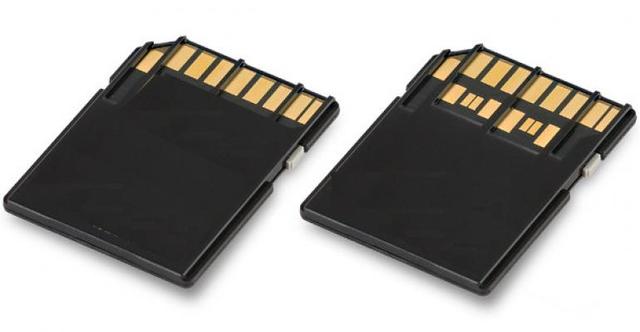
The uhs-ii bus requires the use of a new pair of connecting fingers. The picture is from ElectronicDesign UHS-III
UHS-III, like UHS-II, uses two rows of connecting fingers for data exchange, but it cancels the half duplex mode and only retains the full duplex working mode, but the maximum transmission rate still doubles that of UHS-II, reaching 624MB/s.
![]() SD Express
SD Express
Of course, the SD Association will not stop. In June 2018, they directly introduced the PCIe bus for the SD card standard. Although it has only a single channel, the speed can easily exceed that of UHS-III specification. Its full duplex working condition can achieve 985MB/s. In addition, because the PCIe bus is used for data transmission, the SD card can support the NVMe protocol.
SD cards that support the SD Express specification only retain compatibility with UHS-I and SD buses, and are no longer compatible with UHS-II and UHS-III.
![]() summary
summary
To put it simple, the bus speed specifies the maximum speed that this card can reach, but we normally do not need to use a card that can reach the bus speed limit. At present, the top high-speed cards on the market still stuck at UHS-II bus. The mid-range high-speed card still uses the UHS-I bus, and the UHS-III and SD Express cards are even more difficult to find.
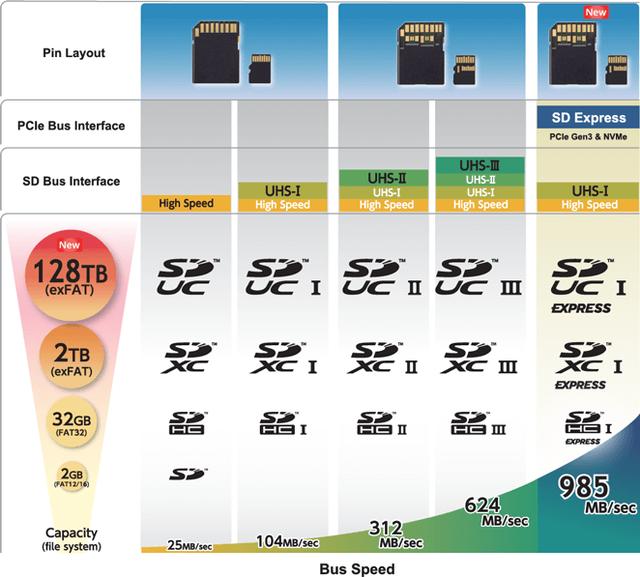
But so far, the standards we introduced here have nothing to do with the actual speed of SD. Don’t worry, the following article will introduce a series of speed certification standards. Speed certification standard
In addition to capacity standards and bus speed standards, the SD Association has of course developed a series of standards for the speed of SD cards, from the early Class standard to the later UHS speed classification that is linked to the UHS bus, and then the V standard and A standard used to describe video performance and actual application performance. All these standards are completely parallel. Let’s look at them one by one. Class (with numbers in circles)
Users who used SD cards at an early stage must be most familiar with the Class logo. It indicates the minimum writing speed of the SD card. There are 4 levels in this standard, which are Class 2, Class 4, Class 6 and Class 10, it indicate the minimum sustained writing speed of the SD card is 2MB/s, 4MB/s, 6MB/s, and 10MB/s respectively.
![]()
A few years ago, when the performance of SD card was generally weak, the Class logo allows users to recognize the continuous writing performance of the SD card easily. I once had a Class 10 card, and its continuous writing speed has always been 10MB/s. However, with the improvement of SD card performance, the current minimum writing speed of SD cards is casually at least tens of MB per second. Almost all SD cards on the market carry the Class 10 logo. It already cannot describe the lowest writing performance of the SD card, but its existence indicates that this SD card has high speed mode that is compatible with the SD bus. UHS Speed Classification (U Standard)
The UHS speed mark is added to the SD card label paper together with the UHS-I bus. It is much simpler and has only two levels. U1 represents the minimum writing speed of this card is 10MB/s, which means basically the same as Class 10, and U3 means that the minimum writing speed of this card is 30MB/s, which is three times that of U1.

The UHS speed logo generally appears with the UHS-I bus logo mentioned above. The following is commonly seen SD card that supports the UHS-I bus specification and has a minimum writing speed higher than 30MB/s.
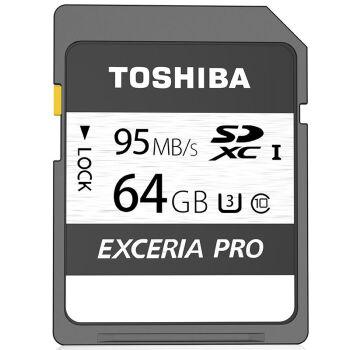 Video speed grade (V standard)
Video speed grade (V standard)
While the UHS-II bus brings higher transmission rates, a new speed certification mark, Video Speed Class, is introduced. Like the two speed marks above, it also represents the minimum continuous writing speed of the SD card. There are 5 levels of speed, V6, V10, V30, V60 and V90, respectively.
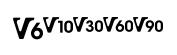 The SD Association also matches the V standard with various video specifications as well. The V6 and V10 standards can barely cope with 4K video, only SD cards with V30 or higher standards can get a better experience when recording 4K video. For the more demanding 8K video shooting, only V60 and V90 can meet it needs.
The SD Association also matches the V standard with various video specifications as well. The V6 and V10 standards can barely cope with 4K video, only SD cards with V30 or higher standards can get a better experience when recording 4K video. For the more demanding 8K video shooting, only V60 and V90 can meet it needs.
.jpg) Application performance classification (A standard)
Application performance classification (A standard)
The last one is application performance classification, which is also called the A standard, has some differences than other standards. It identifies the random performance of the SD card, and the unit is IOPS. Because when used in a mobile phone or a computer, under most circumstances, the SD card is read and written randomly by the device, so it is necessary to classify the SD card in this scenario.

At present, the A standard has only two levels, A1 and A2, but the performance gap between these two levels is very obvious. The minimum random read and write performance of A1 is 1500/500 IOPS, while A2 has risen to 4000/2000 IOPS. At the same time, the A standard also requires the minimum sequential writing speed of the SD card. At present, both A1 and A2’s writing speeds are 10MB/s (does this have any meaning …). Summary
![]() Summary and purchase advice
Summary and purchase advice
Finally, we take two actual SD card label papers as examples for interpretation, and briefly sort out the various standards above.
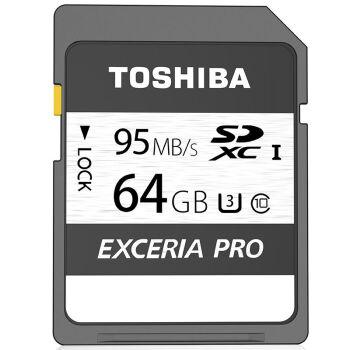
The first one is this Toshiba 64GB SDXC card. The upper left 95MB/s is written by the manufacturer itself. Generally, this number represents the highest reading speed of this SD card. Its capacity standard is on the right side of the 95MB/s. This card is has a capacity of 64GB, so it is an SDXC standard Card. And then on the right side of the SDXC there is a Roman numeral I, which means that the card supports the UHS-I standard. Continue to the next line, there is a U3 logo on the right side of the capacity number 64GB, which represents that the card has a minimum continuous writing speed of more than 30MB/s under the UHS-I bus. A Class 10 logo is right beside it, this means that in the high-speed mode of the SD bus, the minimum continuous writing speed of the card exceeds 10MB/s.











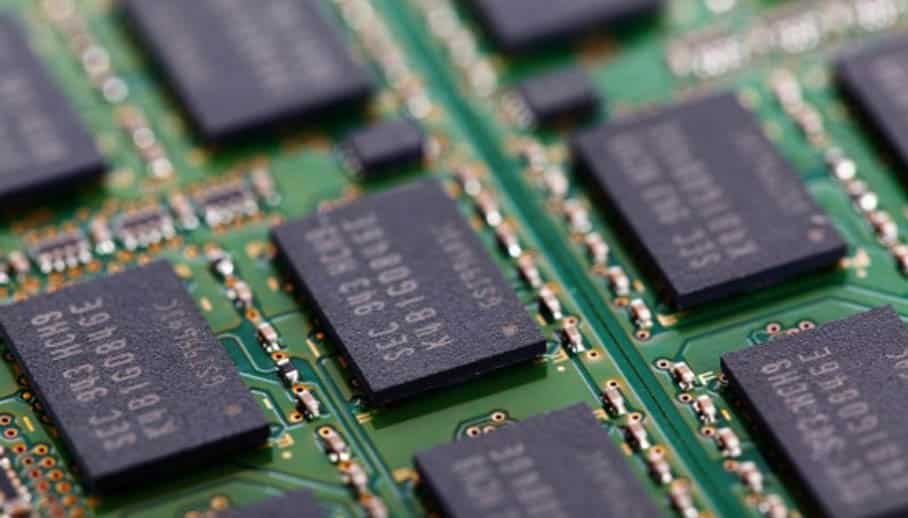
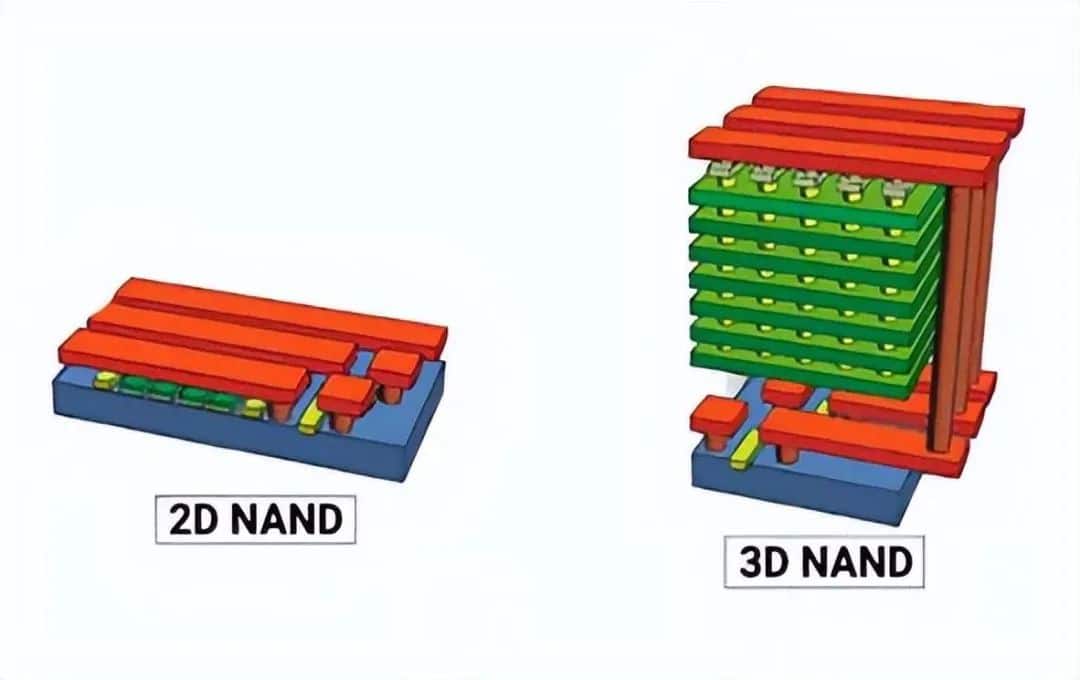


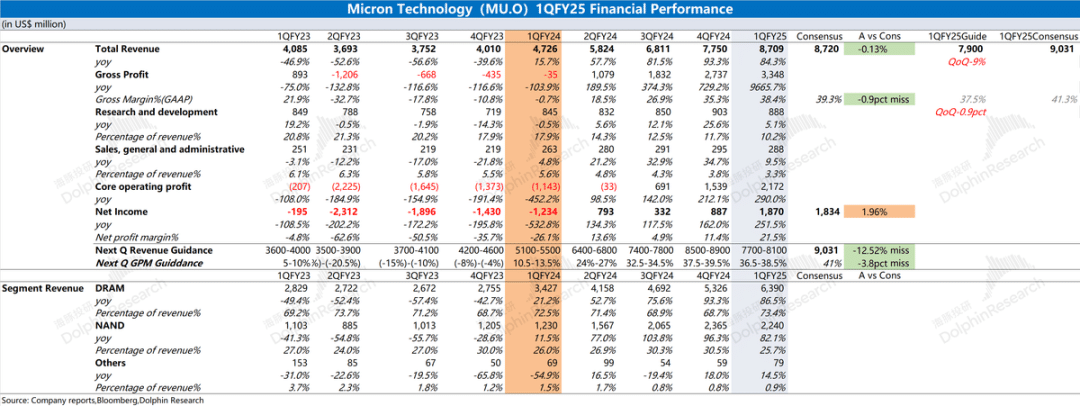
Leave a comment