Latest Posts
What should we do if memory card Micro SD cannot be read?
MicroSD card, we usually refer it as “Memory card Micro SD”. Although the name is not accurate, it is easy to understand. In daily life, you sometimes find that your mobile phone or card reader cannot read the memory card, and even prompts you to format your memory card. To be honest, it is trivial to replace a broken memory card, but the data you stored in it is priceless. So, what should we do when the memory card cannot be read? Don’t worry, today we bring you the solutions to the 12 major problems of mobile phone memory cards.
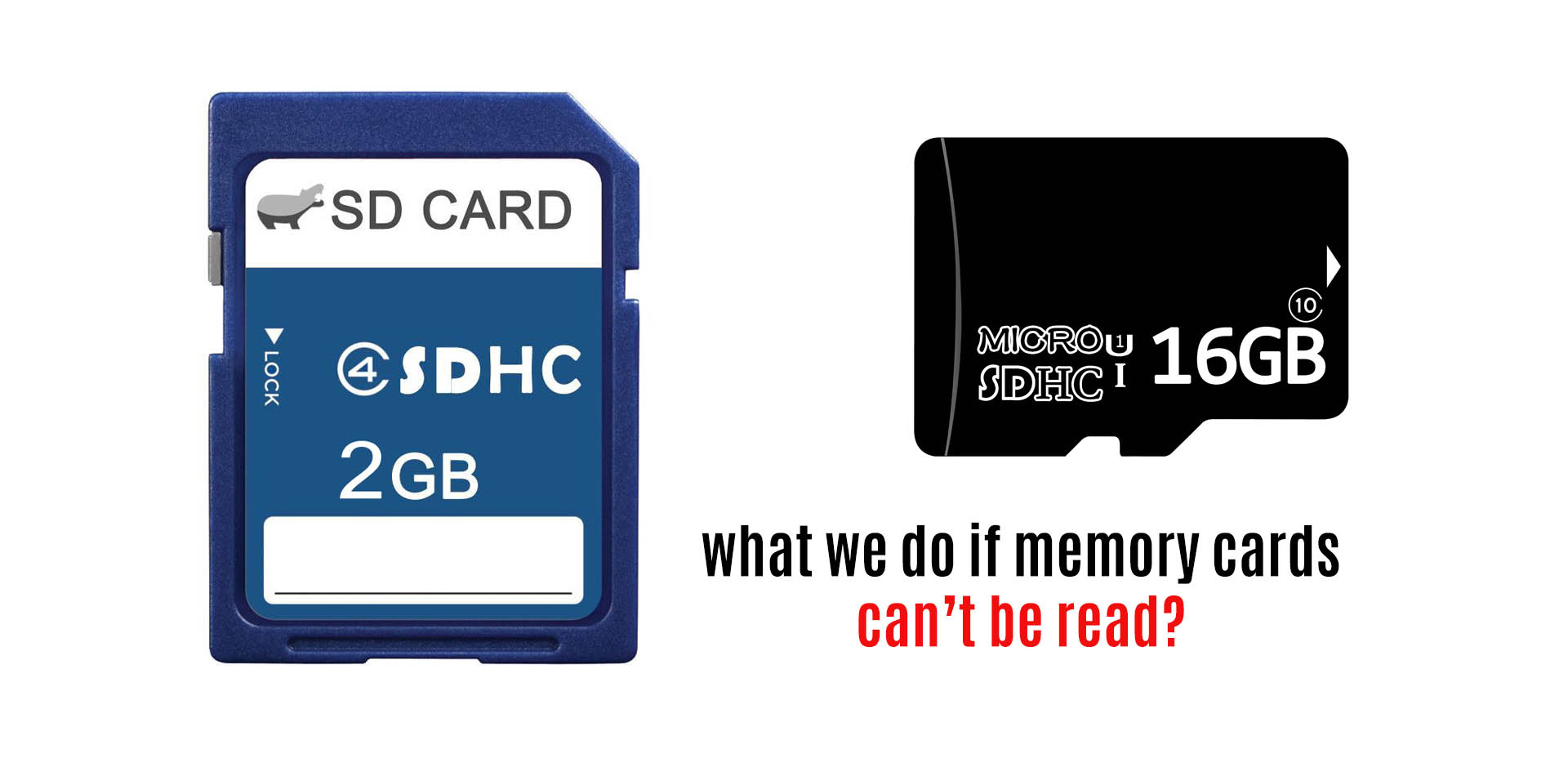
Problem collection:
The memory card Micro SD cannot be recognized when it is inserted into the computer. This situation happens to the formatting step on computer, but its format is not compatible with the mobile phone.
Solution: Put the card back into the phone, and reformat it with the formatting function on the phone.
Fault 2:
The webpage cannot be opened when memory card is inserted in the phone, but can be opened once the card is unplugged.
Solution: The situations like unable to open the webpage, or the network has no response. The reason of that is a third-party input method, switch back to the original input method to solve the problem.
Fault 3:
The phone prompts “Unplug the memory card, please press OK”. You have to pull out the card according to the prompts, and then plug it back in the phone to use it. But after a while, the prompt will show up again, and you have to repeat the moves all the time.
Solution: The reason for this situation is that you plug and unplug memory card too often, causing the card slot to be too loose to have good contact. You can consider to go to the customer service to check the mobile phone, and be careful not to use too much strength when plug memory card in the future or only use the mobile phone to read instead moving memory card.
Speed issues of Memory card Micro SD
The reading and writing speed of the memory card is getting slower and slower, far worse to when it was first bought. They are all memory device, the memory card in the mobile phone is the same as the ones in the computer. After using it for a while, frequent deletion and copying will cause disk fragments and therefore affect the reading and writing speed. However, the disk format of the hard disk is FAT32 or NTFS, and format of the memory card in the mobile phone is FAT16. Therefore, if you defragment your mobile phone on computer, a series of errors will often appear. In the worst case, there will be errors when insert memory card into the mobile phone.
Solution: In fact, we only need to copy the hidden files in the memory card, format the card and copy the files back in.
Password
The mobile phone suddenly asks for the memory card Micro SD password, or otherwise it will deny access. But there is no setting before, very unfortunately, you are very likely to suffer from a mobile phone virus – CARDK Trojan. This little Trojan can perfectly disguise itself as the break version of INSTANT.SIS software to spread. When you accidentally run it, it will set a password for your card. This password is a random 16 digit figure, and the possibility of cracking it is almost 0. If the card get virus, you can only say goodbye to your memory card.
Solution:
A: Don’t accept any applications or text messages from strangers, especially those from unfamiliar Bluetooth. It is better not to download any unknown software, and should scan the software for virus first after downloading.
B: Try to download things from trustable sites;
C: Install a professional virus detecting software such as LBE (big V’s choice) or 360 or Jinshan on your phone.
Data Copy
After copy nearly 3GB files in a 4GB memory card, the memory card cannot be safely removed. But when we unplug it and insert it into a phone, the phone will display that the card is under damage. If we connect the card back to the computer, the computer can no longer recognize it. Occasionally, memory cards cannot be safely removed when you write a large amount of data in it at once.
Solution: It is better to copy files separately, when the file is too large. If the computer can not identify the memory card, you can perform the following operations:
A: Format the card with FAT16 on the computer;
B: Format the memory card on the phone
Fault 7:
When formatting the memory card on mobile phone, it shows that the memory card has already been used.
Solution: Restart the phone and try the following steps: turn off the phone, re-plug the memory card, and turn on your phone.
Programs operation
Many programs in the phone cannot operate properly. When connecting the memory card with the phone, it shows that the memory card does not exist.
Solution: This situation is due to the rename of the memory card, and that leads to a program error. Just export the registry and use the notebook on your computer to replace the names of the memory card in batches.
Fault 9:
Memory card cannot be used after being formatted.
Solution: First check the card to see if the format is FAT32. If it is with FAT16, you must reformat and select the formatting format as FAT32. If the problem still exists, you can try to repair it with the disk tool in the computer system.
Fault 10:
The multimedia photos and video files stored in the memory card suddenly disappeared.
Solution: Connect the memory card to the computer with a card reader, determine its drive letter, open the computer’s start menu, select run, enter CMD and press Enter, and enter VHKDSSKH:/the drive letter of the computer under the MS-DOS command.
Formatting and connection of Memory card Micro SD
After formatting the memory card, many software cannot work normally.
Solution: Before formatting the memory card, you must uninstall the software in the phone. Otherwise, errors will occur when install software of the same version, and the backup files on the memory card will be no longer exsiting.
Fault 12:
After connecting the memory card with the computer via card reader, the computer crashed, and two situations may occur:
A: The computer prompts that it can not read memory card;
B: After waiting for a long time, we lost patient and took out the memory card. Then computer shows that the memory card is not in good operation.
Solution: Check whether the card reader is in proper connection, or you will have to change the card reader. If it still doesn’t work after formatting, you will have to change the card.
Summarize:
Obviously the above methods are from the Internet, we collect them to solve mobile phone problem conveniently. These methods can basically solve all the current problems of the memory card. If you think the above method is useful, you may save it first in case of emergency, or share it with friends around you.
The above is the introduction of what to do when the memory card lose connection. Furthermore, there are methods of repairing memory card. I hope it will be helpful for you!











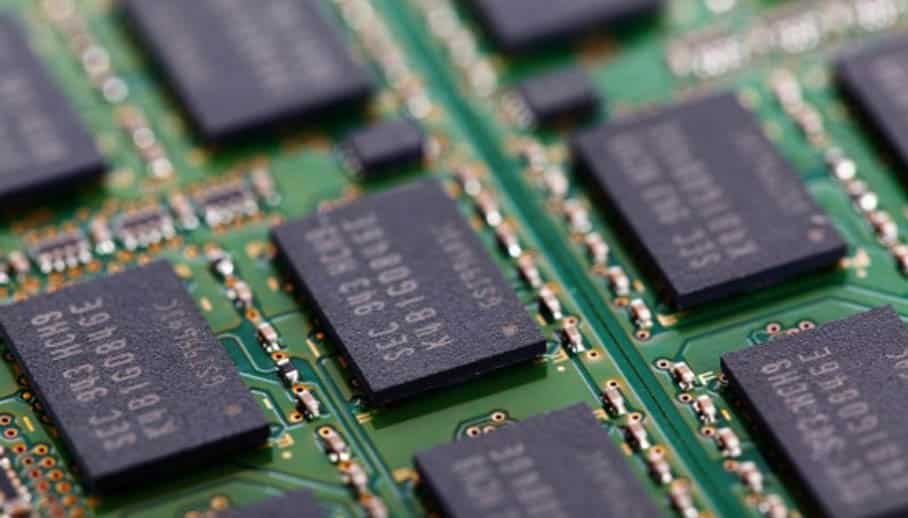
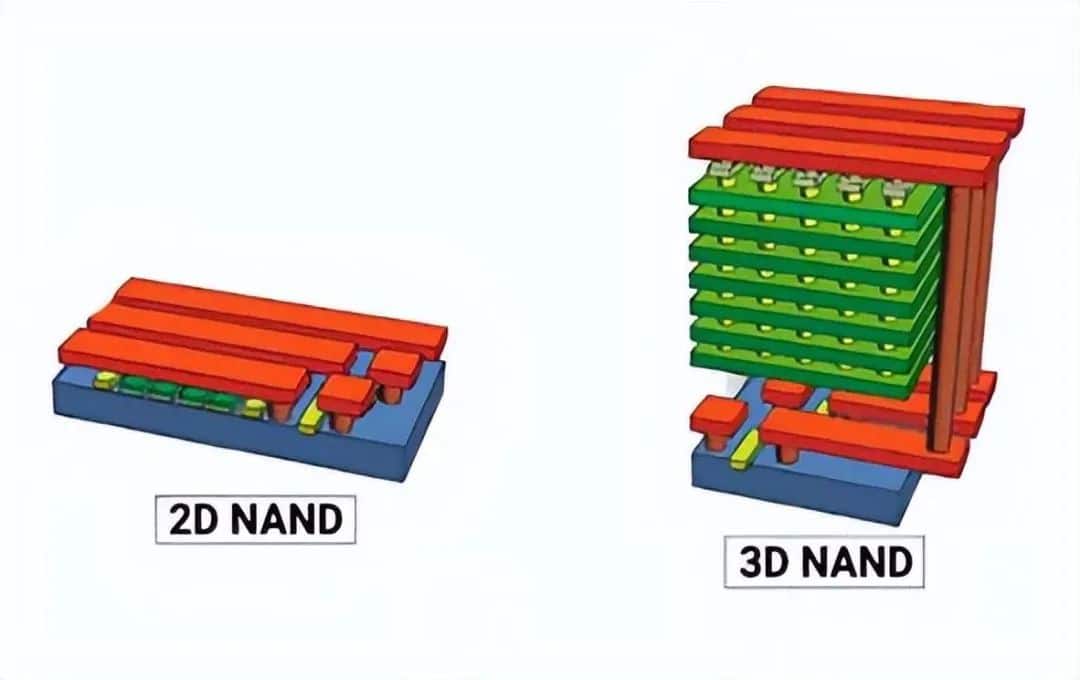


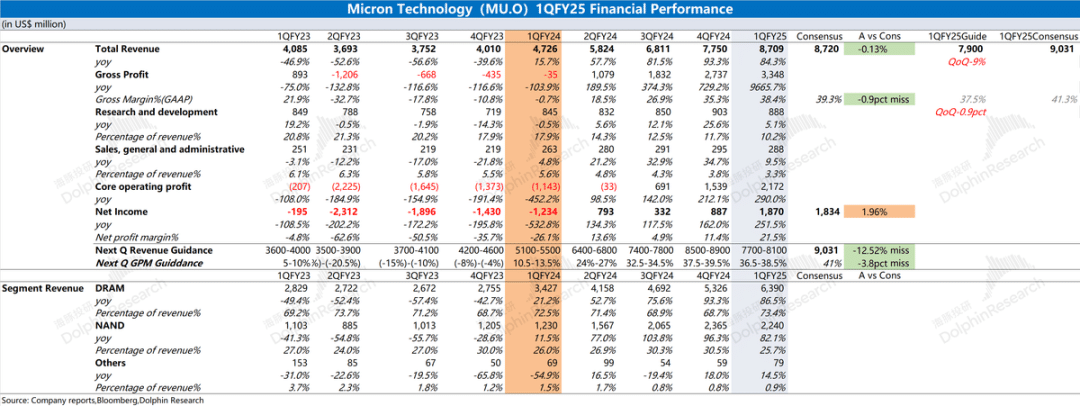
Leave a comment