Latest Posts
Why your SD card is not at high-speed? Please save this article.
Memory card? Author, are you kidding me? What is there to say!
too young too simple!
You need to know that there all a frightening number of different types and icons of memory cards on the market, and the various conversion card sets are dazzling as well. This kind of problem that I once thought was not worth mentioning, has also been consulted countless recently. It looks like it’s time to show my true power.
In this article, let’s talk about memory cards.
The first round of the puzzle, when we open the e-commerce shop and enter: memory card in the box, you will doubt your life immediately: what the hell do SDSC, SDXC and SDHC mean? What is the mark class10, 1000x, 100x speed on the card? Not to mention the selection, I don’t even know what these parameters mean?!! Why does a photographer need to know this! Why makes it so difficult for me?
After all, the memory card determines the user experience of the shooting process (people who haven’t tried may not understand), it is still necessary to figure out.
It is now time for poser, you must first understand the international standard of memory cards (doesn’t it make me sound profound)? In 1999, three companies, Panasonic, Toshiba, and SanDisk, worked together to set up an SD Association (non-profit organization) and formulated an SD (Secure Digital Card) standard. Officially takes over the rules of the game in the storage world from the MMC standard (short for MultiMediaCards).
%20.jpg)
This contribution, I feels it a bit like unifying the weights and measure standard.
In this standard, the memory card is divided into four classes: class 2, 4, 6, and 10. Class represents the lowest writing or reading speed. For example: class 2 means the minimum reading and writing speed to be 2M/s, class 4 means the minimum reading and writing speed to be 4M/s, and so on, class 6 means 6M/s, class 10 means 10M/s, (as it turns out I passed primary school math exam).
To this day, the logo of class 10 has almost become an inevitable logo for memory cards. As shown below:

With the advancement of technology, the memory card with 10M/s transmission or reading speed can no longer meet people’s needs, so in 2010 a higher-speed standard appeared, that is, UHS (Ultra High Speed) speed standard.
The position indicated by the green arrow above stands for UHS-I (Ultra High-Speed Phase-I) speed.
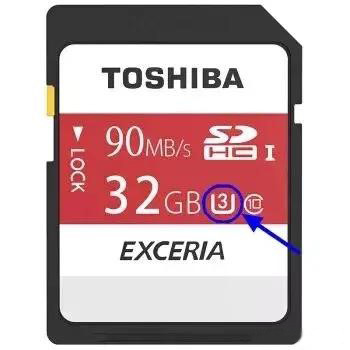
The 3 pointed by the blue arrow actually means U3, which means UHS-I Level 3. Then this memory card is a UHS-1 speed class 3 card, which means that the reading and writing speed is no less than 30M/s.
But do most people pay more attention to other places when they buy a card, such as the logo in the blue circle in the picture below?
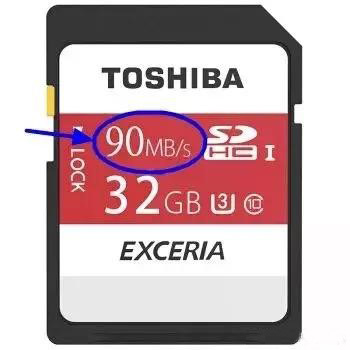
This logo represents the highest reading speed of this card (often hopeless), for example, the highest reading speed of the card in the picture above is 90M/s. Do you want to say that it should be the first reference element of our choice? It must be said here that writing speed of a memory card is more important for a professional photographer. Of course, you buy a card just to listen to songs in the stereo or play games. The reading speed sure is more important.
However, the cost of increasing the writing speed of a memory card is much greater than the cost of increasing its reading speed. So if you buy a card with a lower price and a label of 65M/s in the upper left corner as a memory card for sports photography, you will find that the high speed is not high speed at all, and you can’t even take a few photos at all because the 65M/s here is actually the reading speed, and its writing speed may only be 15M/s.
So, when choosing a memory card for a camera, don’t always stare at the speed mark in the upper left corner, it depends on the UHS-(number) and the speed level.
If you only look at whether the product name is a high-speed card, it is more likely to be conceived. Because under current technical conditions, even super high-speed cards are very common, and high-speed cards are actually the least high-speed one. Let’s take an example so that everyone can understands: Starbucks no longer provide small cup, the smallest cup is called a medium cup (it’s really not conceiving).
So, what does SDSC, SDXC, SDHC mean? These are actually capacity indicators. SDSCs are generally for older cards, called standard capacities, with a maximum capacity of 2G. SDHC is called high capacity, with a maximum capacity of 32G. SDXC is called the expansion amount, and the maximum capacity is 2T.

You may think that if I only buy 32G memory card, will it be the same for SDHC and SDXC? In fact, it is not, because their file systems are different. The single file supported by SDHC is up to 4G and the single file supported by SDXC is larger than 4G. This is easier to use when shooting high-definition video, and it is basically no difference when used for static photos?
Well, we have finished talking about the SD card icons. In fact, the SD card logo can also be applied to small memory cards, which is what we often call TF cards.

Why can the SD card logo be applied to the micro sd card? You can see in the picture below.

The TF card is actually called in the early years. In fact, the micro cards we can buy now are all MicroSD cards. In simple terms, it is a type of SD card, so the icons are universal.
So, what does the CF card logo mean?
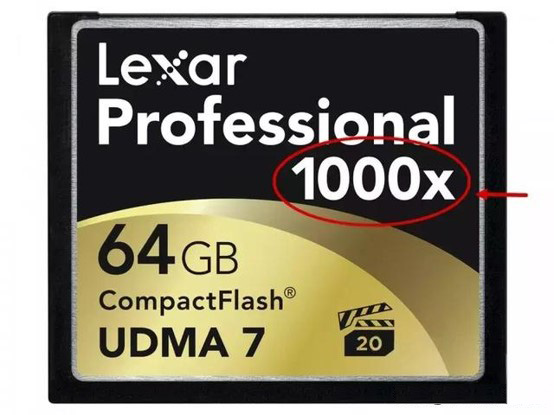
The logo indicated by the red arrow in the picture above is common in many CF cards. 1000x and 800x mean 1000 times or 800 times of something. What multiple exactly does this mean? The answer is the standard speed of the optical drive.
What? Optical drive speed! Yes, because the CF card was actually invented as early as 1994 to match the use of PDAs. At that time optical drives were still very common, so it was used as a standard to regulate the speed of CF cards. For example, calculate according to the speed of the optical drive of 150KB/s, the CF card logo 1000x is about 1000 times of 150KB/s, which is 150M/s, and so on.
Another mark is the UDMA shown below.
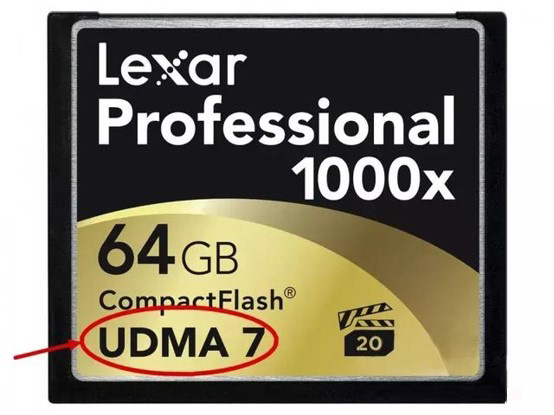
This logo has UDMA 6 and UDMA 7. In fact, you can simply think of it as USB 2.0 and 3.0. That is to say, if your device does not support UDMA 7, then you may not be able to use the full speed of this memory card, you need to look at the camera manual more to know the UDMA level supported by your camera.
Up till now, I basically introduced all the memory card icons, the only remaining situation is “conversion”

In order to facilitate the use in various situations, there is usually a conversion medium between cards of different specifications, called card adapter. There are two types of card adapters that can be used for camera memory cards.

They are card adapters that can convert MicroSD cards (also called TF cards) into ordinary SD cards. and card adapters that can convert ordinary SD cards into CF cards. Will the transfer affect speed? Let’s look at the first case.

As mentioned earlier, the MicroSD card (also called TF card) is also a type of SD card, we can see that the contacts behind the two cards are almost the same. Therefore, there’s only connection cable and no chip in the SD conversion card adapter, In other words, you can think of it as zooming in the contact point of the small card.

So, in theory, the conversion card adapter of the SD card will not have any impact on the transmission speed. Of course, it depends on the quality of your card adapter in practice, but most of them have no speed loss. So, what about the SD to CF card adapter?

We know that the connecting points and structure of CF card and SD card are different, so there is a chip in the CF conversion card adapter. This means that there will be speed loss when using CF conversion card adapter, the amount of loss will depend on the conversion transmission speed of your CF conversion card adapter. At present, from my experiments, the speed loss of conversion card adapters on the market is relatively large, especially in terms of writing speed. You can use SD conversion card adapter freely, but as for CF card adapters. . . . . . Unless you have a special need, otherwise be careful when using it.











Leave a comment