Latest Posts
What Is Micro SD A1 vs A2 Card?
External storage is essential for many devices, and selecting the appropriate Micro SD card can impact performance. The A1 and A2 ratings determine how well your device handles apps and large files. This write-up breaks down A1 vs. A2 to help you pick the right card.
Understanding Micro SD Card A1 and A2
Micro SD Cards: An Overview
Micro SD cards are small but powerful storage tools for many devices. Phones, cameras, and gaming systems all use them to hold everything from apps to photos. The right card can boost your device’s performance, especially when managing large files or heavy apps.
What Do A1 and A2 Ratings Mean?
The A1 and A2 ratings are helpful when selecting a Micro SD card, especially for app usage. These labels come from the App Performance Class, which measures a card’s ability to read and write data efficiently.
- A1 cards are designed with 1500 read IOPS and 500 write IOPS, handling basic tasks like media storage and running lighter apps smoothly.
- A2-rated cards offer more power with 4000 random read IOPS and 2000 random write IOPS, making them a better fit for more complex apps and multitasking, especially in smartphones and gaming devices.
Why A1 and A2 Ratings Matter?
A1 and A2 ratings are key to your device’s performance, particularly in how it handles apps and data transfers. If you’re using your card for simple storage like photos and videos, an A1 card should work just fine.However, if you plan on running apps, especially on powerful devices, A2 cards offer faster speeds. This results in quicker app launches, improved data transfer, and better overall performance.
Micro SD A1 vs A2: A Comparison
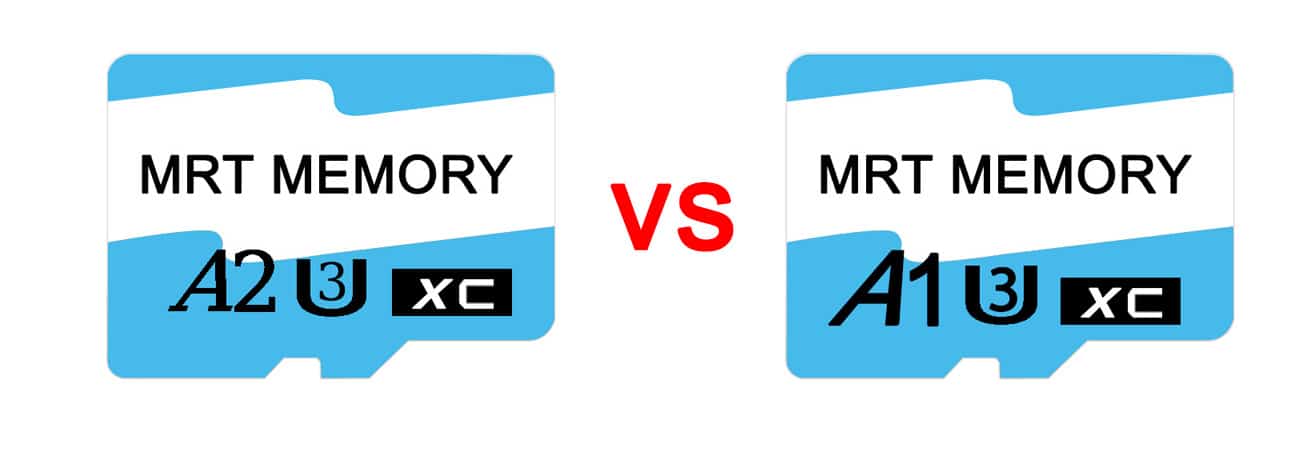
Performance: Speed and Efficiency
A1 cards are built for basic functions, offering 1500 IOPS for reading and 500 IOPS for writing. These speeds are enough for light tasks like running apps and saving smaller files.
A2 cards, however, provide a major upgrade, with 4000 IOPS for reads and 2000 IOPS for writes. These faster speeds make A2 cards ideal for tasks that require quick data handling, such as running larger apps, managing bigger files, and streaming 4K videos.
A2 cards will noticeably improve performance, especially for activities like video editing or gaming, where speed is crucial.
Use Cases: Casual vs. Power Users
How you use your SD card matters when choosing between A1 and A2. Here’s how each one suits different users:
- Casual Users: If you’re just storing media like photos or music, an A1 card should work well. It handles everyday use fine, but for large apps or demanding games, you might notice slower performance.
- Power Users: If you’re into gaming, content creation, or managing large files, go for an A2 card. Its faster speeds make it ideal for 4K video editing, running apps without delay, and handling heavy tasks like multitasking.
Cost: Is A2 Card Worth the Extra Money?
The price gap between A2 and A1 cards is generally low. Whether an A2 is worth the extra cost really depends on your usage.
- Casual users: An A1 card will be sufficient for storing music, photos, or simple files. No need to spend more on an A2 unless faster speeds are necessary.
- Power users: For those who deal with large files, gaming, or video editing, A2’s speed can save time and improve performance. In such cases, the extra cost can be a wise investment.
Which Products Use A1 and A2 Micro SD Cards?
Each rating is optimized for specific tasks, so knowing what your device needs will guide your choice.
Micro SD A1 VS A2 Devices for A1 Cards
A1 cards are designed for basic tasks. They’re perfect for simple storage and light use where speed doesn’t matter much. You’ll find them in devices like:
- Smartphones: If your phone is mainly for calls, texting, and casual browsing, an A1 card works just fine. It doesn’t need the faster speed of A2.
- Tablets: A1 cards are ideal for light browsing, watching videos, or checking emails. They offer enough storage without needing extra speed.
- Digital Cameras: A1 cards handle photos and HD video well. They’re perfect for standard-resolution images, but if you need to record 4K video, a faster card is better.
Micro SD A1 VS A2 Devices for A2 Cards
A2 cards are built for devices requiring fast speeds, whether for gaming, apps, or handling large files. Their high read and write speeds are crucial for smooth operation. A2 cards work best for:
- Smartphones: Phones running heavy apps or recording 4K video need A2 cards to keep up with the demands.
- Gaming Consoles: Devices like the Nintendo Switch use A2 cards to load games faster and avoid interruptions during gameplay.
- Drones: When drones shoot 4K video, A2 cards help manage large file sizes and keep everything running smoothly.
- Action Cameras: Cameras like GoPros that record in high resolutions need A2 cards to ensure smooth file transfers and steady video.
Which One Do You Need?
The decision between A1 and A2 comes down to your device’s workload.
For lighter activities such as storing photos or watching videos, an A1 card is more than enough. It balances cost and performance for basic tasks.
If you’re into gaming, video editing, or using fast apps, A2 cards will be the better option. They offer superior speed and performance for heavy-duty use.
Pros and Cons of Micro SD A1 or A2 Cards
Before picking an A1 or A2-rated Micro SD card, consider the trade-offs each one brings.
Advantages
- A1 and A2 cards both help apps run faster and make data access smoother. Whether you’re using games or productivity apps, the difference in speed is noticeable. Apps load quicker, and data handling is more efficient.
- A2 cards are a better choice for devices that need fast data processing, like drones or gaming consoles. These cards have superior read/write speeds, making them ideal for tasks like 4K video recording or using large apps. A1 cards still offer a speed boost compared to regular SD cards but are better suited for everyday devices.
Disadvantages
- A2 cards come with a higher price tag. For basic tasks like storing photos or videos, an A1 card is more than enough. Unless you’re using demanding apps or recording high-quality videos, the extra cost of an A2 card might not be worth it.
- A2 cards require a device that can take full advantage of their speed. Older devices may not get the performance boost, leaving you with a card that doesn’t deliver on its potential. If your device doesn’t need the extra speed, an A2 card might be overkill.
Conclusion
|
Feature |
A1 Micro SD Card |
A2 Micro SD Card |
|
Read Speed |
Minimum 10MB/s |
Minimum 10MB/s |
|
Write Speed |
Minimum 10MB/s |
Minimum 30MB/s |
|
App Performance |
Good for light apps and media storage |
Optimized for faster app performance and heavy media usage |
|
Use Case |
Basic smartphones, tablets, cameras |
High-end smartphones, gaming consoles, drones, 4K video recording |
|
Price |
More affordable |
Higher cost due to superior performance |
|
Best For |
Casual users and everyday tasks |
Power users, needing faster performance for apps and media |
|
Compatibility |
Works well with most devices |
May not be compatible with older devices |
Consider your specific needs when selecting between A1 and A2 cards. If you just need storage for documents or pictures, an A1 card is sufficient. But if you’re dealing with high-performance tasks like gaming or 4K recording, go for an A2 card. The higher cost brings faster speeds.











Leave a comment