Latest Posts
What Is 3D NAND vs TLC? A Practical Guide for Everyday Users
Why Should You Care About Flash Memory Types?
When you’re looking for an SSD or researching how to build a PC, some terms pop up: TLC NAND and 3D NAND.
They aren’t just tech extras or random labels. They shape the speed, lifespan, and price tag of your drive.
This matters a lot if you’re in gaming, creative tasks, or someone needing solid performance over time.
Let’s explore this.
A Quick Recap: What Is NAND Flash Memory?
NAND flash memory is found inside SSDs, phones, USB sticks, and memory cards. It replaced the moving parts in older hard drives with solid-state storage.
There are no spinning disks—just faster, more stable performance. This shift makes it perfect for everything from gaming builds to portable drives.
There’s been a lot of change. Two flash types matter most today: TLC NAND and 3D NAND.
Understanding TLC NAND Flash
1. What Does TLC Stand For?
TLC stands for Triple-Level Cell, and that’s exactly what it means: each memory cell stores 3 bits of data.
Here’s how it stacks up:
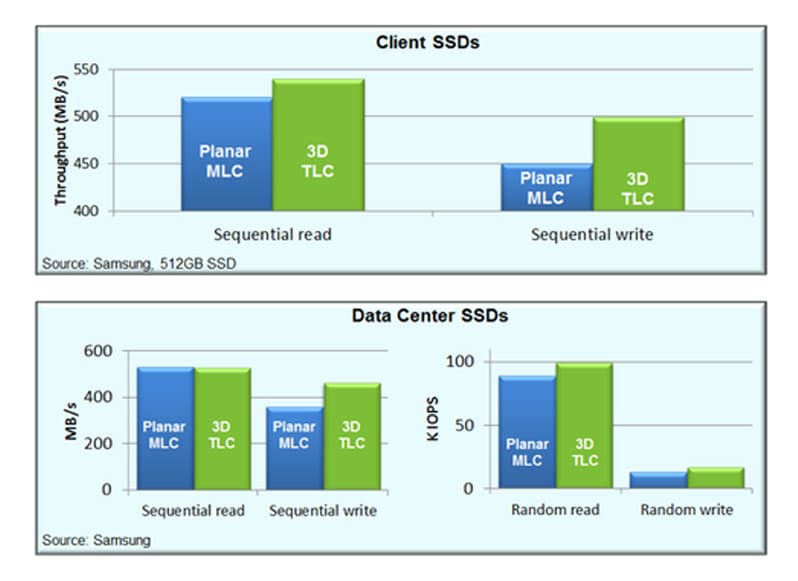
- SLC (Single-Level Cell) = 1 bit per cell (fastest, most durable, most expensive)
- MLC (Multi-Level Cell) = 2 bits per cell
- TLC flash / TLC NAND flash = 3 bits per cell
- QLC (Quad-Level Cell) = 4 bits per cell
TLC flash, triple-level cell flash, is widely used in consumer electronics today because it balances speed, capacity, and affordability.
2. Pros and Cons of TLC NAND
Pros
- Lower cost per GB
- Good enough speed for general use, gaming, and streaming
- Available in most modern consumer SSDs
Cons
- Shorter lifespan than SLC or MLC
- Slower write speeds under sustained loads
Popular SSDs like the 870 EVO, Blue, and MX500 use TLC NAND flash to stay quick without pushing the price.
What Is 3D NAND Flash?
1. From 2D to 3D: Why the Upgrade Happened
Traditional (2D) NAND stores memory cells on a single, flat layer—like tiles spread on a floor. As storage needs increased, this method hit limits.
3D NAND solved the problem by stacking cells on top of each other, like building multiple floors in a tower. It holds more data, lasts longer, and works faster without taking up extra space.
2. Benefits of 3D NAND TLC
When TLC and 3D NAND come together, it’s a win-win. 3D NAND TLC improves on basic TLC in the following ways:
- Higher storage density
- Longer endurance (thanks to better cell structure)
- Improved energy efficiency
- Better performance at sustained write speeds
This makes TLC NAND vs. 3D NAND less of a competition and more of a collaboration—many modern drives actually use 3D TLC NAND to get the best of both.
TLC NAND vs 3D NAND: What’s the Real Difference?
Here’s a deeper dive into how these two compare.

1. Structure & Architecture
|
Feature |
TLC NAND Flash |
3D NAND TLC |
|
Cell Design |
Flat, 2D layout |
Vertical stacked layers |
|
Bits Per Cell |
3 |
3 |
|
Density |
Lower |
Higher |
|
Durability |
Moderate |
Better due to design |
|
Space Efficiency |
Less efficient |
More efficient |
2. Speed & Endurance
- TLC NAND performs well under light-to-moderate use but can slow down during large file transfers.
- 3D NAND TLC maintains better write performance and handles more read/write cycles over time, making it more reliable for power users.
3. Practical Use Cases
|
Use Case |
TLC NAND Flash |
3D NAND TLC |
|
Everyday tasks |
✅ |
✅✅ |
|
Gaming |
✅ |
✅✅ |
|
Content creation |
⚠️ (Okay, but can slow down) |
✅✅✅ |
|
Enterprise storage |
❌ |
✅✅✅ |
- TLC NAND flash is ideal for cost-effective storage—think budget SSDs, smartphones, and SD cards.
- 3D NAND TLC, on the other hand, is a better fit for performance SSDs, laptops, and high-use environments.
A Quick Note on MLC NAND Flash Chips
Before TLC took over, MLC NAND flash chips (Multi-Level Cells) were the middle ground—storing 2 bits per cell.
Pros
- Faster and more durable than TLC
- Used in some high-end SSDs a few years ago
Cons
- More expensive to produce
- Replaced mainly by 3D NAND TLC, which offers similar durability at a lower cost
You’ll still find MLC in some enterprise drives, but it’s rare in new consumer hardware.
How to Choose the Right Storage for Your Needs?
Here’s the big question: Which NAND flash is best for you?
Let’s break it down by user type:
| User Type |
Recommendation |
|
Casual user |
TLC NAND flash is enough for browsing, watching videos, and light gaming. |
|
Gamer / Power user |
Go for SSDs with 3D NAND TLC. Faster speeds and better reliability. |
|
Content creator / Editor |
Stick to 3D NAND TLC or consider higher-end solutions like NVMe SSDs using TLC or QLC with DRAM cache. |
|
Enterprise / Server admin |
3D NAND TLC or MLC-based drives (if durability is critical). |
And, of course, consider price-to-performance. TLC drives are cheaper, but 3D NAND gives you more value per GB in the long term.
What’s Next for NAND Flash Technology?
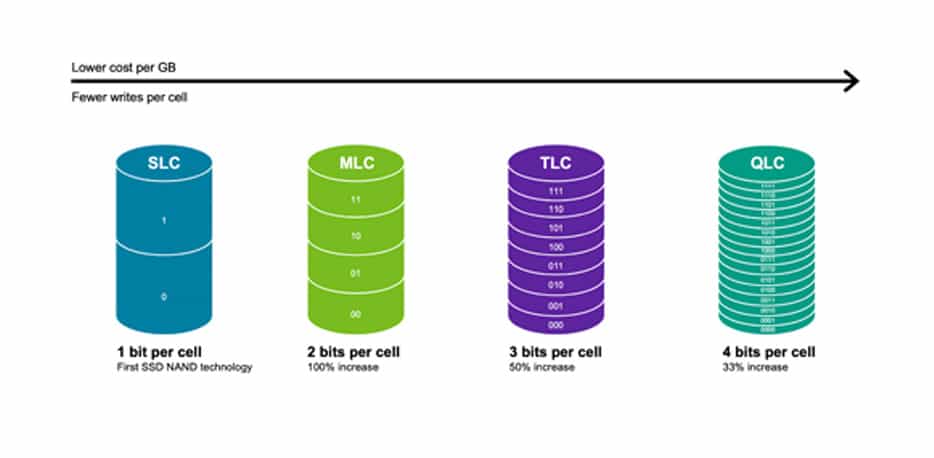
The storage world doesn’t stand still. Here’s what’s on the horizon:
- QLC (Quad-Level Cell): Stores 4 bits per cell. Even cheaper per GB but with reduced endurance.
- PLC (Penta-Level Cell): Experimental 5-bit storage—great for archiving, not for speed.
- Smarter controllers: AI-powered caching and wear-leveling for performance boosts.
- Continued 3D stacking: More layers, better performance, and the same compact size.
These trends show that NAND flash is far from done evolving.
Wrapping Up
If you’ve made it this far, you know the difference between TLC NAND flash and 3D NAND TLC—and why it matters.
In short:
- TLC flash = affordable, reliable for everyday use
- 3D NAND TLC = better performance and endurance, perfect for heavier workloads
- MLC = rare now, primarily seen in high-end enterprise gear
Knowing your NAND types pays off whether you’re building your first PC, upgrading your laptop, or just trying to get better performance from your storage.
Explore reliable and affordable storage solutions at HugDIY —whether you’re upgrading your rig or building from scratch.










Leave a comment