Latest Posts
USB 3.0 vs USB 3.1: How to Choose the Right One?
USB technology has come a long way, particularly with the release of USB 3.0 and 3.1. From my experience testing data transfer standards, I’ve seen how they impact performance. In this article, I’ll talk about USB 3.0 vs USB 3.1. USB 3.0 covers everyday tasks, but for those who need faster speeds—like working with large files or high-speed storage—USB 3.1, especially Gen 2, is a clear upgrade.
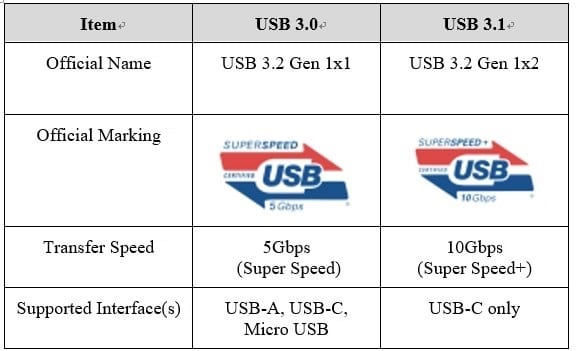
Let’s break down the differences.
What is USB 3.0?
The USB 3.0 standard accelerated data transfer rates, creating a smoother workflow for personal and professional use.
Key Features of USB 3.0
Your USB 3.0 devices work with a dual-bus architecture that makes simultaneous USB 2.0 and USB 3.0 operations possible. The standard comes with:
- Full duplex data transmission
- Better power efficiency with 900mA output (4.5W)
- Backward compatibility with USB 2.0 devices
- Blue-colored ports to identify easily
USB 3.0 Speed and Performance
A USB 3.0 connection gives you data transfer speeds up to 5 Gbps, making it ten times faster than USB 2.0. Your high-performance storage devices can reach speeds of 400 MB per second in ground applications.
Common Uses for USB 3.0
USB 3.0 ports excel at handling:
- High-resolution imaging and fast-frame rate cameras
- Industrial automation and quality control systems
- Medical imaging equipment
- External storage solutions
- Video streaming applications
The technology works best in commercial settings where quick file transfers help keep your office running smoothly. Moving large files or streaming high-bitrate video content takes less time with USB 3.0.
What is USB 3.1?
The USB 3.1 standard represents a big deal as it means that it’s a major upgrade in data transfer technology. There are two versions: USB 3.1 Gen 1 at 5Gbps and USB 3.1 Gen 2 at 10Gbps.
Key Features of USB 3.1
USB 3.1 devices come with several improvements:
- Supports USB 3.0 and 2.0 devices
- Up to 100W of power delivery
- Support for DisplayPort Alternate Mode with 4K video capabilities
- Better data encoding that improves performance
USB 3.1 Speed and Performance
Real-life testing shows that USB 3.1 devices achieve impressive speeds. Sequential reads go beyond 700MB/s, and some configurations reach 800MB/s. A 30 GB file transfer takes just 60 seconds with USB 3.1, while USB 3.0 needs 100 seconds.
Common Uses for USB 3.1
USB 3.1 ports excel at demanding tasks like transferring large media files. You can move a year’s worth of music in just 10 minutes or a Full HD movie in 30 seconds. This standard works best with:
- High-Speed Data Transfer: Perfect for external SSDs and storage devices that need quick data movement
- Video Applications: Supports 4K display output through DisplayPort Alternate Mode
- Device Charging: Powers laptops and other devices that need up to 100W
Note that both your devices and cables must support USB 3.1 specifications to achieve these speeds.
USB 3.0 vs USB 3.1: Key Differences
Speed and Data Transfer Rates
Data transfer speeds create the biggest difference between these standards. USB 3.0 devices work at 5 Gbps (about 500MB/s in actual use). USB 3.1 Gen 2 reaches 10 Gbps with speeds up to 1,250MB/s. You can transfer a large 4K movie file twice as fast using USB 3.1.
Power Delivery and Efficiency
USB 3.1’s power management capabilities stand out. The standard delivers up to 100W power and can charge larger devices like gaming laptops and tablets. This upgrade surpasses USB 3.0’s power limitations.
Compatibility and Connectivity
Both standards work with older versions, but some exceptions exist:
- USB-B 3.1 cables don’t work with USB-B 2.0 ports
- USB-C connections need adapters to work with USB-A or USB-B ports
- Devices that need full USB 3.1 speeds might run slower on USB 3.0 ports
USB 3.0 has been rebranded as USB 3.1 Gen 1, though its speed of 5 Gbps remains the same. The newer 10 Gbps version is known as USB 3.1 Gen 2, which often leads to confusion when buying compatible cables or devices.
|
USB Version |
Maximum Speed |
Real-world Performance |
|
USB 3.0 |
5 Gbps |
~500 MB/s |
|
USB 3.1 Gen 2 |
10 Gbps |
~1,250 MB/s |
USB 3.0 vs USB 3.1: Which One Should You Choose?
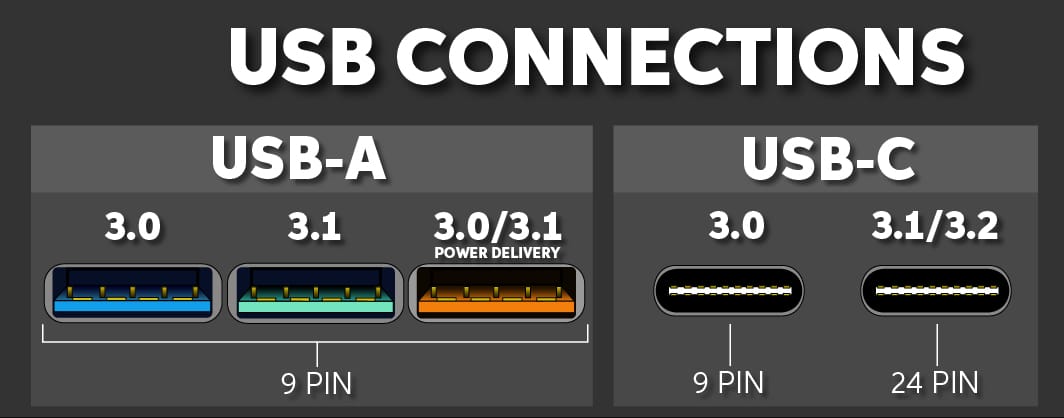
Your specific needs and devices will determine the best choice between USB 3.0 and USB 3.1. Let me help you decide.USB 3.0’s 5 Gbps speed (about 500MB/s) works great for everyday tasks like connecting keyboards, mice, or simple external hard drives. But, you might want to invest in USB 3.1 Gen 2 with 10 Gbps capability for large files or high-speed storage devices.Here’s what you should know:
Choose USB 3.0 if you:
- Use standard external HDDs (most max out at 200MB/s)
- Connect simple peripherals
- Want to save money on cables and devices
- Don’t often transfer large files
Choose USB 3.1 if you:
- Use high-speed SSDs
- Work with 4K video files
- Need 10 Gigabit Ethernet connections
- Require faster charging capabilities
Actual performance is different from theoretical speeds. Users typically see only about a 10% speed increase with USB 3.1 compared to USB 3.0 in common scenarios.USB 3.1 Gen 2 devices provide faster data speeds, so ensure what you’re getting. Devices marked simply as USB 3.1 may default to Gen 1 and operate at USB 3.0 speeds. USB 3.0 offers enough speed for daily tasks. The extra cost of USB 3.1 Gen 2 devices makes sense only if you need the additional bandwidth for specialized equipment or frequently move very large files.
Comparison Table
|
Feature |
USB 3.0 |
USB 3.1 (Gen 2) |
|
Theoretical Speed |
5 Gbps |
10 Gbps |
|
Ground Transfer Speed |
~400-500 MB/s |
~700-800 MB/s |
|
Power Delivery |
4.5W (900mA) |
Up to 100W |
|
Key Features |
Full duplex data transmission, |
Enhanced data encoding, |
|
Common Use Cases |
High-resolution imaging, |
External SSDs, |
|
Compatibility Notes |
Works with older USB versions |
USB-B 3.1 cables are incompatible with USB-B 2.0 ports, |
Conclusion
Based on my testing, USB 3.0 handles everyday tasks like external hard drives and basic file transfers just fine. It’s perfect for regular use. But, for high-performance devices or large file transfers, USB 3.1, especially Gen 2, offers noticeable benefits in speed and power. It’s a smart choice for future-proofing, particularly for 4K videos or heavy charging. Both offer backward compatibility, so you can use older devices. USB 3.1 is a good investment for anyone needing higher speeds or power.











Leave a comment