Latest Posts
There are some videos in the dash cam that need to be formatted fristly?
All dash cams have a loop recording function, so the dash camera do not need to be formatted regularly.
Many friends will find that after our driving recorder works for a long time, the working interface of the recorder always prompts the words “Please format the memory card”. The driving recorder will stop working too, and we must manually format the memory card before it go back to work again. What is going on here? Today, I will teach you how to set up the recorder to avoid prompt “Please format the memory card” until it is scrapped.
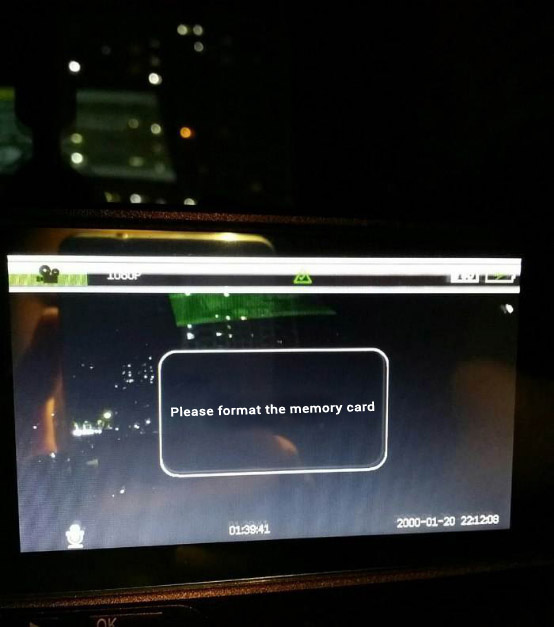
The capacity of recorder memory card is limited, and wireless recording can only be done through loop recording
When you buy a recorder, you must pay attention to the capacity of the recorder’s memory card, in order to ensure a longer recording time. In theory, the driving recorder has a loop recording function, that is, when the recording method finds that the memory card is full, the latest video shot by the recorder will overwrite the first video, and loops infinitely. Therefore, the larger the memory card, the longer the recorder will record.
These factors are important reasons that cause the recorder to prompt format the memory card
1. Use a low-quality memory card. Don’t underestimate the small memory card. There are a lot of knowledge hidden in it. It is easy to buy a refurbished or expanded memory card. This will cause the recorder to read or write difficultly, which eventually causes the recorder to freeze or even crash.
2. The sensitivity of the gravity sensor function is adjusted too high. The main function of the gravity sensor on the recorder is to protect the picture taken when the driving recorder senses vibration, and this picture will be writing-protected and the recorder cannot automatically cover it. It can only by format manually buy the driver, so there will be a problem, that is, the higher the sensitivity of the gravity sensor, the more videos in the recorder that cannot be looped over, and eventually the recorder’s memory card will be full. And the sign “Please format the memory.”will prompt.
3. The parking monitoring function. To be honest, I think this function is quite useless, at least I turned it off. The main purpose of this function is that when the vehicle is turned off, if the vehicle body shakes, the recorder will immediately turn on and work for a few minutes. However, due to the limitation of the recording angle of the recorder and the startup speed, by the time the recorder start to work, the perpetrator was already far away and it would not be able to record anything useful, so it is better to turn it off.
4. Motion detection. The purpose of this function is also to protect the vehicle in the off state. If there is a moving object in the shooting screen, the recorder will also start to work, and the video content is write-protected, and manual formatting is required.
The memory card of the recorder I bought by myself is a 64G high-speed card. The gravity sensor sensitivity of the recorder is the lowest. I turned off the parking monitoring and motion detection functions. The sign “Please format the memory card” never prompt.











Leave a comment