Latest Posts
Choose a memory card according to your usage can make your purchasing process more easy.
Preface:
There are many types of memory cards on the market with huge price differences. How to refuse deceive and choose a memory card that is most suitable for your own use is really difficult. Today, through this introduction, I hope I can help everyone better understand the memory card, and then choose the memory card product that suits you the best.
Common memory card introduction:
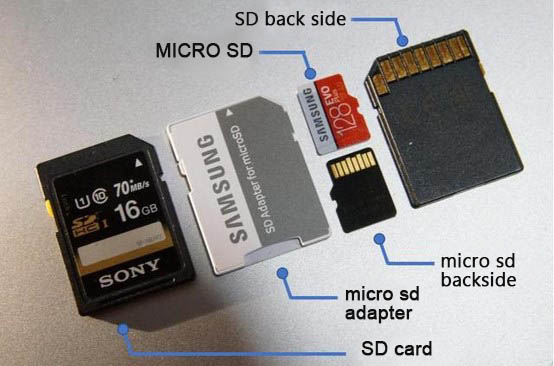
The memory card market has developed for many years. At present, the commonly seen memory cards on the market mainly include SD cards (Secure Digital Memory Card) and MicroSD cards (formerly known as TF, Trans-flash Card).
The former one’s size is 24mm x 32mm x 2.1mm, the latter size is 15mm x 11mm x 1mm. Due to the obvious difference in the size of the two cards, it is customary to call the SD card as large card and the TF card as small card. Small cards can be converted into large cards with an adapter.
In addition to the common large cards and small cards, you can find CF cards, QDA cards, and other types of memory cards on the market as well. These memory cards are used in a small range and will not be introduced here.
Basic knowledge of memory card:
In addition to being categorized by size, memory cards can be categorized by capacity and transmission speed as well.
1) Memory cards classified by capacity:
SD: The earlier version is now basically disabled, with a maximum capacity of 2GB.
SDHC: A kind of card with very mature technology and a capacity of 4GB-32GB.
SDXC: The current mainstream memory cards in the market, with a capacity of 64GB-2TB.
SDUC: Newly released version with a capacity of 2TB-128TB.
2) Memory cards classified by speed:
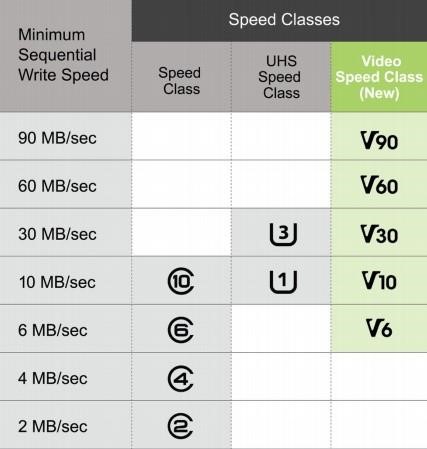
Class standard:
Memory card speed grades in early stage were identified by Class grades, including C2, C4, C6, and C10 specifications. The higher the Class level, the faster the transmission speed. Now the most commonly seen cards are all the fastest Class 10 cards, abbreviated as C10. The lower speed C6, C4, and C2 memory cards have quite the market a long time ago.
UHS standards:
UHS (Ultra High Speed) is a new bus mode. Currently, there are three versions, UHS-I, UHS-II, and UHS-III, respectively. Achieving UHS standard transmission speed requires supporting device. The higher versions are backward compatible with lower versions. If the device dose not support this standard, it can reduce speed and act as ordinary memory cards. The daily use of U1 (minimum writing speed 10M/S) and U3 (minimum writing speed 30M/S) grades indicate the minimum writing speed. The maximum reading speed of UHS-I card is 104M/S, while the maximum reading speed of UHS-II card is 312M/S. The maximum reading speed of UHS-III card can reach 624M/S.
VSC standard:
VSC (Video Speed Class) video speed class, including V6, V10, V30, V60, V90 specifications. After the demand for 4K video shooting increased, the SD Association formulate video speed class for video shooting applications. The logo was formed with identifying letter V plus the a number that indicates the lowest writing speed value. For example, the memory card for shooting 4K video must reach V30, and the standard for hooting 4K video with slightly higher demand must reach V60.
PS: The memory card packaging generally labels reading speed, and the grade standards represents the minimum writing speed. The reading speed is generally faster than the writing speed. Please pay attention to the distinction.
Application level performance standards:
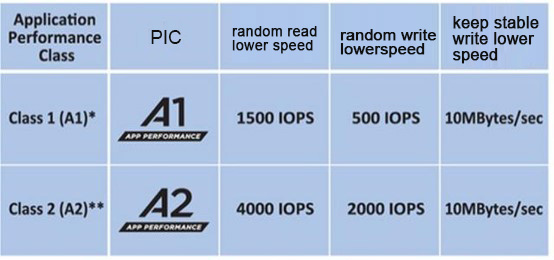
We can often see that the some TF cards have A1/A2 marked on the top. What does this mean? The speed is may drop easily when large files are continuously read and written. The application level performance is to specify the minimum speed that can be maintained in the case of speed drop caused by various factors. At present, there are only two grades, A1 and A2, and their minimum writing speed are all 10M/S, but their requirements for the minimum random reading and speed speed are different.
Memory card bus frequency:
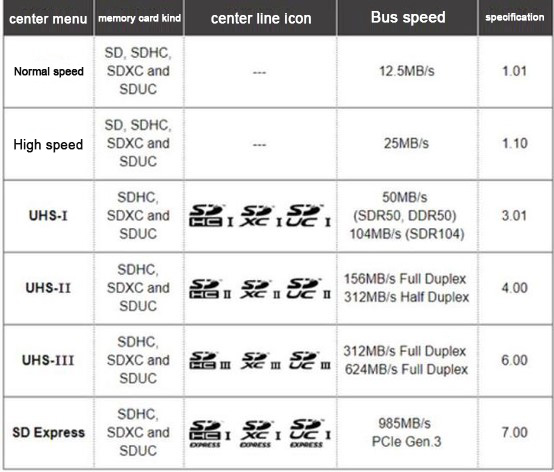
In order to fight against competing products such as QDA cards, SD cards have newly introduced the SD Express standard. The maximum speed of 985M/S has greatly improved the performance of memory cards. The performance of the memory card under the new standard is indeed very strong, but the current mainstream standards are still mainly UHS-I, UHS-II, which are enough for daily use. The new standard is of little significance to ordinary users.
3) Understand the standard icon parameters on the memory cards:
![]()
With the above knowledge reserved, we can easily understand the parameters on the memory card. The above picture is an example of a memory card:
Brand and series: kingston canvas react
Reading speed: 170M/S
Capacity classification: SDXC memory card
Video speed grade: V30, that is, the minimum writing speed is 30M/S
UHS mode: support UHS-I mode
Class level: C10, minimum writing speed 10M / S
Ultra-high-speed level: U3, when supporting UHS mode, the minimum writing speed is 30M/S
To put it simple, the above card is a 256G SD card with a minimum writing speed of 10M/S in normal mode. Under UHS mode, the minimum writing speed is 30M/S and the maximum reading speed is 170M/S.
Memory card selection guide:
The basics of memory cards have just been introduced, so what dimensions should we consider when choosing SD card? The high-priced products can certainly meet our needs, but ordinary users often consider cost effectiveness, so consider these four dimensions: capacity, brand, performance and warranty when purchasing memory cards.
1) Capacity selection:
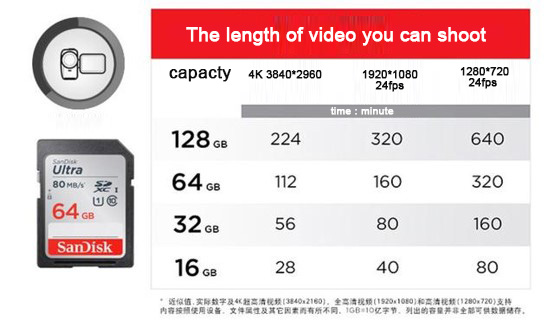
Determine the size of the memory card according to our actual needs. Generally speaking, two scenarios are mainly considered: video shooting and photo shooting. We ordinarily choose mainstream 4K video shooting, the 128G card can be used easily for a shooting period of nearly 3 hours, it can fully meet the daily needs. Count single static photo at 30M each, a 128G memory card can store 4,267 photos.
Taking the cost of the main control chip and the price of the particles in to account, the most cost effective current mainstream SD cards are the 64G or 128G type. If you need to shoot 4K video frequently, then it is recommended to buy a 128G memory card. If it is mainly used for photo shooting, it is recommended to buy a 64G memory card.
2) Performance selection:
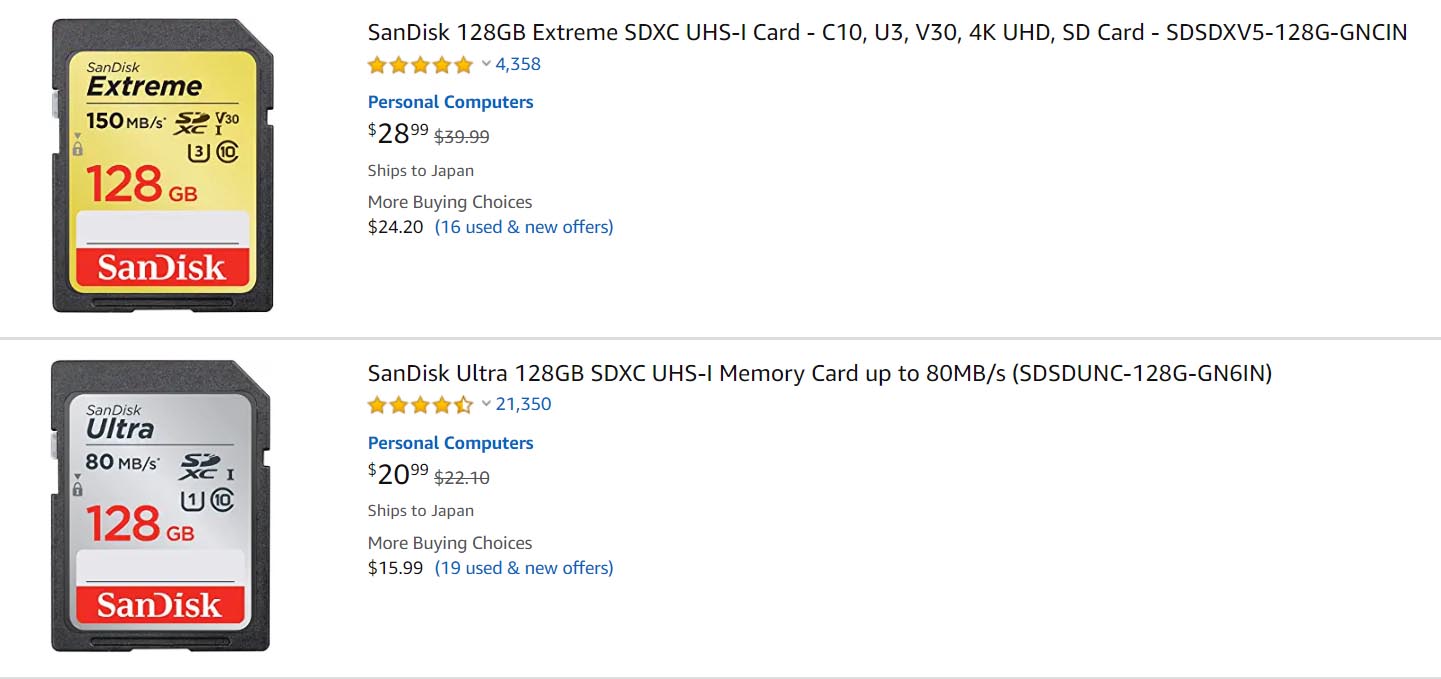
For memory cards, the most important specifications are the reading speed and writing speed indictors.
Take the above picture as an example. They are both 128G Sony memory card, but the difference in reading and writing speeds causes the difference in prices.
In terms of speed, high-quality video requires better memory card performance in daily shooting. Aside from special requirements, SD cards that can achieve a reading speed of 200M/S and a writing speed of 90M/S can basically meet most of the requirements, including 4K video shooting and high-quality photo continuous shooting. Of course, if you have higher budget or more professional needs, it is recommended to for memory cards with both reading and writing speed of 250M/S or over.
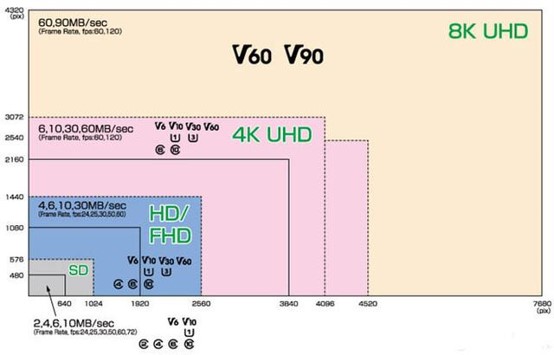
Through the above picture, we can roughly understand the video standard’s requirements for memory cards. In short, considering the future or have sufficient budget, you can directly go for higher-performance products. It is necessary to learn the following details.
For recording 1080P full HD video, it is recommended to choose a memory card labeled C10, U3, V30;
For shooting 4K ultra high-definition video, it is recommended to choose a memory card labeled C10, U3, V60;
PS: Some products with stronger 4K performance will have higher requirements on speed due to higher bit rates. It is recommended to understand the needs of the shooting equipment in advance before purchase such products.

If it is used in special scenarios such as security, then the reading and writing speed is not the most important aspect, the stability and heat and humidity resistance of the memory card are the most important part. You can consider memory card products that optimize in these aspects. For example, the Toshiba product in the picture above is optimized for the high temperature, low temperature and rain scenarios that may be faced in the security scene.
3) Brand selection:
SD card is a relatively mature product, and the difference between each product is not too big. Based on the positioning reasons, the product price varies with brand, particle, and main control chip. Big manufacturers often have better control over quality and assurance. It is relatively more assured to choose SD cards from big brands on the market.
According to my own experience, SanDisk, Sony, Toshiba and Samsung are relatively reliable brands. If you consider the cost performance, you can also consider Lexar, Kingston and other brands. Small brands with relatively low prices are not recommended, and the price difference is not large, but it would be so sad to lose valuable data due to memory card damage.
4) Warranty and channel selection:
The contents of the warranty vary with the nature usage of the memory card. A common memory card may have a 10-year warranty, while a dedicated memory card of the same brand may only have a 3-year warranty. At the same time, the warranty time from agents and manufacturers is often different. It is recommended to choose a product with a longer warranty under the same conditions.
There are a large number of fake and refurbished cards in the memory card industry, but the data is priceless. It is recommended to choose platforms such as JD.com and Tmall if you buy memory cards online.
Memory Card Knowledge Q & A:
Q: I want 256G of storage space. Should I choose one 256G card or two 128G cards?
A: Generally, it is better to choose two 128G cards. There are two reasons. Firstly, the price of two 128G cards is generally cheaper than the price of one 256G card. Second, what we fear most is the data loss during shooting. If you lost one 256G card, then you lose all the data, but if it is two 128G cards, risk can be shared. Part of the data will always be retained.
Q: I mainly take photos in daily life. Will using TF card + card cover perform worse than direct SD insertion?
A: The card cover only provides a connecting finger switching circuit, which does not affect its speed transmission. The speed won’t be affected if use card cover produced by regular manufacturers and meets the conversion specifications.
Q: How to choose a memory card for the driving recorder?
A: The memory card for speed recorder does not require high speed, but requires high stability and scene conditions. It is generally recommended to choose a memory card with a long warranty and optimized for high temperature and high humidity environments.
Q: Why does my UHS-1 memory card fail to reach the nominal speed when copying data, does the values vary greatly?
A: The UHS-1 memory card needs to cooperate with the corresponding equipment such as a card reader that supports UHS-1 to achieve the corresponding transmission speed. When connecting with devices that do not support UHS-1, the transmission speed will be reduced. When buying a card reader, pay attention to check the supported transmission standards. Generally, ordinary card reader only emphasizes USB3.0, its price is cheaper but the transmission speed is slower too.

The Smart Quickly card reader on the left sells for less than 20 yuan, with ordinary USB 3.0 performance, the Smart Quickly card reader on the right sells for 59 yuan,
and its USB3.1 supports UHS-2. Obviously, the card that support UHS-2 need to work with readers that support the corresponding standards in order to function normal reading and writing performance. The choice of card reader depends on your own needs.
Q: What do the parameters like 633X that appear on some brands of memory cards mean?

A: This is an early speed identification method, and now it is rarely used by manufacturers. 1X = 150KB/S, how many X means how many times of 150KB/S.
For example, the memory card speed shown in the figure above is: 633X = 633 * 150KB / S / 1000 ≈ 95M / S.
Q: How to distinguish between UHS-1 and UHS-2 memory cards?
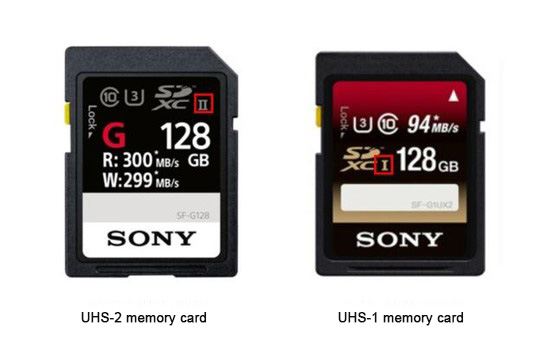
Method 1: Directly look at the front identification part of the product, it will directly identify the type of memory card.

Method 2: Check the connecting finger of the product. If it only has one row of connecting finger, then the card is a UHS-1 memory card, two rows mean it a UHS-2 memory card.
Q: Which one is more important, reading speed or writing speed?
A: Generally, manufacturers will mark the speed on the card surface, R (read) represents the reading speed, and W (write) represents the writing speed. If there is only one speed,
then it indicates reading speed. Normally, reading speed is faster than writing speed.Generally speaking, when taking continuous photos or high-quality videos, it requires high writing speed.
When using game consoles such as Switch, it often requires high reading speed. It is necessary to choose a memory card reasonably according to your needs,.
Recommended Products:
1)Card reader product recommendation:
Cheap price, support USB3.0, you can consider this card reader if your requirements for performance are not high.

If you have speed requirements, consider this Smart Quickly product. It supports UHS-2, the price of 59 yuan is also reasonable.
2)micro sd card product recommendation:
Samsung Orange card, with reading speed of 100M/S and writing speed of 90M/S. It can fulfill the needs of 4K video shooting, audio and video storage. General photography needs can be better satisfied as well.
SanDisk Extreme Speed Card with reading speed of 160M/S and writing speed of 90M/S. Its excellent reading speed is very suitable for game players.
Toshiba has introduced a dedicated memory card for driving records and security needs. The read and write parameters are not excellent, but it is optimized for the stability of specific scenarios.
Reading speed 100M/S, writing speed 70M/S, along with a card cover, the price is relatively low, suitable for Switch, can be used as storage expansion cards for music players.
3)SD card product recommendation:
Sony high-end card, reading speed 300M/S, writing speed 299M/S, support high-speed continuous shooting, 4K video shooting, reliable and durable. The only thing that matters is
that the price is slightly high, so high-end players can consider it.
Sandisk’s UHS-II memory card reads 300M/S and writes 260M/S, but is not marked with video level. Its highlight part is its Lifetime warranty, and the price is quite reasonable.
The positioning of the E series is not high, but the reading speed of 270M/S and the writing speed of 120M/S are sufficient for most shooting scenarios. It supports V60 video level and IP57.
If you have higher requirements on stability and demand performance less, then you can consider this one.
The overall performance is comparable to the Sony E series, but the price is much cheaper. It reads at 250M/S, writes at 120M/S, supports V60 video level. However,
you need to pay attention to its version before buying. Lexar 1667X series has a version with a writing speed of 90M/S. Please pay attention to the distinction when make purchase.
Summary of memory card purchase points:
Let us see some good stuff first, if you don’t want to read the full text, you can directly look at the main points of purchase.
1) You should go for large brands with strong strengths first, such as SanDisk, Sony, Toshiba, Samsung, etc. Then you can go for high cost performance brands like Lexar and Kingston. However, small brands are not recommended.
2) You can consider buying a combination of small cards and card reader if your daily shooting is mainly based on static photos, and you need to cope with scenarios for both large cards and small cards.
3) If you have shooting requirements for 4K video, at least select a V30 standard memory card, and if possible, choose a V60 or V90 memory card.
4) If you have relatively sufficient budget, it is recommended to choose a memory card with a reading speed of 200M/S and a writing speed of 90M/S, so it can meet various needs such as 4K video shooting and continuous shooting of static photos;
5) It is recommended to select a memory card with a capacity of 128G or more If you need to shoot videos, and a memory card with a capacity of 64G or more is recommended for non-video shooting.
6) Pay attention to distinguish between the reading speed and the writing speed of the memory card. Manufacturers generally mark the reading speed, but the writing speed of many memory cards is not ideal, so the manufacturers often do not mark the number clearly.
7) The high-speed card needs to match with a corresponding card reader. A good horse with a good saddle, a good flower with a good pot, otherwise the performance of the memory card will be limited by the performance of the card reader.
8) If you have high requirements for continuous reading and writing, it is recommended to buy a A2 marked memory card product.
9) Stability is more important than speed in special card usage scenarios such as security and driving records. Priority can be given to optimized memory card products in such scenarios;
10) Data is priceless. Try to choose a high-quality memory card within your own tolerance, and try to buy it on a regular platform.











Leave a comment