Latest Posts
Be Smart of ordering bulk Micro SD Cards
Comprehensive! This article helps you avoid pitfalls and teaches you how to choose a memory card.
The reason of writing this article
You may think that the memory card is not something applicable for this era, but that’s not the case. Like many mobile phones, you may feel that the storage capacity is not large enough, or the version with more capacity will be much more expensive. There are still many mobile phones supporting TF cards on the market; wholesale micro SD cards are not only applicable for mobile phones, but also widely used in intellectual audio, mobile playback devices as well as devices such as cameras and car DVRs (Dashcam). The market for memory cards in bulk is still very large, so I have the reason and determination to write this article.
What will you learn from this article?
Distinguish good quality from all micro SD Cards
Which type and price range is most suitable for you?
Micro SD Card has gradually become the mainstream
Today’s memory cards mainly include SD cards and Micro SD cards (also known as TF cards). The former is 24mm x 32mm x 2.1mm, and the latter is reduced to 15mm x 11mm x 1mm.
With the miniaturization of various digital devices, Micro SD card is leading a dominated position, while the SD card is used in professional fields such as ultra-high definition cameras with its greater capacity and faster speed. Therefore, the focus of this article is on the smaller mainstream Micro SD memory cards.
Apart from SD, Huawei also released the standard of the “NM memory card”.
It is the same size as the NanoSIM card while much smaller than the Micro SD card and it can be used directly in the SIM card slot. However, the price of NM memory cards is 2 to 3 times that of bulk Micro SD cards, and it is therefore less cost effective. In addition, Samsung also launched a unique “UFS memory card”, which is similar in size to the Micro SD card, but with a more eye-catching shark fin shape, the gold finger is centered and the number is more, the reading and writing speeds are up to 500MB / s and 200MB/s respectively, but its price is more expensive and only applies to Samsung’s high-end notebooks.
You need to know how to read the identification of memory cards
-
Each Micro SD memory card is printed with a variety of certification marks on the surface, allowing us to intuitively grasp its most basic performance information. Therefore, our first task is to read these identifications.
- Corresponding brands, such as SanDisk, Samsung, Kingston, Toshiba and Lexar (please try to choose products from the above brands, the quality is the most likely to be guaranteed);
- Sub-brand products, such as SanDisk, the memory card is divided into lJItra, Extreme and Extreme Pro, while Samsung is divided into EVO and PRO;
- Capacity of the memory card, today’s common capacity includes 16GB, 32GB, 64GB, 128GB, 200GB, 256GB, 400GB and 512GB;
- Memory card standards, memory cards of 32 GB or less are categorized as MicroSDHC, while MicroSDXC represents a memory card of 64 GB or more.
- Indicators for measuring memory card performance in the early stage, including Class2, Class4, Class6, and Class10, 10 represents Class10, meaning that the memory card has a minimum (continuous) writing speed of 10MB/s;
- It is also a measure of memory card performance. Currently, UHSSpeed Class 1 (U1) and UHSSpeed Class 3 (U3) are mainly used. U1 represents the lowest (continuous) writing speed of the memory card is 10MB/s, while U3 represents the lowest (continuous) writing speeds can reach to 30MB/s;
- Performance standards for specific mobile phone memory cards, currently including APP Performance A1 (A1) and APP Performance A2 (A2), their minimum (continuous) writing speeds are both 10MB / s, but the A1 standard random reading and writing performance requirements are above 1500IOPS and 5001OPS, while the A2 standard is significantly improved to 40001OPS and 2000IOPS;
- Performance standards for memory card video speed, including V6, V10, V30, V60 and V90, the number attached represents the lowest writing speed, for example, V30 means the minimum writing speed of 30MB / s;
- The bus interface used by the memory card currently contains three levels: UHS-1, UHS-lI and UHS-1Il. UHS-I can theoretically support a maximum bus speed of 104MB/s (not indicating the actual reading/writing speed), UHS- II increased the speed to 312MB/s, while the UHS1II has further upgraded to 624MB/s. It should be noted that from UHS-Il, the gold finger on the back of the MicroSD memory card (including the SD card) has been increased from one row to two, intended to use a card reader that needs to synchronize the device end.
When choosing a MicroSD memory card, you need to first look at the type of equipment with which it is connected. Now, the author will share with you – the basic idea of choosing a memory card for different devices.
Configuring memory cards for audio equipment
Many mobile (smart) speakers, MP3 and other audio devices are expanded by MicroSD memory cards. Because the speed requirement of reading audio files is not high, so purchase the brand memory card with the lowest price, there is nothing much to say.
Configuring memory cards for notebook
Notebooks also need to be equipped with a memory card? Yes, many thin and light laptops now only have one M.2 SSD built in, there is a hidden danger of insufficient storage capacity. At this point, providing them with a large-capacity MicroSD memory card is equivalent to expanding one hard disk partition. Unfortunately, most notebook memory card slots only support the UHS-I bus.
Therefore, it is recommended to choose the 128GB memory card which can also support U3, such as Samsung 128GB EVOPlus series for only 129 Yuan, the cost performance is very high, with a reading speed of 100MB / s and a writing speed of 90MB / s, its performance far exceeds HDD machinery hard disk.
Some high-end business notebooks (such as the HP ZBOOK series) will have a built-in MicroSD memory card slot that supports the UHS-1I bus, while the machine represented by the Xiaomi notebook ProGTX is equipped with an SD card slot that supports the UHS-1I bus.
If you are nowhere short of money, this type of equipment can be considered to support the memory card of UHS-II bus, but the price of the 32GB UHS-1I memory card is about 200 Yuan, so the threshold is higher.
In addition, if your notebook card reader slot is SD card standard, do not choose the form of MicroSD memory card + SD card set at this time, It’s better to play safe and choose the standard SD memory card. Because the movement of the notebook may cause poor contact between the micro SD memory card and the card holder, long-term use may lead to the problem of overheating or even burning of the memory card.
Configuring memory cards for mobile phone or laptop
Although many high-end mobile phones no longer support memory card expansion, for those mobile phones that support memory cards, I personally recommend to choose a MicroSD memory card that meets the A1 standard, and the 64GB capacity is more than enough (100% compatible), currently the price of the first-line brand is more than 70 Yuan. If your phone supports a memory card with 128GB or larger capacity, just consider a larger capacity product based on your budget. If your budget is more abundant, I recommend a memory card that complies with the A2 standard, such as the 64GB version of the Flash Direme series, which has a reading and writing speed of 160MB/s and 60MB/s respectively, and the performance is very powerful.
The reason why we do not recommend to choose a higher speed memory card to combine with mobile phone is because today’s mobile phone storage capacity is mostly more than 32GB or 64GB, which is enough to install commonly used APP. The memory card, on the other hand, is more suitable for large-scale multimedia files such as streaming online video, saving photos and local video. The reading performance requirement is higher, while the writing performance requirement is very limited.
Configuring memory cards for Camera and Drone
Nowadays, car DVRs, network surveillance cameras, digital video cameras, unmanned aerial vehicles and other equipment are very popular. Most of these devices require MicroSD memory cards as storage space. At this point, we need to choose the most matching memory card based on the clarity of the video that the device can capture.
For example, most car DVRs and network surveillance cameras only support shooting 720P or 1080P resolution video. In this case, you only need to select a capacity greater than 32GB (theoretically, the higher the capacity, the higher the writing performance), and it is consistent with A1 and U1. Class10 and V10 standard memory cards. These products have a minimum writing performance of 10MB/s, which is enough to ensure that the recording of full HD video is smooth. For devices that support 2K or 4K resolution video recording, we need to select a memory card that supports A2, U3 or V30.
Now, it is not difficult to find the problem. In the memory card based on UHS-I standard, the meaning of “x” in Ax, Ux and Vx is similar, representing the lowest writing speed of the current memory card, but they are not able to reflect the highest writing speed. For example, the highest writing speed of some U3 memory cards is 50MB/s, while others can reach 90MB/s. These require us to check the product’s parameter list page to find out.
Summary
As the price of MicroSD memory cards continues to fall, similarly priced products appear to have the same certification mark on the surface, but the actual performance may vary greatly. Therefore, this requires us to look up the data of their actual reading and writing speeds from the promotional materials, and then compare them with other products, and select the better performance.











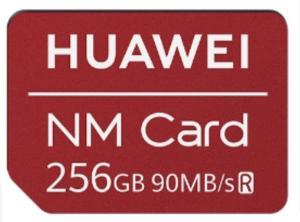

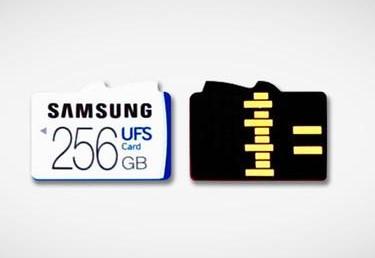
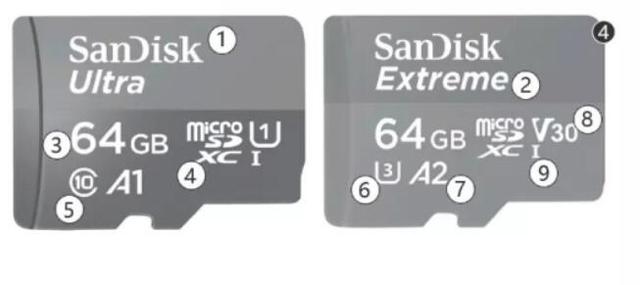


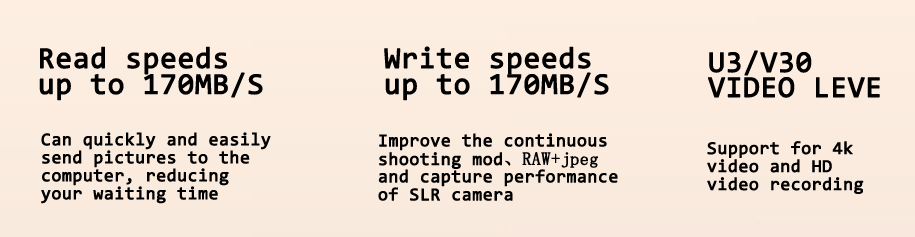
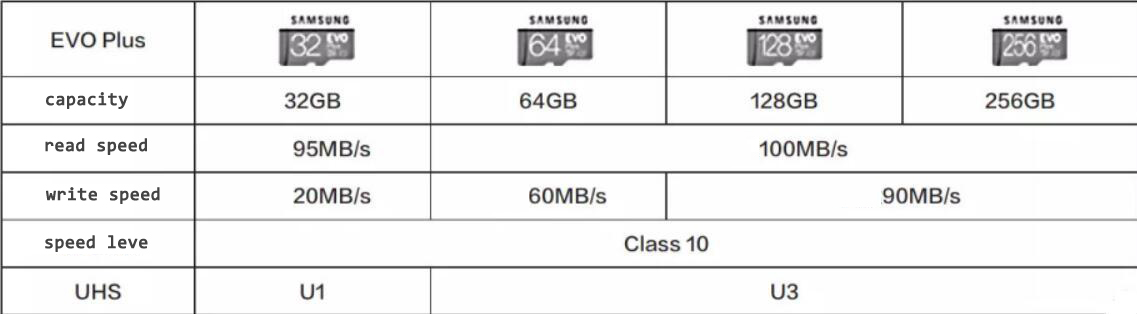
Leave a comment