Latest Posts
The SMART definitions among hard disks are greatly different, but the SMART item is standardized in NVME protocol.
SMART is not the Mercedes-Benz smart, which is the abbreviation of Self-Monitoring, Analysis and Reporting Technology. We can know about the health status and warning information of SSD from the SMART report.

Generally speaking, the SMART definitions among hard disks are greatly different, but the SMART item is standardized in NVME protocol. The following figure shows the SMART test report of RC500 in Toshiba SSD utility toolbox software.
The data is very detailed, but it’s useless for ordinary users. I takes Toshiba RC500 as an example to help you understand the SMART definition of NVME
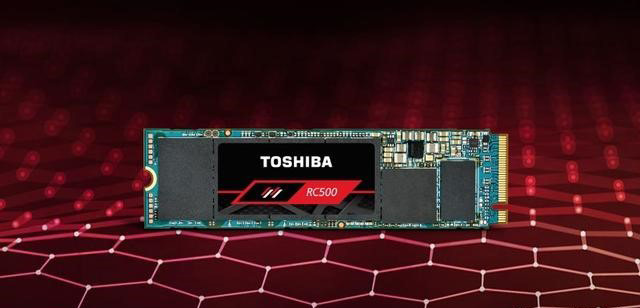
Critical Warning:
We need to observe the data in Original Value column, the figure generally is 0. If it is 1, it means that the current hard disk is overheated. The display of 2 indicates that there is a serious error in flash memory, leading to reliability degradation, which should be considered to be replaced. The display of 3 means that flash memory has already been in the read-only status, where the service life is in the end and locking is to protect user data. The display of 4 only can be seen in business SSD, which represents the failure of the enhanced power-off protection function usually on account of battery or capacitor failure.
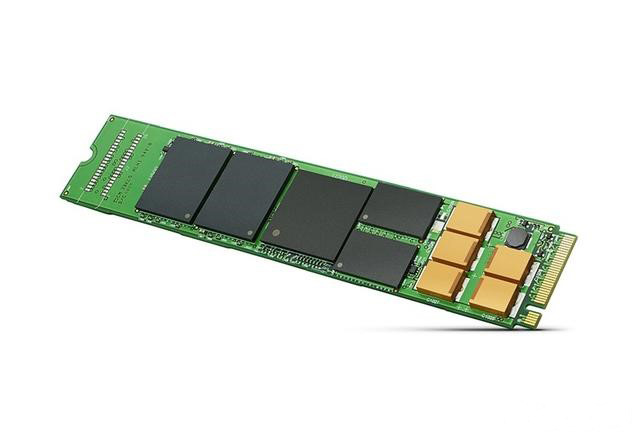
Composite Temperature:
The unit of composite temperature is the thermodynamic temperature Kelvin. After subtracting 273, it’s our usual Celsius. The normal temperature definitions are different among various SSDs, only the manufacture’s own toolbox software can make the temperature clear. For example, the normal temperature of Toshiba RC500 is below 79 degrees. When the temperature reaches 79 degrees, the SSD utility will report the high disk temperature.
Available Spare
This item shows the percentage of spare flash memory blocks that can be used to replace bad blocks in the total factory, which is a very important health indicator. The NVME SSD equipped with Toshiba BiCs flash memory can still remain 100% after long use.

Available Spare Threshold:
The available spare threshold is related to the previous item. When the available spare space is lower than the threshold, an alert will be given to remind the user that the remaining life of flash memory is insufficient, and the hard disk should be replaced.
Percentage write Durability
Percentage used shows the used write Durability percentage. The health we usually see is the result of 100% minus the used durability percentage.
Data Units Read
This item multiplying 1000 is the number of sectors read where 1 sector is equal to 512 bytes.
Data Units Writes
This item multiplying 1000 is the number of sectors write where 1 sector is equal to 512 bytes.
Host Read Commands
This item is the statistics of the number of read commands received by the SSD since it was used.
Host Write Commands
This item is the statistics of the number of write commands received by the SSD since it was used.
Controller Busy Time
This item counts the total time that the master is busy processing IO commands where the unit is minute. When there are unfinished commands in IO queue, the master is in busy state. The following figure is the master chip TC58NC1202GST of Toshiba RC500 SSD.
Power Cycles
Power On Hours
Unsafe Shut downs
Unsafe shut downs is the enemy of SSD, we should try our best to avoid forced shutdown. The toolbox software of Toshiba SSD Utility will automatically record the times of unsafe shutdowns, and it will remind users’ attention by activities warning.
Media and Data Integrity Errors
Master controller tests the times of unrecovered data integrity error. This value will be increased when ECC or CRC verification failure or LBA label mismatch error that cannot be corrected by the error correction engine occurs. If the value is not 0, which means that the SSD is not stable.
Number of Error Information Log Entries
Warning Composite Temperature Time
Critical Composite Temperature Time
The SMART health report of NVME SSD has already been relatively complete, but an interface rate is missing. After multiple inserting and pulling out, the M.2 interface may be loose, resulting in the reading and writing speed of the SSD not reaching the expected level. The problem can also be discovered and dispelled by the toolbox of Toshiba SSD Utility, which is convenient.
The health information of NVME SSD is usually displayed in English. Even it is complex, do you feel easier to understand it after hearing my introduction?











Leave a comment