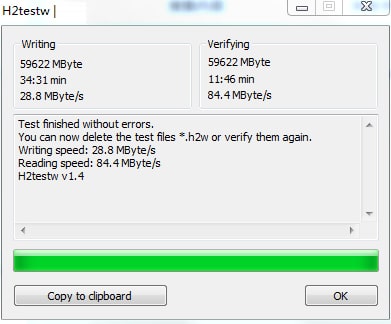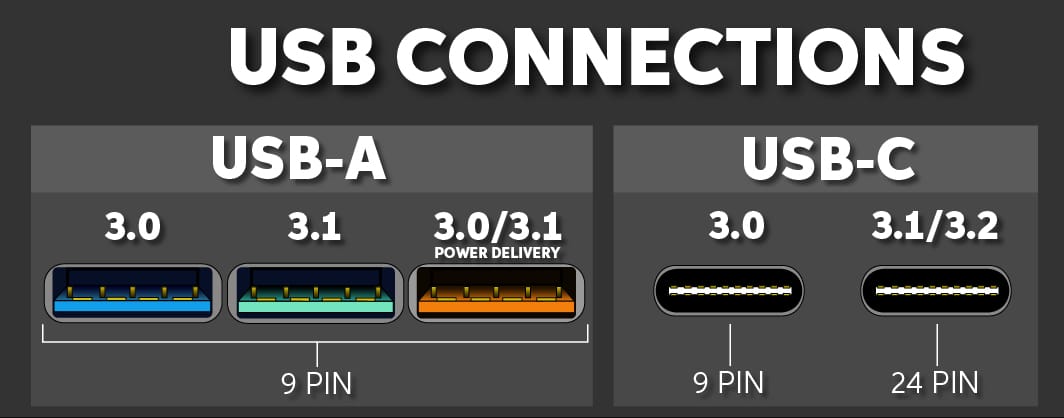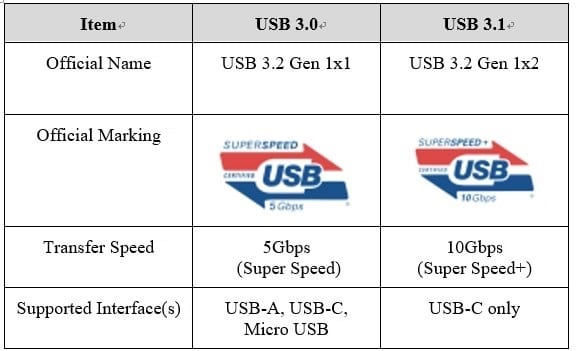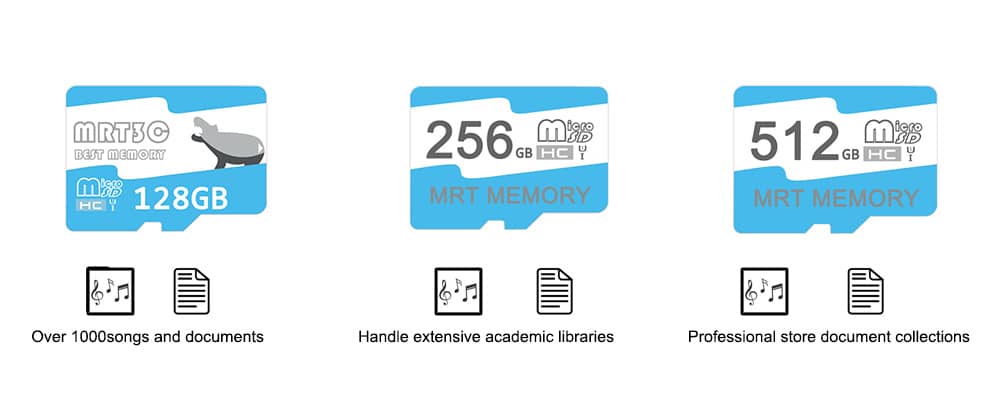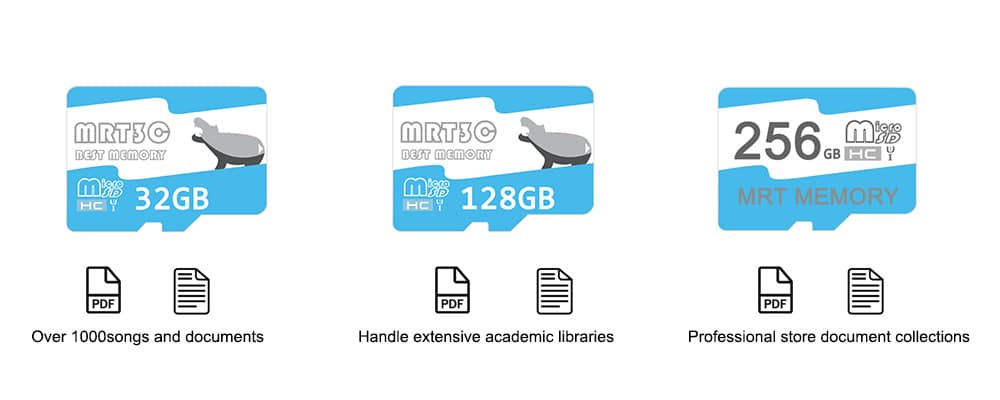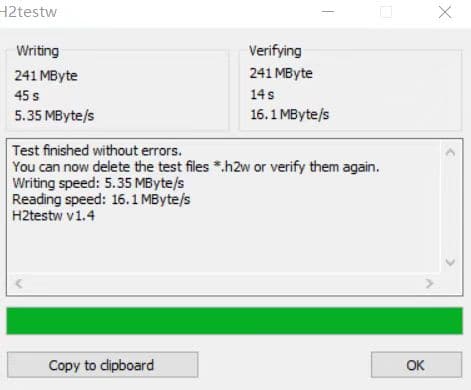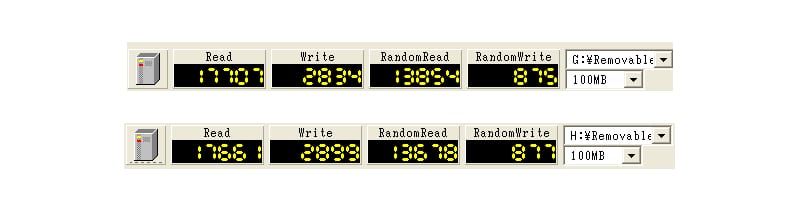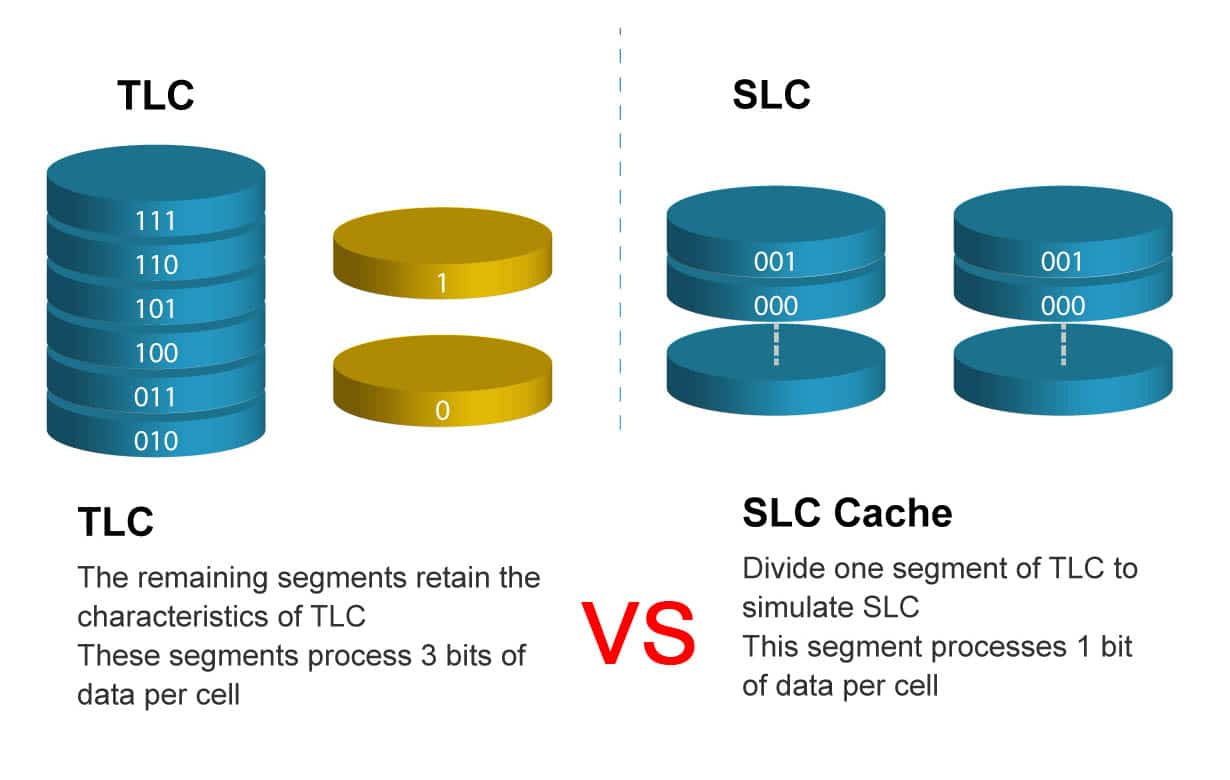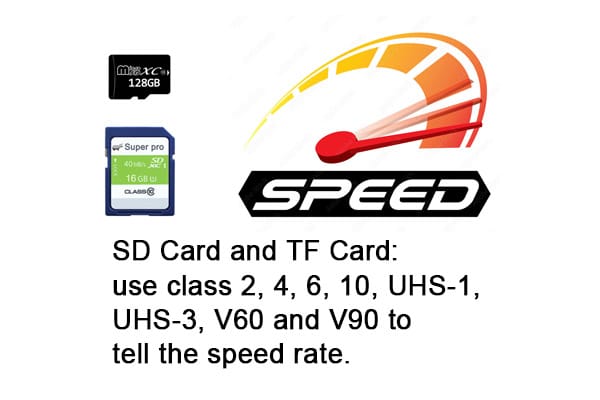USB 2.0 vs 3.0: Key Differences You Should Know
File transfers can be unpredictable when using USB ports. Some take forever, while others finish almost instantly. USB 3.0 and 2.0 standards look alike but perform worlds apart. Understanding it can help you set up a computer, choose storage, or troubleshoot port colors. Let’s explore how USB 3.0 improves your device connections.
Understanding USB Standards
Since 1996, USB has become essential for connecting devices to computers. It’s always adapted to meet new needs. Introduced in 2000, USB 2.0 transfers data at 480 Mb/s and offers 2.50 watts of power. It’s ideal for simple devices like printers and basic webcams.Then came USB 3.0 in 2008, which boosted speeds to 5 Gbps and provided up to 4.5 watts of power. It’s also backward compatible, so a USB 2.0 device can still work with a USB 3.0 port, but it’ll be slower. USB 3.0’s SuperSpeed feature allows data to travel in both directions simultaneously, unlike USB 2.0.
Key Features Speed and Performance Comparison
The speed and performance differences between USB 2.0 and 3.0 become clear in daily tasks. These speeds have a significant impact on file transfers, and here’s what they mean:
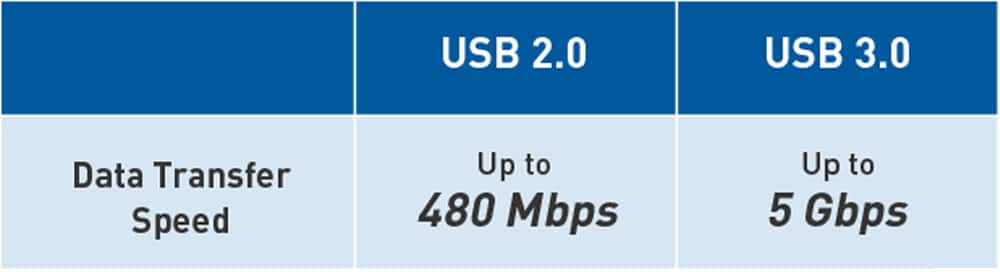
|
Task |
USB 2.0 (480 Mbps) |
USB 3.0 (5 Gbps) |
|
1GB Movie File |
~40 seconds |
~4 seconds |
|
4GB Game File |
~2.5 minutes |
~15 seconds |
|
500MB Photo Album |
~20 seconds |
~2 seconds |
USB 3.0 performs better in many areas:
- Video Editing: External drives handle media faster.
- Data Backup: Backups finish more quickly.
- High-Resolution Displays: supports monitors better.
- External SSDs: Full speed for modern storage.
USB 3.0’s ability to send and receive data simultaneously makes it much smoother than USB 2.0. For professionals working with large files or gamers, the speed upgrade is huge. With USB 3.0, even tasks like backups and transferring photos are faster.
Physical Differences and Identification
USB 2.0 and 3.0 differ in their physical shape.
- USB 3.0 ports have a blue interior, while USB 2.0 ports are black.
- The extra thickness of USB 3.0 cables is due to additional wiring. They have nine wires, compared to the four in USB 2.0 cables.
- The maximum length for USB 3.0 cables is 3 meters, but USB 2.0 cables can go up to 5 meters.
- You’ll see the SS (SuperSpeed) symbol on USB 3.0 connectors.
- Internally, USB 3.0 has extra wiring to support faster speeds.
- USB 3.0 B-type and Micro-B connectors are larger due to extra wiring and won’t fit into USB 2.0 ports, although USB 3.0 Type-A connectors work with USB 2.0 ports.
- The pins in USB 3.0 ports are arranged in two rows, with nine pins, while USB 2.0 has only four pins in a single row.
Applications and Use Cases
USB ports can make a noticeable difference in how smoothly your workflows are.USB 2.0 is perfect for basic peripherals such as:
- Keyboards and mice
- Printers
- Webcams
- Flash drives
- Card readers
- Audio interfaces
However, if you work with large files, USB 3.0 is the way to go. It’s useful for creative professionals using external SSDs for tasks, like video editing or RAW photo processing. 4K video transfers happen in minutes, not hours, and you can work directly from external drives.Gamers also benefit from USB 3.0. It boosts game load times, speeds up installations, and provides more power for gaming accessories.USB 3.0 proves its worth in home entertainment setups, where it handles media servers, Blu-ray drives, and high-quality webcams. High-resolution video streams are smoother, and recording is more reliable. You can even power portable displays and speakers without needing extra adapters.When it comes to mobile devices, USB 3.0 makes file transfers and backups faster. It facilitates syncing data and charging devices.
How to Choose the Right USB: Cost Vs Performance Analysis
To choose the right USB device, you need to think about both price and performance. For instance, an 8GB USB 2.0 drive costs roughly $10, while a USB 3.0 drive can cost up to $40 for a larger capacity. Here’s how prices compare:
- USB 2.0 16GB drives are 5-7 euros
- USB 3.0 16GB drives cost 2-3 euros more
Larger drives have an even bigger price gap.Your needs should guide your decision. USB 2.0 is fine for simple, occasional use, yet 3.0 is worth the extra cost for anyone who frequently transfers large files or needs faster speeds.The demand for faster data transfer is pushing USB 3.0 adoption up 8.43% per year, from 2024 to 2032. Despite its higher price, USB 3.0’s speed and efficiency make it a smart investment for regular data users.
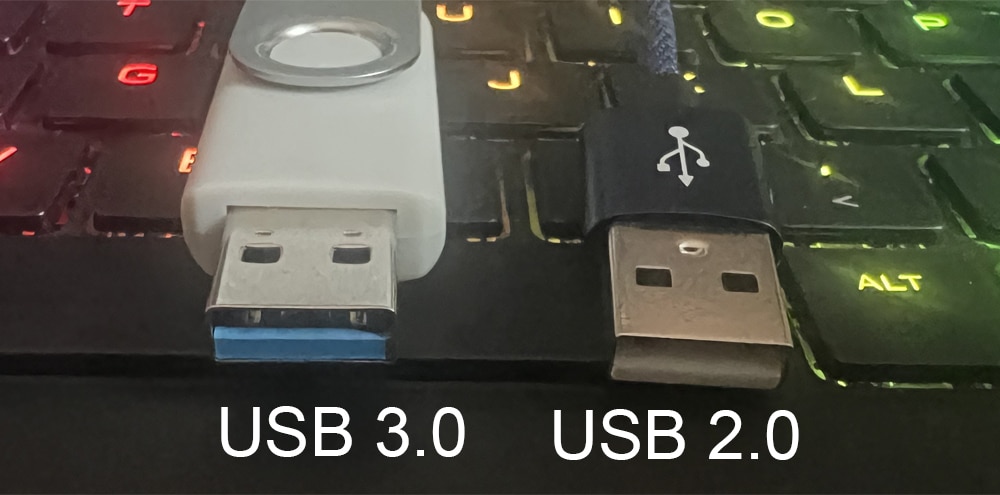
Comparison Table
|
Feature |
USB 2.0 |
USB 3.0 |
|
Release Year |
2000 |
2008 |
|
Data Transfer Speed |
480 Mbps |
5 Gbps |
|
Power Output |
2.5 watts |
4.5 watts |
|
Port Color |
Black interior |
Blue interior |
|
Number of Connectors |
4 wires |
9 wires |
|
Maximum Cable Length |
5 meters |
3 meters |
|
Data Transfer Mode |
Half-duplex (one direction at a time) |
Full-duplex (simultaneous bidirectional) |
|
Number of Pins |
4 pins (single row) |
9 pins (two rows) |
|
Typical Use Cases |
Simple peripherals (keyboards, mice, simple webcams, printers, low-capacity storage) |
High-performance devices (external SSDs, 4K webcams, gaming drives, external displays) |
|
1GB File Transfer Time |
~40 seconds |
~4 seconds |
|
Backward Compatibility |
N/A |
Yes (works with USB 2.0 ports at 2.0 speeds) |
Conclusion
USB 3.0 is a major upgrade, especially for speed. It’s ideal for things like gaming or quickly moving large files. On the other hand, USB 2.0 remains reliable for simpler tasks like connecting keyboards.USB 3.0 offers better power delivery and data handling, which is key for modern users. Blue ports and extra pins are the giveaways for USB 3.0. While USB 3.0 costs more, the performance benefits are often worth it. USB 2.0 still serves basic needs and works well with newer USB 3.0 ports, allowing for gradual upgrades.