Latest Posts
If the USB thumb drive is not “safely ejected”, the files stored in it may fail to save or even be lost.
Speaking of USB thumb drive, I believe everyone is already so familiar with it.
Since we first met the USB flash drives, we have always been taught the caution when using: If the USB thumb drive is not “safely ejected”, the files stored in it may fail to save or even be lost.
Therefore, to ensure the safety of the files inside, many people will click on the “Safe Eject” button before removing the USB thumb drive.
But is this operation really necessary?
Speaking of this, we must start from the previous Windows system.
In the early stage, when we copy files from computer to USB thumb drive, the file data often needed to pass the “cached” process before going to the “storage” process, and the task would be finished after the storage process was completed.
But in the whole process, there was an illusion in the Windows system.
That is, when the file data is clearly still in the “cache” process, the computer has already displayed “copy successful”.
Seeing these four words, many people believed it to be true and they would unplug their USB flash drive and leave.
This would result in the damage of files in the USB thumb drive, cause the device to be unable to be recognized, or USB flash drive cannot be used and needs to be formatted, etc., Isn’t it very embarrassing.
Therefore, in order to avoid this phenomenon, Microsoft specifically added a “safe ejection” button.
As long as the file is still in a state of unsuccessful storage or being occupied, the USB flash drive cannot be ejected safely, which is also an reminder for everyone.
But still, some people may claim that they always directly unplug their USB flash drive without safe ejection and have never encountered any problems.
Well, I can only say that you are lucky, or your USB thumb drive has good quality, but now it is more because of the advanced technical.
After all these years of development, the reading speed and writing speed of the USB thumb drive itself has continued to improve, and hot-swap technology has gradually become available.
The so-called hot-swap means that except for the time when file is being read or written, the USB flash drive can be plugged and unplugged instantly without going through the “safe eject” option, and can protect the USB flash drive itself from damage.
Please note that it only protects its own hardware from damage. Files would still be lost if they were not processed properly.
The Windows system has also awared of its own problems.
After updating to the Win10 1809 version, all Windows systems can support USB flash drive hot swap.
But behind the speed improvement, it sacrificed efficiency.
But many netizens complain that although it now support hot swap, the USB flash drive transmission efficiency is much slower than before, and the overall performance is much worse.
In addition, you should aware that USB thumb drive are only USB thumb drive, devices such as mechanical hard disks do not support hot swap yet. You should be cautious when making purchase.
In summary, the question about whether the USB flash drive needs to be “safely ejected” or not. The professor believes that for the sake of yourself and the safety of your files, you should proceed cautiously.
Do you have the habit of “safe eject” after using the USB thumb drive?













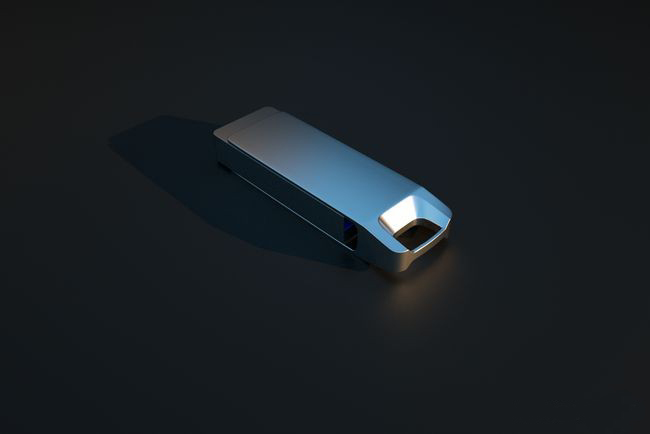


Leave a comment