Latest Posts
How to select SD card sizes for using?
The application of portable devices is growing sharply, therefore, the demands on accessible data storage also increase. SD card is not a single group, which has varied ranges available in size, class, interface, and specifications. The word “SD Card” represents a storage media including SD, SDHC and SDXC. Furthermore, it is just one type of bulk memory cards family, the size is the standard one. In order to create a right selection of SD card sizes, let’s start by understanding the use of SD card.
What does SD Card mean?

SD Card is a short term of secure digital card. It is one type of memory card developed by the SD Association. The main function of this media card is to store data such as documents, videos, photos, and the other contents. Also, it presently comes in three types indicating capacity ranges. There is SD, SDHC and SDXC. Standard SD cards go up to 2GB; SDHC represents the range of high capacity from 4GB to 32GB, and SDXC offers extended capacity from 64GB up to 2TB. Manufacturers also use sizes to define SD card capacity, in other words, we have SD card sizes from 128MB to 2TB.
Physical size of SD card
Bulk Memory cards have three major types following their physical size. SD cards are full size one, it is 32*24mm. Mini SD is another member and only half of it; Micro SD is the smallest one and is as small as a fingernail. To know all sizes and types of memory cards in details, let’s sort out as follow.
1.Secure Digital Cards (It includes three types)
- Size for Standard SD/SDHC/SDXC: 32mm*24mm (The physical size of these types is all same)
- Capacity: SD card is up to 2GB, SDHC supports from 4GB to 32GB, SDXC will be available from 64GB to 2TB
2.Micro SD Cards (same as SD offering three types)
- Size for Micro SD cards: 15mm*11mm (This dimension is same for all types)
- Capacity: Micro SD card – Up to 2GB, Micro SDHC – from 4GB to 32GB, Micro SDXC – from 64GB to 2TB
3. Mini SD Card
- Size: 21.5*20mm
- Capacity: Up to 2GB (As it is an old version, the available capacity is small)
Viewing the physical size can have an idea of the storage space. Obviously, SD card will need more rooms for installment. Thus, people use it often in DSLR cameras, tablets, 3D printers and the digital devices with enough spaces.
Labeling of SD Card
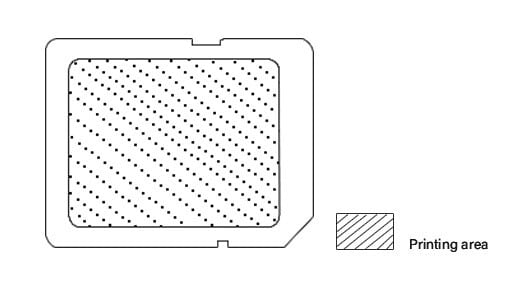
To distinguish SD cards in different capacities or specifications, manufacturers have use labels to tell information. As SD card delivers a standard dimension, it has a bigger space than Micro SD to present logo or the other description. Thus, you may find labels stick to the surface.
1.Capacity on the labels
- The density will be the number together with MB or GB, for instance, 8GB, 32GB and 128GB. These are indicating the capacity of SD cards
2.Speed on SD labels
- There are classes to tell speed. For example, you can find Class 4, class 6 and 10 there. These are important data to tell the writing speed, which is 4MB/s, 6MB/s and 10MB/s by write.
- In addition, there are U1 and U3 also a guide for speed. In fact, U1 is identical to Class 10, but U1 means a minimum writing speed of 10MB/s; U3 requests the write not slower than 30 MB/s.
- Furthermore, the astonishing part is the speed of read. UHS-1 can reach up to 104MB/s by read, and UHS-II cards can hit 300MB/s. The structure of UHS-II card is a bit different, which has two rows of interface pins, this is the reason of high reading speed. Some SD labels will display the specific data of speed to expect good sales, so does SD card sizes.
3.Video speed
- UHS cards has a specific parameter for video shooting. There are V30, V60 and V90, which tells the minimum write speed at 30MB/s, 60MB/s and 90MB/s.
With the info of SD label, users can positively receive basic specification from it. Moreover, it can help people make right purchase.
Order appropriate SD card Capacity
Although users can understand basic info from labels, they are hard to make right purchase. Even there is no limit on budgets, the largest capacity may not fit the device. Prior to order SD cards, it is important to know capacity options in the market. What’s more, it is essential to check with the parameters of your equipment.
- Old cameras: They only can support up to 32GB in SDHC
- Latest smart phones: They can use up to 2TB
Therefore, getting the most appropriate SD card is the right way to make purchase.
Besides it, we need to research out the performance of SD card.
- SD card in high capacity: it normally adopts TLC flash, which delivers fast speed but short lifespan.
- SD card in low capacity: it uses SLC and MLC flash that helps extend life circle.
At present, the resolution of video and photo is reaching 4K and 8K, it requests one SD card in larger size and higher speed. Thus, 64GB is a basic choice; or you can go for 128GB and 1TB instead as if you have enough budgets.
All in all, selecting SD card sizes is following your actual needs and the requirement of devices. In case you have no idea of the status of equipment, you can collect 8gb, 32GB and 64GB SD cards to test. You will know the right SD card when the device can work after connection with this storage media.
Format size of SD card
Every SD card has file system, this is different from capacity by capacity.
- Format FAT: 4GB or smaller one
- Allocation unit size: 16KB
- FAT 32: from 8GB up to 64GB
- Allocation unit size: 32KB
- EXFAT: supports 64GB or above
- Allocation unit size: 128KB
- NTFS: from 64GB to 2TB
In fact, SD card performance is a bit affected by allocation unit. As you need to select default allocation unit size when formatting, the selection is linking to the density.
Small allocation unit sizes will take more time for data accessing, but large unit sizes can cause more waste. So proper use on unit sizes can bring efficiency on application. For instance, you can go for small size if you just load a few files. However, a large allocation size could be helpful for improving reading and writing if you need store video or films.
Final thought
The performance of SD card is directly affecting by various aspects such as size, speed, file system, video captures and flash type. To purchase a perfect card for photography or any institution, it is wise to know about these factors before any wholesale purchase.







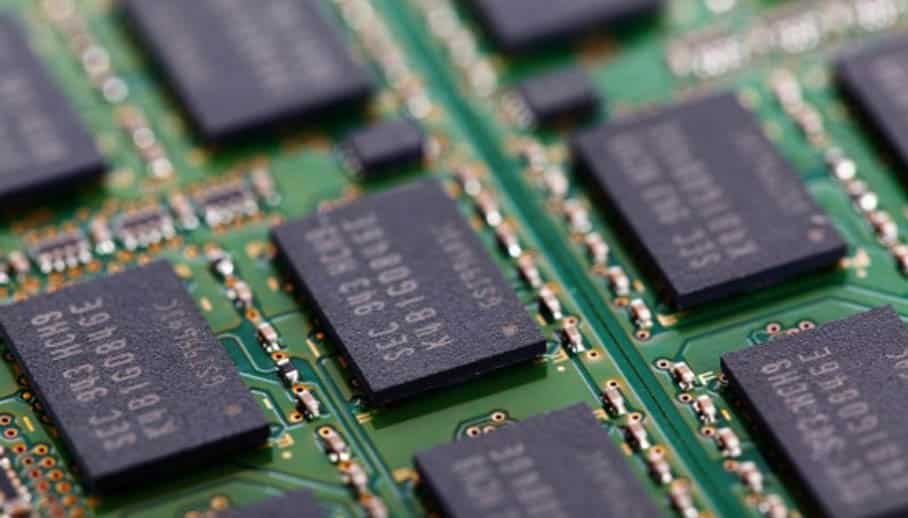
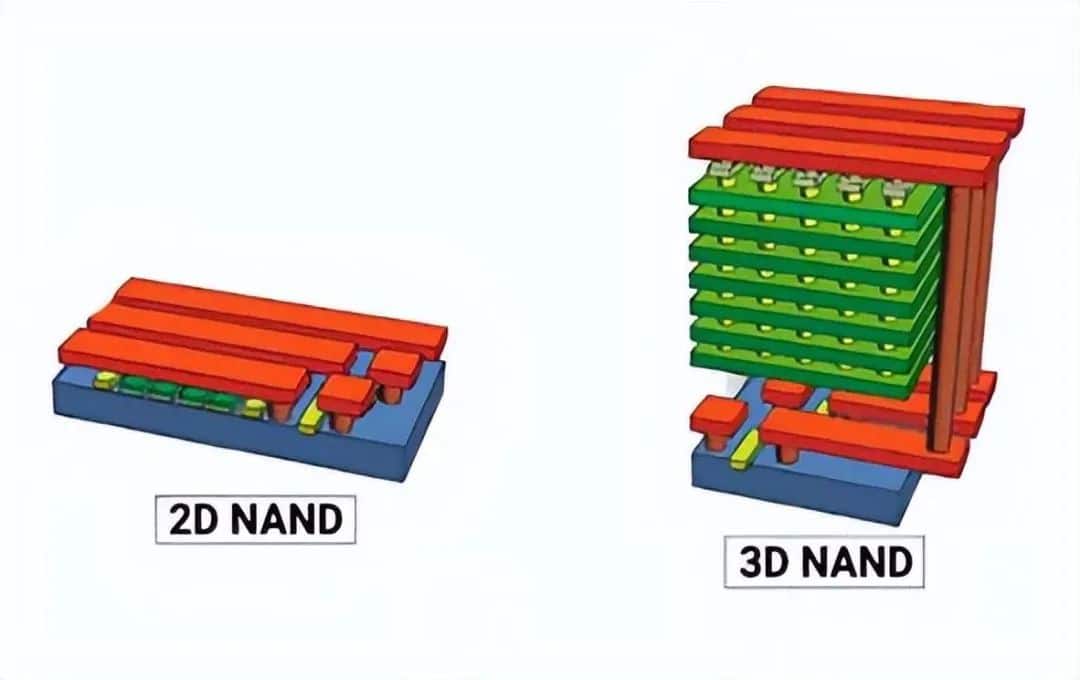

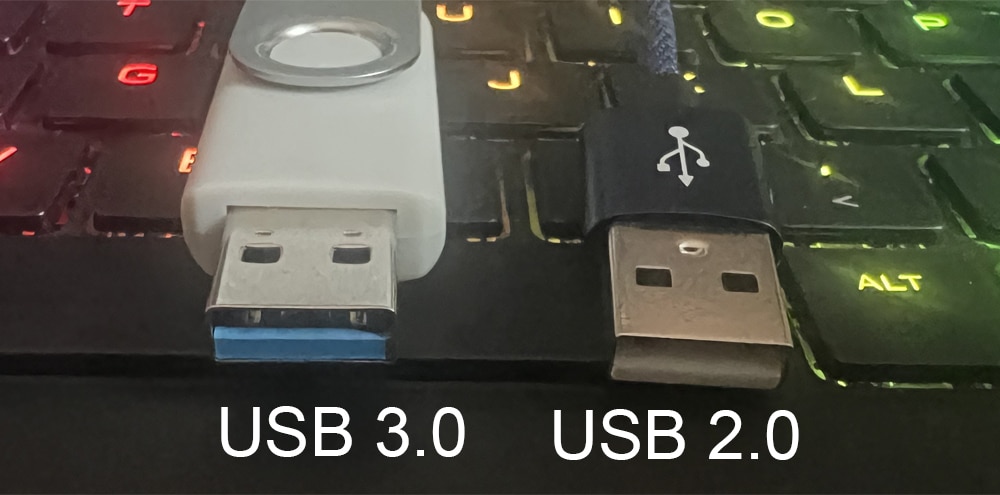
Leave a comment