Latest Posts
How to identify Counterfeit Micro SD cards?
Introduction
Fake Micro SD cards are flooding the market, leaving buyers disappointed with useless storage. They promise more than they can deliver, often resulting in lost money and data.
Fortunately, with the right knowledge and tools, like an SD card file size scam check, you can avoid these scams and ensure you’re getting the storage you paid for.
This write-up will walk you through spotting fake cards, testing their actual size, and steering clear of scams.
Overview of Micro SD Cards
Storage needs are everywhere, and Micro SD cards are the answer. These small cards help expand storage for smartphones, cameras, and gaming systems. Their affordability and compatibility make them an easy choice for many.
However, counterfeit versions are becoming more common as Micro SD cards become more popular. These fake cards closely imitate authentic ones, including their branding and packaging. Buying a counterfeit without paying attention can risk your data and funds. Learning to identify fakes is crucial to avoid these issues.
How to Spot the Difference Between Real and Fake Micro SD Cards?
Differentiating them takes effort, but knowing the right signs can save you. Here’s what to observe:
1. Printing
Look at the card’s logo, text, and overall design closely. Genuine Micro SD cards have clean, sharp printing with consistent fonts and colors. Counterfeit cards may have blurry logos, spelling mistakes, or inconsistent hues. Be sure to examine the packaging. Authentic brands maintain high-quality standards in both products and packaging.
2. Price
If a deal feels too good, it often is. Counterfeit cards are frequently sold at extremely low prices to draw in buyers. While discounts happen, unusually low prices should make you pause. Always compare with trusted sellers to spot any irregularities.
3. Speed
Running a speed test with proper software is the best way to test a Micro SD card. Fake cards can’t usually match the advertised speeds. For instance, a “Class 10” or “U3” card might perform slower than expected, revealing it’s fake.
4. Capacity
Some of such fake cards list false storage sizes. You must check actual size of SD card. For example, a 128GB card may only store 8GB before failing. You can use tools like H2testw or FakeFlashTest to check the true capacity of the card.
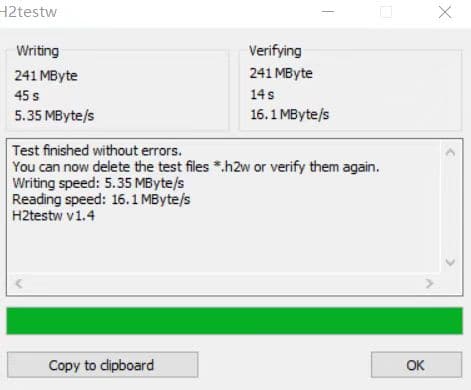
It’s vital to run this SD card file size scam check to confirm the card matches its claimed capacity and avoid data loss.
Paying attention to these factors will help you recognize real Micro SD cards and avoid storage scams.
The Risks of Using Counterfeit Micro SD Cards
While these SD cards might seem affordable, the risks can be significant. Here’s why relying on fake cards for storing data can be dangerous.
1. Data Loss
Fake Micro SD cards carry the risk of data loss. These counterfeit cards often fail to store data properly, resulting in file corruption or complete loss. They might appear to have enough space, but once large amounts of data are saved, files can vanish, or the card may crash. Sadly, recovering lost data is almost impossible.
2. Money Loss
Fake Micro SD cards seem tempting because of their low prices, but they come with hidden costs. When they stop working, you lose both the product and your data. If you use them for important tasks, replacing the lost files or repairing devices can become an expensive problem.
3. Time Loss
In any professional setting, time is key. Fake cards can delay processes due to transfer issues or slow processing. This can result in missed deadlines, lost business, and interruptions. What should be a quick task can waste hours.
4. Project Failure
Creative professionals working with videography or photography know the importance of reliable storage. Using these cards can be disastrous. A failed card could cause hours of footage to vanish, delaying or ruining a project. This not only affects your work but also your reputation.
When you realize the risks, it becomes clear that using genuine, reliable Micro SD cards is essential. Fake cards can lead to problems like frustration, loss of money, and failure in various aspects of life.
How to Avoid Ordering Fake Micro SD Cards?
The best way to avoid the risks of these cards is to be proactive in your purchasing process. Purchase from trusted retailers, test samples, watch pricing, and inspect the card closely. This effort can save you from long-term issues.
1. Purchase from Reputed Suppliers
For authentic Micro SD cards, always buy from trusted, well-known retailers or the manufacturer. Reputable suppliers focus on authenticity and customer satisfaction, making counterfeits less likely. Avoid third-party sellers on eBay or Amazon, where fake cards are often offered at lower prices. Stick to authorized dealers or official sites for genuine products.
2. Sample Testing
If you’re planning a bulk purchase of Micro SD cards, test a few first. Most suppliers let you check them for quality. You can spot fake cards before committing to a full purchase by running tests for speed and capacity.
3. Reasonable Pricing
A Micro SD card that costs much less than the market price is a red flag. Counterfeit cards are often sold at a steep discount to trick buyers. Discounts happen, but prices that seem too cheap are a warning sign. Always compare prices from trusted retailers to be safe.
4. Check the Appearance
When you receive a Micro SD card, inspect it and its packaging closely. Genuine cards feature sharp logos, clear printing, and consistent fonts. Watch for blurry text, misspelled words, or any damage to the packaging. Counterfeit cards often have inconsistencies in logo design or color. A careful check can prevent you from getting a fake.
Conclusion
While counterfeit Micro SD cards might seem like a deal, the risks are high. You could lose data, waste money, and face other problems. Counterfeit cards often fail to deliver on their promised storage or speed.
Look for red flags like oddly low prices, poor printing, or inconsistencies in performance. Always purchase from trusted vendors, test cards when you can, and avoid deals that seem too good to be true. An extra caution can help you get the real thing, keeping your data secure.
FAQs
What should I look for in a good micro SD card?
A quality Micro SD card guarantees reliable performance and security.
To find the right Micro SD card, focus on these essentials:
- Buy from trusted names like SanDisk, Samsung, or Kingston.
- Pick a card with enough space for your needs, such as 32GB or 64 GB.
- Look for cards with a fast-speed class, like Class 10, U1, U3, or V30.
- Go for cards resistant to water, shock, and temperature extremes.
- Ensure the card works with your device, whether it’s a phone, camera, or tablet.
How to Test a MicroSD Card?
Test your MicroSD card by following these steps:
How to test micro sd card and sd cards or nandflash,Bulk memory cards
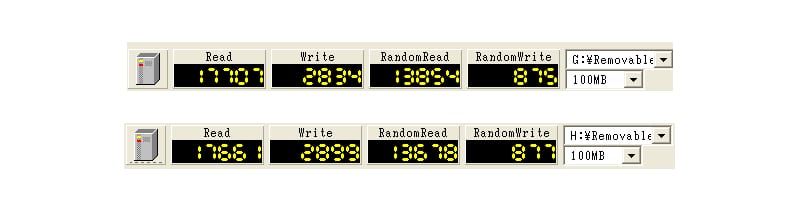
- Verify storage: Use tools like H2testw or FakeFlashTest to ensure the actual capacity matches the claimed amount.
- Run a speed test: Use CrystalDiskMark to measure the read and write speeds. Fake cards often fall short.
- Transfer files: A real card will handle file transfers smoothly, while fake ones may freeze or cause errors.
How can I do SD card file size scam check?
Test your SD card’s quality with software to measure speed and capacity. CrystalDiskMark or SD Card Speed Test will show whether the read and write speeds are as expected.
Plus, run an SD card file size scam check using tools like H2testw or FakeFlashTest to verify the actual storage size. A mismatch in results indicates the card may be counterfeit.











Leave a comment