Latest Posts
When the Memory card is under write protection, How to fix write protection and damage Micro SD Cards
When the Memory card is under write protection, it means this card is locked and no files or contents can be copyed to it, the worse part is no cards can be formatted in this situation.
The solution is as follows:
1.Click the “Start” button on the computer, click “Run” and enter “CMD” to confirm, as shown below:
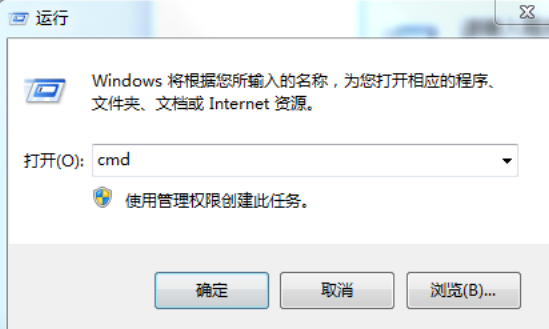
2.Enter “FORMAT J:”, as shown below: (Note: J means the disk you have to deal with, this is the drive we need to resolve)
 3. Click “Enter” (You will find below image)
3. Click “Enter” (You will find below image)
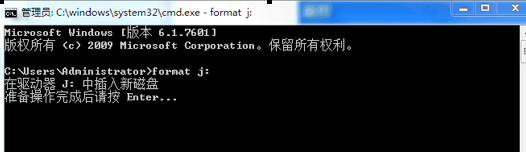 4. Click ”Enter ” again
4. Click ”Enter ” again
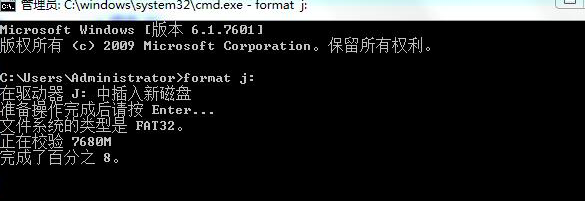
5. The Process for removing the write protection is done.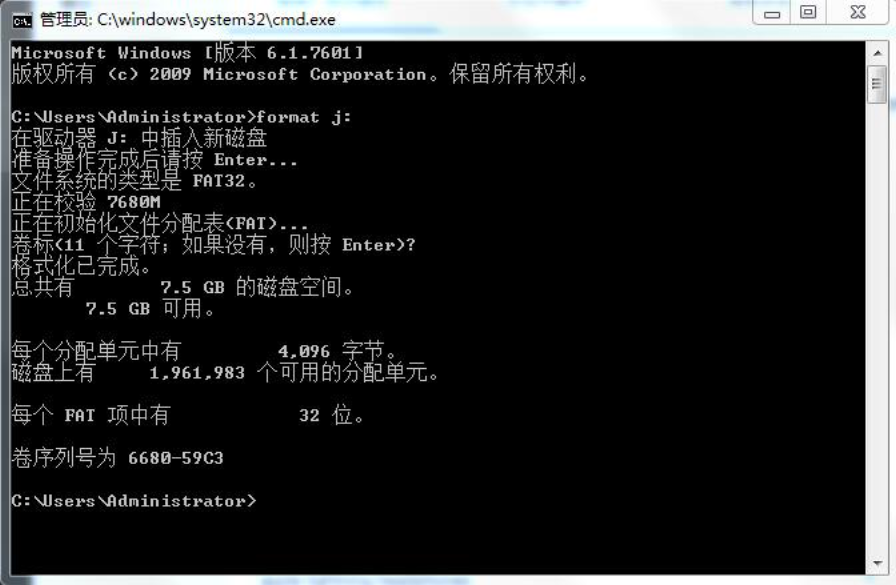 The way to fix the damage Micro SD Card (Please check the solution as below images)
The way to fix the damage Micro SD Card (Please check the solution as below images)
1.Connect the Micro SD Card with Computer
2.Right-click on the drive you need to fix. Attribute—Tools—Start inspection (all ticked)
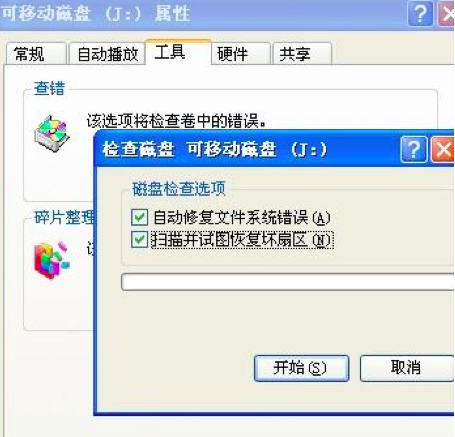
3.After the previous step, click Start menu, select “Run” and enter “cmd” and click OK (do not enter quotes) to open the dos dialog box.
4.Input chkdsk j:/f in dos dialog box, then press “enter” in your computer (Note: J means the disk you have to deal with, this is the drive we need to resolve)
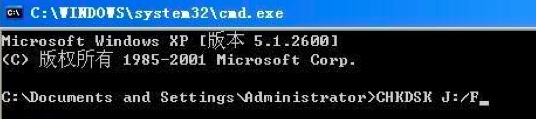
5. The repair process is completed as below.
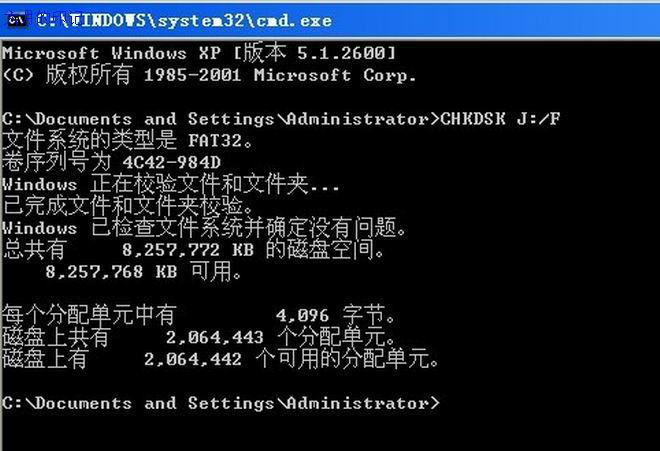











Leave a comment