Latest Posts
How to test micro sd card and sd cards or nandflash has been expanded or not?
Recently, many people told me that the cheap memory card they bought can no longer store files after been used for a while, and some cards even can no longer be read. This is what we call card burnt. I would like to share my own experience. I will give you a brief introduction with the common 4GB, 8GB and 16GB memory cards as examples. The pictures below are real photos of the memory card I currently own. There are two versions of memory cards, domestic version and Taiwanese version.
The commonly used testing tool is MyDiskTest, and the version I currently use is V2.98, just click on the name to download it;
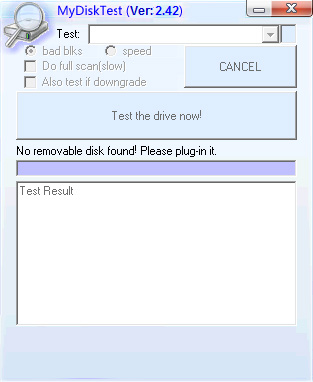
If it is inaccurate, you can also use the H2testw software, which is more accurate. But I won’t introduce it too much in this article.
First of all, please find the memory card you have. There are many versions of memory cards on the market, including Taiwan version, Japanese version, full capacity version, expanded capacity version, etc. The ones that you see on the market with extremely cheap price are probably the expanded capacity expansion. Its actual capacity is less than 1/4 of the nominal capacity. Many people buy cheap ones for bargain.
If you find the memory card is found, please find a card reader next. It is best to use MRT3C’s card reader, because its chip is relatively stable. I have tested a lot of memory cards and found that only Kwau’s card reader is relatively stable, and generally has no problem. Insert the memory card into the card reader, insert the card reader into the USB port of the computer, and then open the MyDiskTest software. The screenshot of the software interface is as follows.
The first step is to perform an expansion test. This step is mainly to test whether the memory card has sufficient capacity. If it is an expanded card, it will usually get stuck at a certain point, then the progress bar will turn red, and finally the software will identify it as an expanded card. Just click the “Start Test” button, the entire test screenshot is shown as below, please take a closer look. I used an 8GB card as the testing product.
The second step is data integrity verification. This step is mainly used to test whether the data written in the memory card can be read out completely without error. This step may take a long time. It generally needs about half an hour. This test can show whether the amount of files your memory card can store is as the nominal capacity claims or not. The screenshots of this test are all below, please look carefully.
The third step is the reading speed and writing speed test. This step is mainly to test the reading and writing speed of the memory card. Generally speaking, the speed of a Class 4 memory card is generally 4MB/S. There are also Class 10 cards on the market, and its fastest speed can reach 15MB/S. The screenshots of this test is also listed below, please take a look.
Generally speaking, with the above 3 steps, the memory card should have no problem if there are no problems with each step. You don’t need to care about the version, no matter they are Taiwan version, Japanese version, Chinese version, or full version, as long as there is no problem. You can use them properly. The biggest difference is that their reading and writing speed may be different. But for people whose requirements for memory card is not high, the factor they care about most is the price.
Please don’t buy an expanded capacity card because they are cheap. Just think about it. If you buy an expanded capacity card to save 3-5 yuan, but it can’t function properly, you will still have to buy a normal card that can function properly at the normal price in the end. Did you save money or spent more money? I think you can figure this out.
The whole testing process takes about an hour. If you are not patient enough, you can do something else and relax your eyes when you test the card.
The transmission speed (writing speed and reading speed) of storage products such as memory cards and USB flash drives are defined as [Class2 (2MB/sec), Class4 (4MB/sec), Class6 (6MB/sec), Class8 (8MB/sec) ), Class10 (10MB/sec)] (maximum speed).











Leave a comment