Latest Posts
Everything You Want to Know About USB memory thumb drive
Since the “Cloud” cannot completely clear the barriers in cross-platform file transfer currently. USB stick thumb drive is still a tool we must use.
Have you ever encountered such situations:
- When copying the same file, you are always slower than others.
- It should take two or three minutes to copy merely a 2 GB video files to the Bulk USB Flash drive.
- When the progress bar finally reaches 99%, the USB Flash drive is suddenly inaccessible.
- The speed of the USB Flash drive dropped significantly after one-year use.
Any encounter with one of them means that you may not have chosen the proper Custom USB Flash drive.
For USB stick thumb drive, we care about its speed, capacity, stability, appearance (size, weight, material, etc.).
Here is the outline of this article. You can also skip to the summary section to see the simplified version of the description:
- Performance
- Testing software
- 1. USB Flash drive Solution Type
- 2. USB Flash drive Master
- 3. Flash Memory
- Stability
- Summary (simplified description)
Performance of USB stick thumb drive
For performance, we care about the sequential read/write speed, random read/write speed, and capacity.
- Sequential read/write values are closely related to the scenario where you copy a large single file. The best example is copying video. People generally use MB/S as the unit. The larger the number, the more data can be transmitted per second.
- Random read/write values are closely related to the scenario where you deal with compressed files. The best example is to copy compressed files. People generally use MB/S as the unit. You will fins that the value are much lower than that of the sequential read/write. But it can best and directly reflect the performance of the USB Flash drive.
- Capacity. Product introduction is generally calculated by Gb ,and computer system generally uses GB as the unit. The conversion formula of the two values is: Gb value x 0.93151 = GB value. Letter b in the former is lowercase, representing the bit width, and letter B in the latter is uppercase, representing the number of bytes. The capacity of the USB Flash drive not only determines how many files you can load into the USB Flash drive, but also connect with the service life of the USB Flash drive (the number of erasable times) and the realization of the load balancing function of the USB Flash drive. To put it easily, the larger the capacity of the USB Flash drive under the same model, the better the performance.
Testing Software of USB stick thumb drive
Hugdiy often uses two popular testing software, and both were originally applying for testing hard disks. Because the working principles of USB Flash drives and hard disks are similar, the testing software can also be testable with USB Flash drive:
- ATTO Disk Benchmark

ATTO Disk Benchmark Interface, source::ATTO
It tests the highest speed when processing files ranging 0.5KB to 8MB. This can partially reflect the random read/write capability of the USB Flash drive.
- AS SSD Benchmark
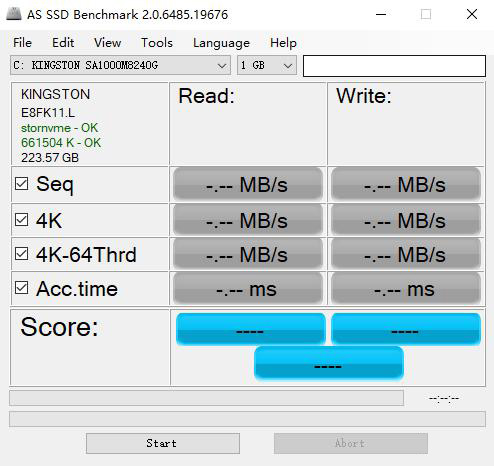
AS SSD Benchmark Interface, source::www.hugdiy.com
Except for sequential read/write, this program can read 4K alignment and can also adjust the test file size. When it is filled with a certain number of files, it can test the performance of the USB Flash drive in nearly full capacity.
Let’s go deeper into the factors affecting performance
The rank is affecting by degree of influence, from high to low:
1. USB Flash drive Solution Type
Through Type/Single Chip Type
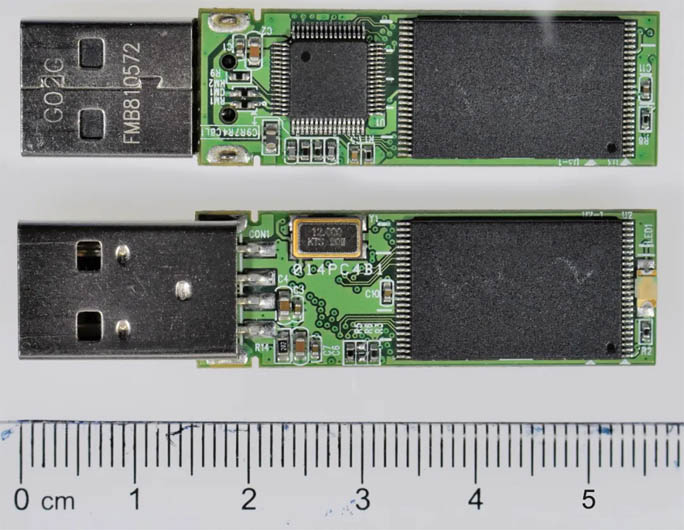
Front and back photos of typical straight-through USB Flash drive, source:Wikipedia
Most USB Flash drives in the market are of this type, which connect a master control of only 8bit/16bit bits with the flash memory, and the supported flash memory types are also relatively “old”. Although the circuit design is very simple, so are the the processing and manufacturing; the random read/write performance, limited by the throughput of the control chip, is relatively weak.
Meanwhile, when reading/writing large files sequentially, this type of USB Flash drive can soar to a higher value in a short time, then drop to a terribly low speed immediately, especially in writing. And some USB Flash drives after the speed drop works even worse than the mechanical hard disks of ten years ago.
The reason for high performance
The reason is that this kind of USB stick thumb drive will add a cache space composed of high-performance flash memory or memory between the main control and flash memory. In writing, files will first go to the cache and wait until the USB Flash drive is free, and then transfer to the conventional flash memory; or part of the flash memory will be simulated as high-performance flash memory. Sadly, these two methods can only make the surface data and the product copywriting more attractive. And such will be easily uncovered by some tiring work. The reason is that the USB Flash drive itself is not a large-capacity storage device, not equipped with a large cache, and the cache space will soon be full when writing.
Although most USB Flash drives taking this solution turned out to be weak in performance, since SIM launched the first integrated USB SSD master control SM3282 in 2019, there are more and more single-chip USB Flash drives with high-performance, which can compete with high-performance mobile hard drives theoretically. However, as far as Doudouxia knows, the USB Flash drive equipped with this master control has not yet been launched.
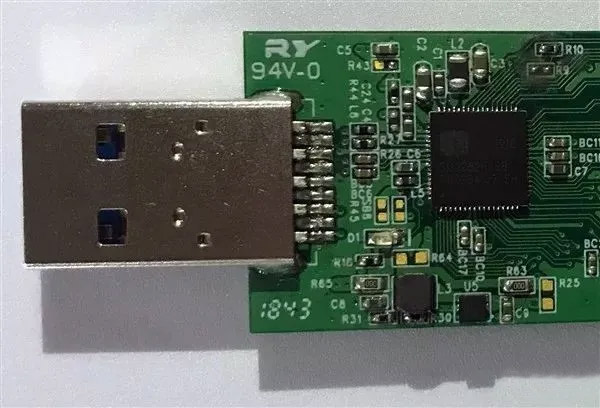
SIM SM3282,source:Tencent
Bridge Type
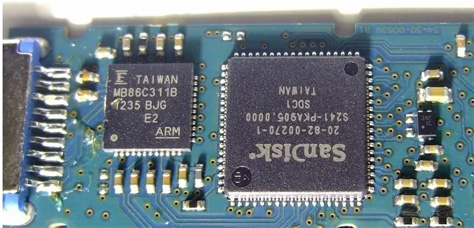
Typical bridged-type USB Flash drive layout, source: USB Flash drive Home
The small black chip on the left is Foxconn’s USB-SSD bridge chip.
As SSD has two protocols —SATA and M.2, the bridging scheme is also divided into USB-SATA and USB-M.2.
This type of USB Flash drive uses the SSD main control to manage the flash memory (as shown in the figure above), and then uses a USB to SSD chip to connect the main control and the USB interface. Although its principle is the same with that of the hard disk box, some high-performance USB Flash drives and mobile hard drives would adopt this solution due to its high integration. Generally speaking, USB-SATA or USB-M.2 are the same in performance, due to the speed limitation of their USB interface.
However, the SanDisk CZ80 Funny Bean used for6 years, still works better than most of the straight-through USB Flash drives on the market. (The picture is a product introduction map, mine is already worn with white paint on the back almost out)

SanDiskCZ80,source:SanDisk
2. USB stick thumb drive Master
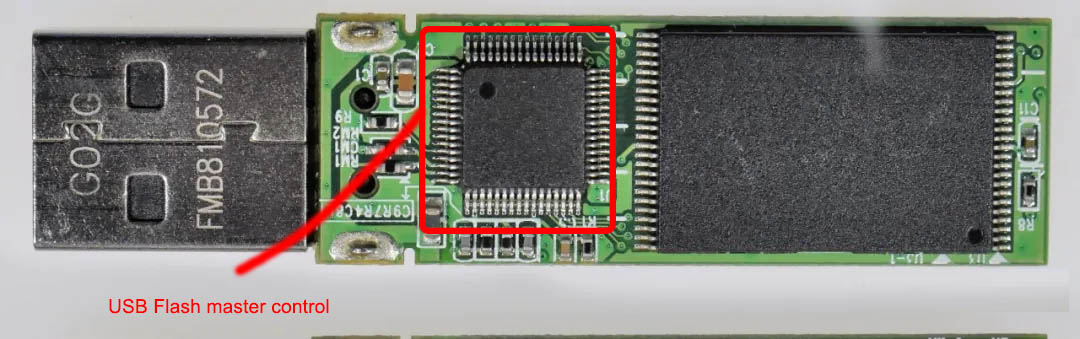
The black chip on the left with pins on all sides is the master, source: Wikipedia
Currently, the major manufacturers of USB masters are: Phison, SIM, SSS and SanDisk, etc.
Take the Phison as an example:
Phison’s main control and related parameters, source: Phison’s official website
Since the table has shown the upper limit of sequential read/write, and in general, sequential and random results are stable and positively correlated, Doudouxia does not go into details about the performance of each model.
One can get the main control model through ChipGenius, and then copy and paste it in Baidu to find the answer.
Then, how does the USB Flash drive master control affect the performance?
The Master Deciding the USB Protocol
When it comes to the protocol type, a bunch of explanations need to be made.
USB3 protocol (knowledge points!)
An association called USB-IF divided USB3 into 3.0, 3.1 and 3.2 in succession. But these three are not interdependent, but directly supplant the former. According to this association, there exists only USB3.2 currently, which can be divided into:
- USB3.2 Gen1 (that is USB3.0, or USB3.1 Gen1, with the transmission limit of 5Gbps)
- USB3.2 Gen2 (that is USB3.1 Gen2, with the transmission limit of 10Gbps)\
- USB3.2 Gen 2×2 (with the transmission limit of 20Gbps)
In fact, the naming method of the manufacturer is very confusing, and here Doudouxia can tell you straightforwardly that there is no USB Flash drive that can exceed the speed limit of USB3.0 ( USB3.2 Gen1) by far. Therefore if the product introduction reads that it belongs to a certain protocol in USB3, you can take it as USB3.0 and usually you would be wrong.
Master Control Determing Throughput Capacity
We can not measure the throughput capacity of the main control until we connect external test equipment to the USB Flash drive PCB board. And the running software can only evaluate the comprehensive capacity of the hard disk, rather than the performance of the main control alone. Moreover, manufacturers would not inform users of the frequency of the master control and the results of tuning, which is indeed difficult, but it is not impossible.
Here comes a little trick: looking at the bit width of the master, the number of channels supported and the process technology.
Just think of the USB flash drive as a small computer, then the flash memory is equal to the memory of a computer, and the main control is equal to the processor.
A long time ago, the processor bit width was not the current 64-bit, but 32-bit, 16-bit, 8-bit…
The smaller the bit width, the smaller the data that the processor can process simultaneously, and the smaller the upper limit of data throughput at the same time. Similarly, the smaller the bit width, the fewer channels connecting the processor with each memory, and there may be only one channel, or even only one flash memory chip.
In addition, more modern process technology are being used in the current USB Flash drive master control, which can reduce power consumption and heat generation while increasing the operating speed.
Flash Memory of USB stick thumb drive
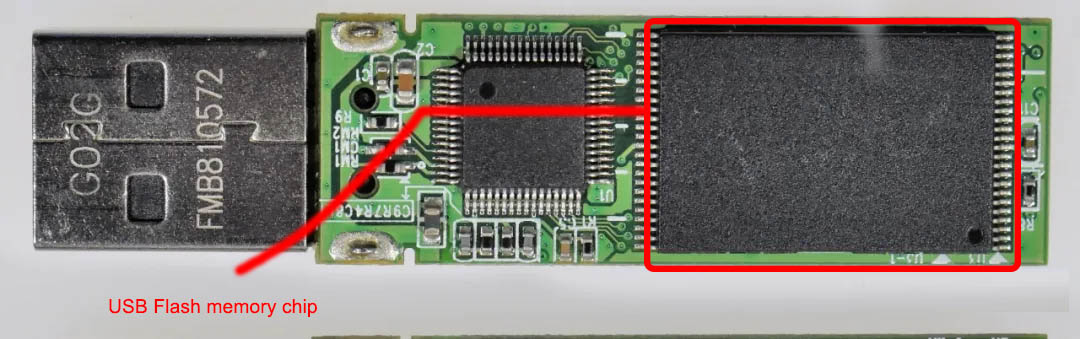
The large black chip on the right is flash memory, source:Wikipedia
Scrape the black plastic on the surface, then you can see densely packed small blocks and small units. Because of this, many people call flash memory as particles.
Here Doudouxia couldn’t help but say: this is a huge pit, in which there are still many “ martyrs ” trying to give disappointing feedback to the manufacturers.
To be reasonable, there should be a clear standard to evaluate the flash memory, but due to some force majeure, it has become impossible. As an ordinary user, you don’t need to know the USB Flash drive you like is made of what, whether it be so-called original film, white film, black film or dicing. That is useless. And Doudouxia is reluctant to introduce the flash memory brand since the bottleneck in performance has nothing to do with the brand.
But it is indeed a taint in the digital world. I believe that in the near future, when the production yield of flash memory is greatly improved, this pit will not exist any longer.
Students who want to know the manufacturer, model, and batch of their USB Flash drive can use the aforementioned Flash Wizard or FlashMaster to find the answer.
Flash memory has two parameters directly related to performance:
Storage Unit Data Storage Capacity
Every unit in the flash memory is a complete MOSFET. Early in the SLC era, whether there is a controller can be got by looking at the voltage of this unit. Later, a clever scientist discovered that we can also know the value of the voltage of this unit, which are 4 (MLC), 8 (TLC), 16 (QLC), 32 (PLC)…
How genius! In the past, one unit can only store data representing two states. But now it can represent so many states, which means the capacity are doubled but the price remains the same!
The reality is that the gate of the MOSFET cannot ensure both high accuracy and short time. The time it used to process the same amount of data is much longer than that of SLC, that is, the throughput speed is slower, and the life of the storage unit is also significantly reduced.
Unless a new XXFET can improve the switching efficiency of the controller, substantial improvement can not be achieved only by improving the load balancing of flash memory and other functions. According to the current evaluation, from SLC to PLC, the newer ones are getting weaker and weaker, and the momentum of the back wave is getting smaller and smaller.
In 2020, when choosing a USB flash drive, don’t demand MLC and SLC particles. As long as you don’t buy the small-capacity version of QLC, you will be lucky.
3D NAND Layers
The more layers, the larger the capacity of the same large chip. Nowadays, mainstream SSDs have all used 96-layer 3D NAND. However, most USB Flash drives are still using low-layer or even 2D NAND particles.
Unchanged as the access bandwidth of the master are, increase in the number of layers can significantly improve the ability of parallel access.
Stability of USB stick thumb drive
Now that users believe that manufacturers have conducted rigorous stability tests before launching products. They turn to dismiss that for electronic consumer products that require extremely high safety indexes.
After all, all products linking to data must shoulder the mission of defending data. If the stability of the storage device itself is unable to control, I would rather not use it.
The main factors that affect the stability of the USB Flash drive include: the physique of the flash memory particles, circuit design, packaging technology, PCB welding process, the shell material of the USB flash drive, waterproof and dustproof design, and heat dissipation design, which can be rather complicate if I go into details. Here I would like to skip and only points out a few pits, which you strongly request to avoid.
How to keep the stability?
- The physique of flash particles can influence the bad sectors of the hard disk. Therefore, the relevant shielding code would be written in the USB RAM in advance. But if there are too many bad sectors, the data would get damage accidentally when you use the USB drive. I has once encountered loss of some files when transferring the system. Pay attention to the low-end USB Flash drive,where there are a lot of bad sectors. And there is H2testw to check the bad sectors of the hard disk as soon as you buy it.
- MRT has learn a painful lesson from bad electrical performance. After finishing a document, I wanted to save it on both the hard disk and the USB Flash drive. However, I mistakenly inserted the USB Flash drive before pressing the save button. The result is that the USB Flash drive of metal material has suffered short circuit when touching the USB port. Finally, the computer shut down and the documents were all gone.
- Using the USB Flash drive from small workshop: DIY hard disk was originally for improving the specifications of each control. For example, the use of top-level master controller with top-level particles and so on. But now it has entered the erroneous zone. Therefore, if it is not from an extremely reliable channel, no matter how good the product introduction seems to be, don’t touch it. You know, reliable self-made USB Flash drive channels are extremely difficult to find, and by far I has not encountered.
Summary (simplified description)
Except for the appearance and weight, the others are the most important indicators for a USB Flash drive. Such as speed, capacity and stability.
When learning about speed and capacity, you can’t just look at the product page, but follow the following three steps:
1.Check the USB Flash drive scheme to see whether it is the pass-through type or the bridge type. Given current testing results, the performance of the bridge type is significantly better;
2.Check the USB Flash drive master control to see the details of bit width, channels , and whether it supports the type of flash memory? Generally speaking, it is better to choose the main control with 32bit of bit width and more than 2 channels. Because it can support multiple layers.
3.Check the flash memory to see whether the storage unit is SLC, MLC, TLC, QLC or PLC. The performance gradually decreases from SLC to PLC. And the price also decreases in line with the performance. Then see the number of NAND layers.The highest number of NAND layers is 96 layers on the market. The larger the number, the faster the speed and the greater the capacity.
With all the above steps done, you can check whether the workmanship is excellent. Generally speaking, mid-to-high-end USB Flash drives produced by major manufacturers have better stability.











Leave a comment