Correct usage of dash camera memory card, users guide and choose the most suitable memory card.
The driving recorder has become an indispensable tool for every car owner. Under the current traffic environment, it plays an increasingly important role, and everyone I gradually more aware of its importance. Those who like self-driving tours can also use it to record the process of conquering difficulties and obstacles. Record the time, speed, and location in the video while driving while, which is equivalent to a “black box”. It can also be used at home for DV shooting for the fun of life, or as a home monitor. It can also be used for parking monitoring.
Car supplies are different from daily life servers, and the daily use environment of cars is more demanding. In summer, the temperature in the car can rise to 60 degrees, which is a big challenge for the memory card. It would be very upsetting if we bought the memory card by ourselves, but found that the data of the driving recorder could not be exported. If there was an accident during this period and the recorder did not successfully recorded, this would be a headache. There are many types of memory cards on the market, SD, micro sd , and various writing speeds. So, what are the mysteries in dash camera memory card?
The first one card speed: Driving recorders require that memory cards to be at least a class10 high-speed memory card. Class10 only represents reading speed, but the recorder requires the writing speed of the card. But the recording speed of the recorders is not so fast nowadays. Generally, the writing speed of Class10 products can meet the needs.
The second one is capacity: This depends on the user manual of the driving recorder: What kind of card can be equipped with and how large the card can be supported are explained above. Generally, micro SD cards /SD cards are used, of course, it may also be a mini version. As long as the size does not exceed the carrying capacity of the equipment, you can choose according to your actual situation. Under normal circumstances, the driving recorder can generate 100MB files in one minute.
At present, the memory card capacity of the driving recorder is mostly 8GB. Although it can save space by cycle recording, if you want to save the entire recording during your trip, the capacity is a bit stretched. Even the cycle recording can only save about one and a half hours long video. Sometimes the information is easily lost when traveling long distance, so you need to buy a memory card with a larger memory.
The third one is maintenance: Due to the complicated driving conditions of the car, the jitter can easily cause the recorder to be too hot, unable to store, unable to record, crash and black screen, and may even burn the driving recorder directly. Theoretically, the smaller the capacity of the card, the easier it is to break. As long as you drive, you will continuously to write, erase, and expose to sun, so the card also needs maintenance. The method is very simple, format it manually every 1-2 months. If you encounter a card machine or recording screen pauses, please replace it with a new card!
Note: For cards with different capacities, the format type display and the default unit capacity of each cluster are different. Generally dash cam will use small cluster capacity by default to save space, so it may cause problems like unable to read.
The fourth one is reading: If the recorder has an external data interface, you can connect it with a data cable and can view it on the computer. If the memory card is pluggable, you can use a card reader to connect it to the computer, copy and paste the video, and watch it directly. There are also devices that connect between mobile phones, which allows you to watch or download videos on mobile phones directly.
Recommendations
1. Never use micro sd card + card holder to replace SD card, this is very important!!!
2. When purchasing a branded memory card, choose at least 16G version, and turn on 720P to record for nearly two hours, but it is the best to choose 32G version. Don’t buy cards other than the class10 type, or there will be many problems.
3. Do not use a memory card above 64G, because there are very few cards above 64G that support C10 speed on the market. If you have one, please identify it carefully.
4. If your budget is enough, change your card once a year to avoid data loss at critical moments!




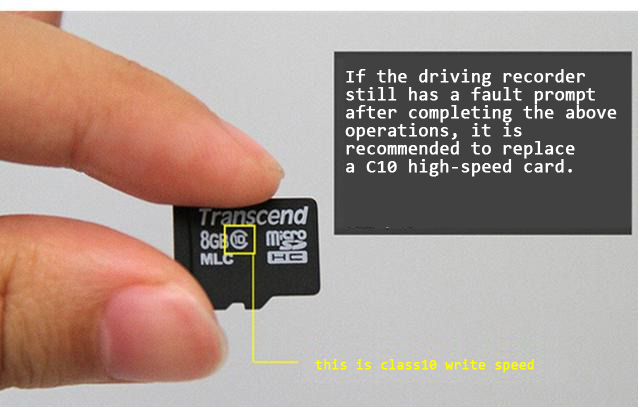

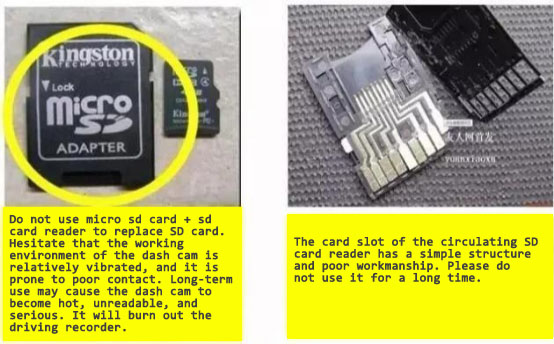
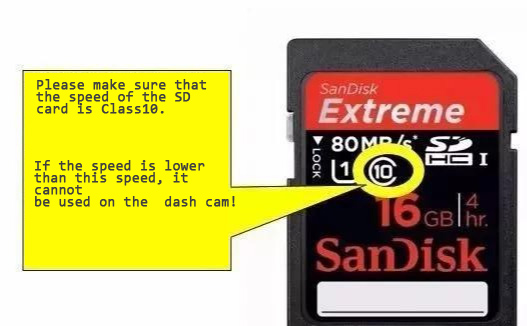
Leave a comment