Latest Posts
2020 camera SD card purchase guide – with multiple evaluations

I. preface
In fact, after years of development, SD cards have had many standards and specifications. Different speeds belong to their respective standards. As long as you can read the marked parameters, you can roughly understand the main information of the card. But after we bought it back, we often found that the performance of the card is not as good as the promotion.
Based on my personal experience, this article will simply share the SD card purchase experience and the actual evaluation of a few cards I have right now.
I have many cameras and devices, therefore I have a lot of memory cards: 4 TF cards, 1 XQD card, and several SD cards.
To sum up my own buying rules: the card I bought was larger and faster.
Of course, the price is also a key element. Originally, I thought Toshiba was cost-effective, but Later, I found SanDisk oversea purchase is a real bargain. Now I need a high-speed card, Kingston is the cheapest among similar cards it gives you a free UHS-II card readers. So, I bought a lot of cards …

PS: This is only for sharing some typical memory card, not showing off, do not compare unrealistically.
II. Memory card classification
I divide the mainstream memory cards on the market bases on their size from small to large: Micro SD card, SD card, XQD / CFexpress card, CF card (Compact Flas)

Micro SD card: Commonly known as TF card, because of its small size, it is commonly used in small devices such as sports cameras, drones, driving recorders, and mobile phones. The Micro SD card can be used as an SD card when insert in an SD card cover. The speed may be affected by the card cover, and the stability may be worse.
SD card: It is the most common memory card for mainstream cameras. Most cameras, notebooks, and docking stations are compatible or support SD card. Only a few cameras with higher speed requirements and only have single slot may not support SD card. However, as digital photography has entered the era of more than 40 million pixels and 4K recording is almost standard, SD cards are not enough.
But people like me who have many machines such as D850, XT4, X100V, I would choose a high-speed SD card for the versatility of high-speed continuous shooting and high-bitrate video.

XQD/cfexpress card: XQD card can provide higher speed and durability than SD card, but the price threshold is higher.
XQD is Sony’s standard, cfexpress seems to be an industry standard, the two cards have the same shape and size, and the latter is equivalent to the upgrade version of the former. However, card readers cannot be mixed. At present, some CFexpress cards are compatible with cameras supported by XQD cards, and should be used as XQD cards.
For example, Nikon D850 uses XQD card to solve the bottleneck of SD card writing speed. Although the card is expensive, there is no other way. Although the XQD card is fast, it is not very versatile and uneasy to use. Currently, XQD is rarely supported by machines and require a special card reader, so I usually don’t like to use it.
I bought this Sony XQD card reader for more than 400 yuan, and I have never experienced its marked peak speed of 400MB/S. In contrast, the Kingston card comes with an original high-speed UHS-II card reader, which is much more convenience.

The speed of the XQD card is actually sufficient for most situations, and it will not necessarily be eliminated in the future; however, the ultra-high-speed cfexpress card has come to the market, which should be the main solution for high-speed continuous shooting and 8K shooting in the future.
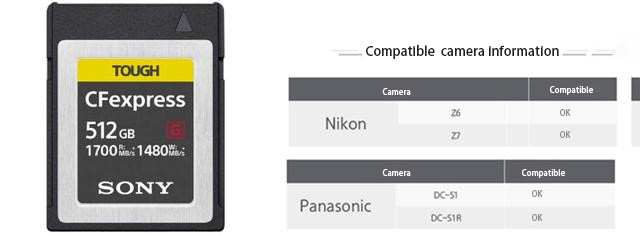
CF card: Compact Flas card, due to its large size, most of the popular ultra-thin digital cameras has gave up CF cards. The card will be eliminated in the future due to problems such as normal temperature resistance and outdated technology.
My personal feeling is that Canon cameras used CF cards more in the past. My own camera purchase experience is Pentax to Nikon to Nikon and DJI to Fuji. It happened that I have never bought a CF card.
III. Main parameters of SD card and suggestion
Since the SD card is currently the most popular memory card in the market, it is also the kind of card I have most, so this article will mainly introduce the SD card, and other cards can be used as an analogy or reference.
1. Brand & Price

In fact, for mainstream card products, the current first-line brands such as Sony, SanDisk, Kingston, Toshiba, Samsung, etc. have technologies that are almost identical (maybe there is a difference in the highest speed technology), SD card products usually have a certain level of waterproof, shockproof, temperature resistance, and the brand purchase I personally value the most is the warranty policy of the product, for example, the length of the warranty period is roughly divided into 3 years, 5 years, 10 years, lifetime, and services such as memory card replacement instead of repair, but the warranty policy basically only determines the maximum life of the card and does not protect data security. Memory cards can be valued but data is priceless. Dual-card shooting and back up immediately at home is necessary.
I searched on amazon.com, for SD card, SanDisk and Kingston have lifetime warranty, Toshiba and Sony have a 5-year warranty; For TF card, SanDisk and Samsung basically guarantee for 10 years, Toshiba for 5 years, the old version Kingston for 2 years, and the new version has a lifetime guarantee.
Therefore, it is mainly about the price and after-sales when make purchase of mainstream SD cards, and ordinary speed cards usually would not be used for more than ten years, so when buying mainstream SD card that has about the same speed, I used to buy the cheaper one. But pay attention to the purchase channels, there are many fake SD cards on the market.
2. SD card iteration & equipment support
With the advancement of technology, the second generation UHS-II of the SD card has been developed from the first generation UHS. The second generation technology increases speed by adding the second row of pin signals and maintain full compatibility with the existing generation SD.

Remember that when buying memory card, you should buy one that can be supported by camera’s specification. Cameras from the early years only supported UHS-I. It was a waste to buy UHS-II; if you bought a UHS-II card, but without suitable card reader, the reading experience will also be decline.

I bought the Lexar 1000X before and it was said to be a fake UHS-II card. I bought several card readers but none of it can achieve the marked speed of 150MB/S. This past is a bit unbearable. Later, Lexar is said to have become made in China, but this article does not comment too much on this.

3. capacity size
In fact, the capacity still depends on personal use and equipment. 32GB is enough for my former 2000W pixels camera, but later the 4000W pixels one need memory card more than 64GB. When using the drone, I found that 128GB one is more stable. After opening the high bit rate, I feel that 256GB might be enough …
SDXC is a newer standard compared with SDHC. SDHC supports a maximum capacity of 32GB, and SDXC supports a maximum capacity of 2TB (2048GB).
For data security, 64 + 64 is usually more secure than 128 in the case of dual card slot, but it is generally recommended to have a slightly larger main card, so you can choose to match 128 + 64, than you can shoot for a long time.
4. Reading speed / wriinge speed
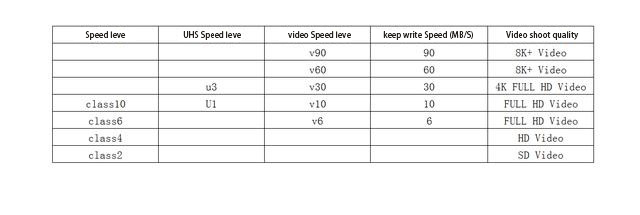
For memory card, speed itself is one of the most important parameters and it directly affects the shooting experience, but it also shows the difference between memory card and is where manufacturer make fake advertisement on.
SD card speed can be divided into reading speed and writing speed, because the photo is cached by the camera and then written to the SD card, and then the computer reads the SD card data and copies it to the hard disk. So, the writing speed basically determines the main performance of the SD card, while the reading speed only mostly affects the data transmission speed.
From the initial class2-10 classification to today, almost all SD cards have reached class10 speed grade, and then the U1, U3 standards stipulate that SD cards must achieve such writing speeds, and now there are also V30, 60, 90 video speed grades corresponding to writing speed grade, I feel that these standards are also changing with the development of the SD card, but this specifies the lower limit of the speed, memory cards must achieve these grade to get a corresponding mark.

However, in reality, in order to promote performance, merchants often write the highest theoretical speed from their own laboratory on the SD card.

In order to run out of the highest speed, the merchants naturally create an optimal limit that is higher than the theoretical speed, so in reality the maximum speed is discounted. For example, this SanDisk SD card is actually a 90MB/S old model with a new cover, and only one of SanDisk card reader can achieve its continuous reading speed of 170, while the writing speed is unchanged, there is no difference in shooting experience.
Note: 170MB/s transfer speed can only be achieved with high-speed card reader, and it needs devices with USB3.0 interface to fully realize its own speed. SanDisk UHD-I card reader is recommended
Usually the reading speed is higher than the writing speed, so many manufacturers will not mark it on the card or write it on the promotion page even if it is the theoretical maximum writing speed.

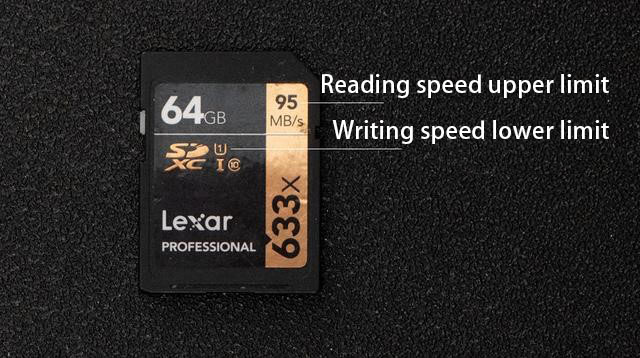
Even the same series of SD cards may have different speeds when in different capacities.

If you can’t see the writing speed on the promotion page, it means that the write speed may have no advantages or even have disadvantages, which may mean that it is a low-speed card/slow-speed card. In high-speed continuous shooting, there may be cases where the shutter is pressed but cameras could not continuously take pictures and look back at the pictures. In high-quality video shooting, there will be a forced interruption of recording or writing errors.
Therefore, when purchasing SD card, you must pay attention to the two writing standards U and V above. The specific values can only be judged by reference to the lower speed standard or evaluation.
For personal memory card, I suggest cards with similar capacity, and at least one high-speed card: the main card use RAW and the secondary card use jpg, so it can at least unlock your camera’s high-speed continuous shooting, high bit rate recording, although you may not use it very often.
Except that the writing speed is often not marked on SD card, the cache size and cleaning time of the card are generally not described in detail, but there will be differenced in actual use. The following actual evaluation will mention.
IV. Detailed evaluation
As far as my current experience, I will not use the former slow card and the 32G small card now, especially after I experienced the high speed of the XQD card, my purchase now start with cards more than 120G, and faster than 90MB/S.
The maximum video bit rate of XT3 and XT4 reaches 400Mbps, but 400Mbps’s b is lowercase, 1B = 8b, 400Mbps bit rate video is not 400MB per second size but 50MB size, high bit rate video recording usually fits V60, V90 SD card is enough, but 1 minute of such video takes up about 3GB of capacity, it is also a huge pressure on capacity.
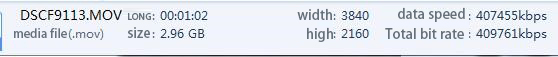
The real challenge to the writing speed of the memory card is actually the RAW high-speed continuous shooting, Nikon D850 one uncompressed RAW90MB, Fuji XT3 one RAW50MB, they will naturally encounter bottlenecks under high-speed continuous shooting.
Below I will actually evaluate Sony XQD card, Kingston V90 red card, Toshiba white card, and SanDisk Extreme card.

First, simply measure the speed of a few high-speed cards. The continuous shooting of the camera only looks at the first line of continuous reading and writing data:
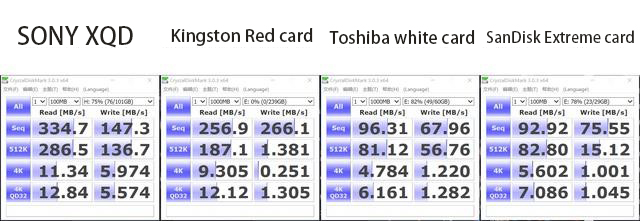
However, due to the test environment/conditions, these data may not necessarily represent the speed of the camera, the focus is on the real shot test:
1. D850 RAW continuous shooting
Video:
If you cannot tell the difference from the video, you can look at the audio track in the PR. Each point basically represents the sound of a shutter, so the longer the first paragraph is, the more full-speed continuous shooting there are, the more dense the points are afterwards means the faster the continuous shooting speed is.
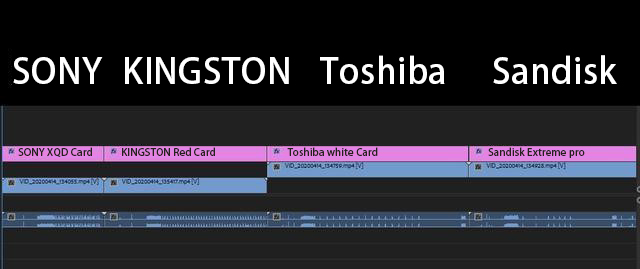
We can see from test 1that
Sony: The D850 still has no handle, and the XQD card cannot completely release continuous shooting. It is necessary for D850 to have a new card slot. The continuous shooting time and speed cannot be provided by SD card. It can be seen that the XQD card actually has a meaning of existence, but it is not big for most people.
Kingston: It is already one of the fastest SD cards, but the performance is only close to the XQD card. After high-speed continuous shooting, it can still maintain high-speed continuous shooting without interruption;
Toshiba: The performance is okay, but after high-speed continuous shooting, you can only shoot in slow speed, and finally the shooting stops;
SanDisk: The worst performance, after high-speed continuous shooting, it need to be interrupted for a long time, and cannot continue shooting soon.
2. Fuji XT3 RAW continuous shooting
Since Fuji XT3 does not support XQD cards, XQD cards can no longer be used as a reference.
Video:
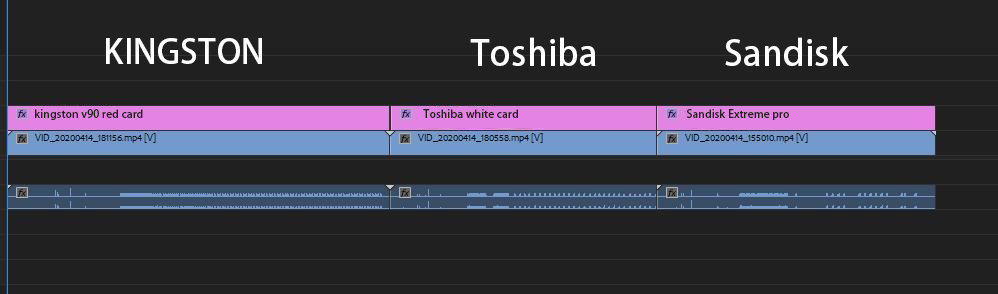
From test 2, we can see that
Kingston: Because of the small size of XT3RAW photos, the continuous shooting speed is faster and the duration of full speed is longer. The shooting will not stop after the speed is reduced;
Toshiba: The interrupt in high-speed continuous shooting should be caused by my finger, but the overall performance is basically the same as Test 1, and the shooting will not stop after slowing down;
SanDisk: The first round of continuous shooting did not reach the highest speed of XT3, and the slowdown and stuttering behind were also the worst performers in all.
Finally, it can be seen that the writing speed measured by the computer does not necessarily represent the actual performance: the XQD card speed is indeed fast, the fastest Kingston SD card is closer to the XQD card experience, and the Toshiba white card is better than the SanDisk Extreme card. This is related to the writing speed, cache size, and clear cache speed, so if you encounter frequent jams during actual shooting, first look at the camera’s memory card support specifications, and then see if your card is a slow card.
The benefits of a good SD card are not only continuous shooting speed, stability, and sustainability, but also photo review, data copying, etc. I will not test each one specifically. Kingston is currently the fastest SD card with 256g capacity on the market. The high speed and large capacity are also the preparations I made for the 4K60 frame rate video of the XT4 machine and my wife’s usual continuous shooting of kittens.
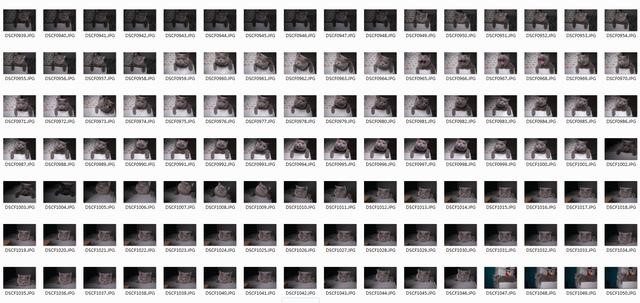
In addition, the 256GB capacity is a pretty good expansion even for old laptops.
V. Personal specific purchase suggestions
Finally, briefly summarize the purchase recommendations for personal memory cards after use (the relevant standards for SD cards that did not appear in the evaluation can be applied):
TF card: just buy Samsung U3 red card directly, SanDisk U1 card’s writing speed is relatively slow, U3 card is more expensive than Samsung. I even bought high writing speed card for my switch, so that if I go out and forget to bring the memory card, I can still use the switch card for emergency.
XQD / CFexpress card: The XQD card is basically enough, and the high-speed continuous shooting of CFexpress card will last longer if you have money to buy it.
V30 (SD card): Although SanDisk’s writing and cache performance are not good enough, it is basically enough for daily use. But if the price is the same as the one I bought oversea last time, it is a real bargain.

If you buy at the daily price, I have always recommended the Toshiba white card. When the price is favorable, I will repurchase. Its daily continuous shooting and 4K video recording performance is better, high bit rate may be a bit dangerous, and this card has a 5-year warranty.
V60: At present, the speed of V60 is enough to deal with high bit rate video shooting in theory, but the cards that meet this standard are basically UHS-II cards, and the budgets of these cards and card readers are relatively high. I don’t have this standard SD card, so I don’t recommend it.
V90: UHS-II and V90 should become the mainstream in the next era, but the current speed bottleneck of SD cards should be 300MB/s. I am currently unable to buy more V90 card from different brands and then test it in detail, but the most cost performance card I have right now is the Kingston Red Card, and the actual performance is also excellent and stable.
Canon continues to disclose the shooting parameters of the EOS R5 recently. I believe that it will soon set off a stormy storm among various manufacturers. Each will successively force 8K and 4K120 frames, and there will be new challenges for the memory card (wallet).











Leave a comment