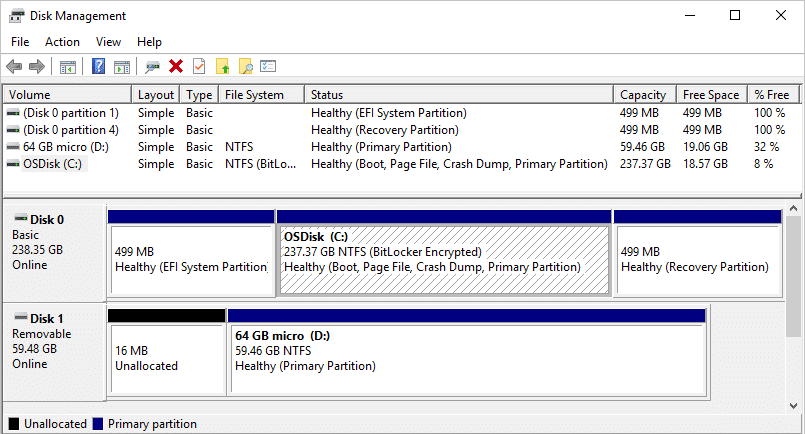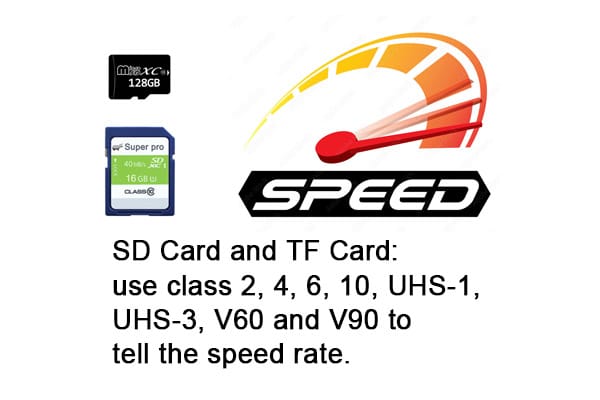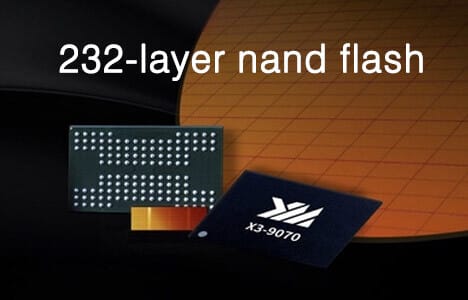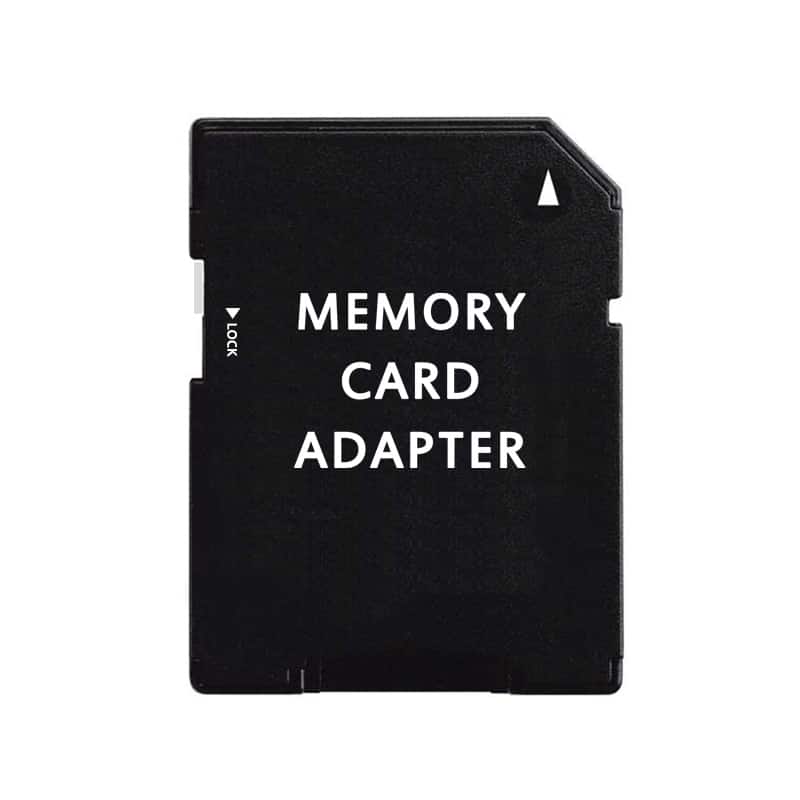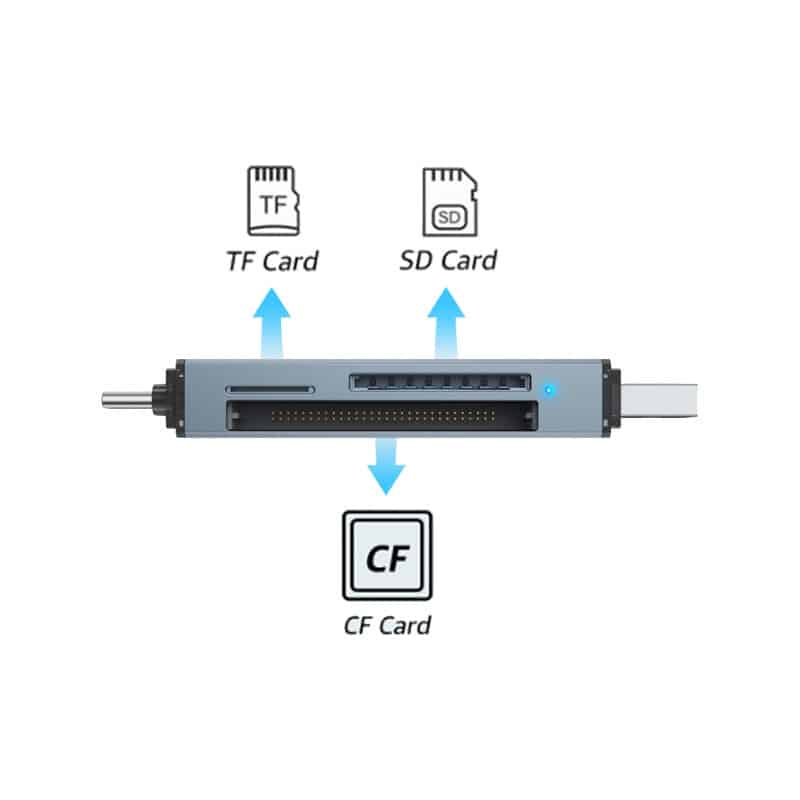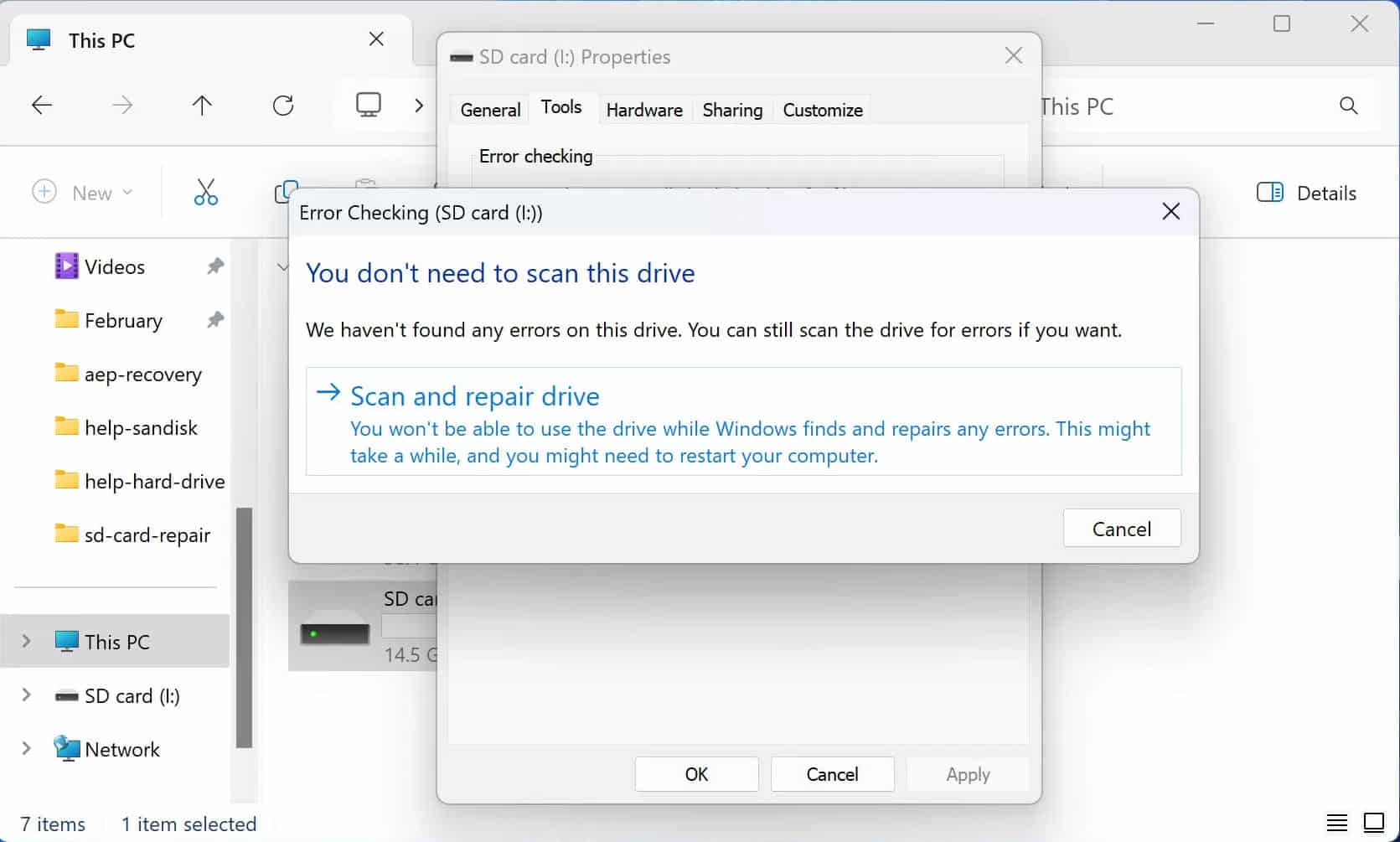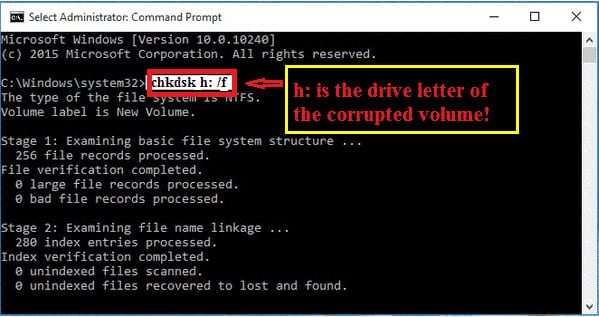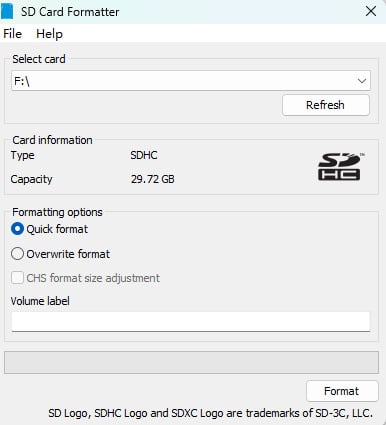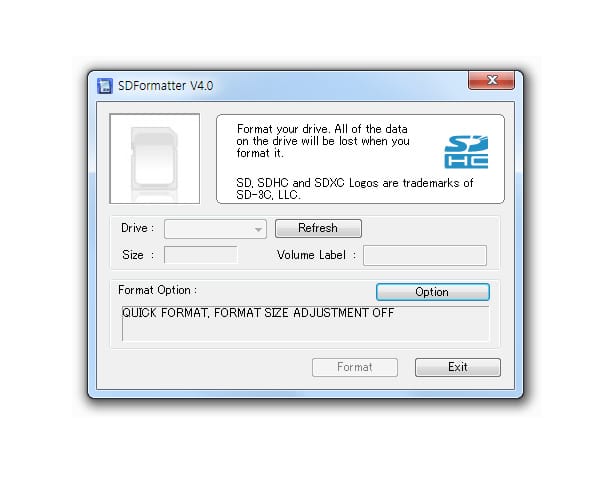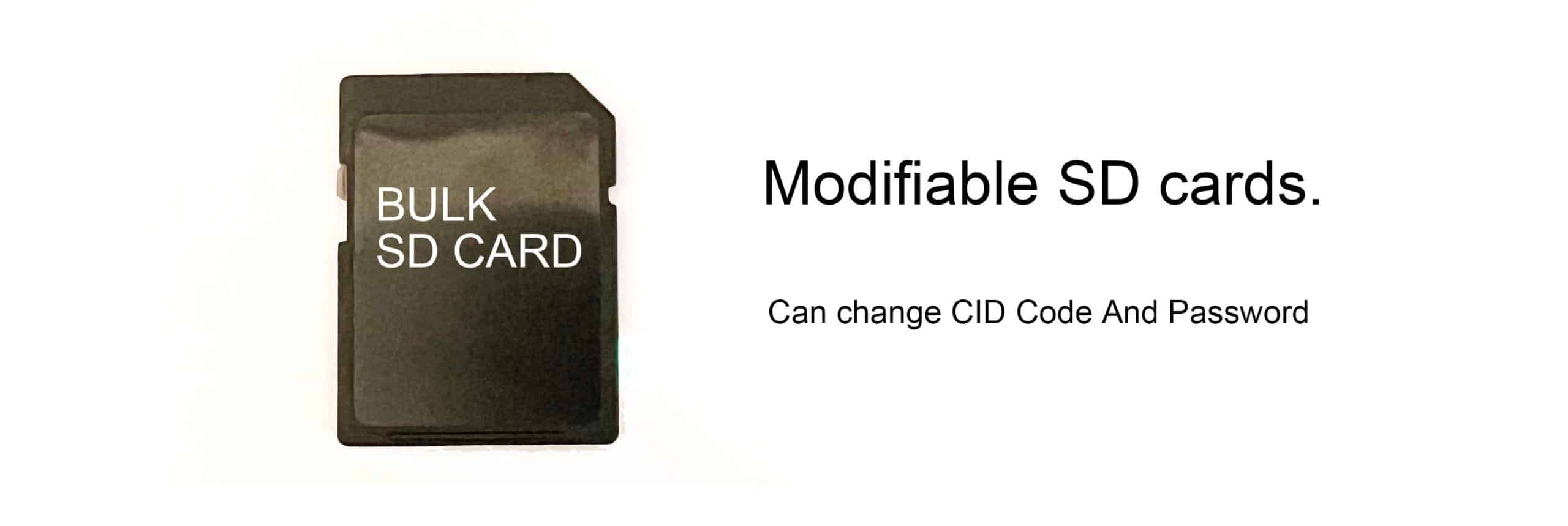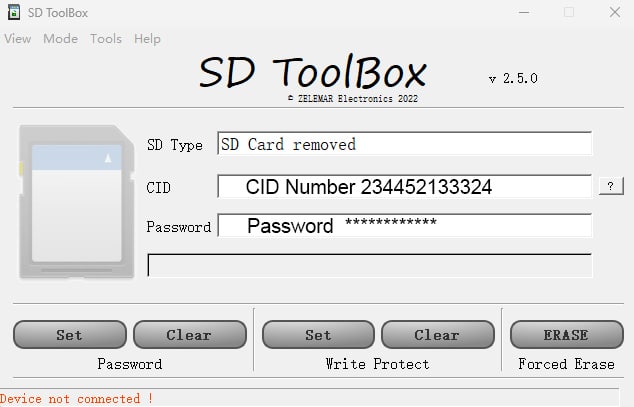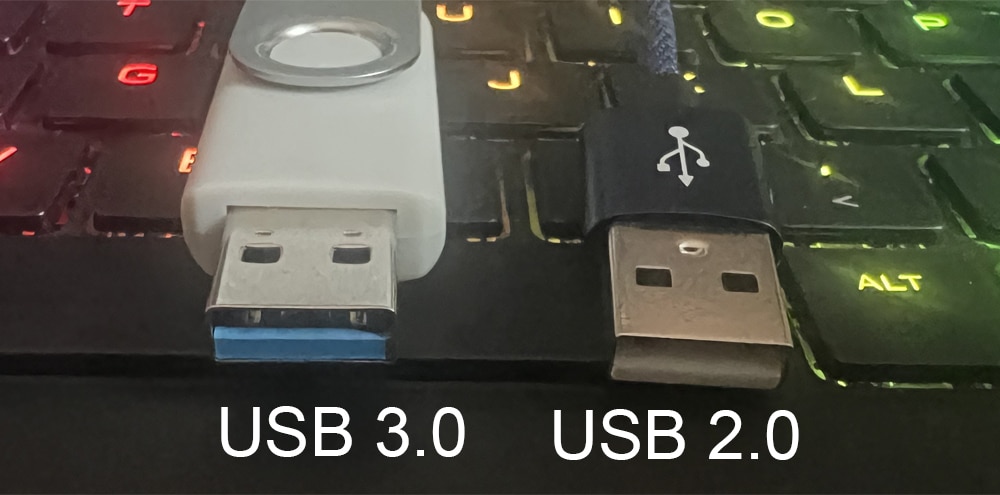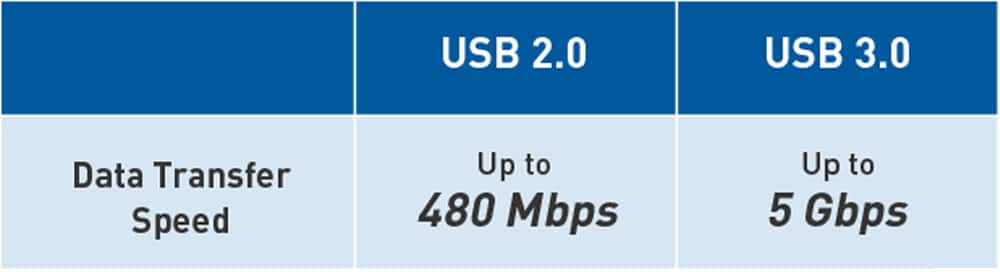How Much Memory Does a Flash Card Need for an Outdoor Camera?
Ever checked your security camera footage only to find it stopped recording days ago? Without the right memory card, your camera is useless. Many SD cards aren’t built for 24/7 surveillance, leading to data corruption or lost footage. That’s why investing in a high-endurance memory card is critical—especially when security is on the line.
This blog will explain exactly how much storage you need based on your camera’s resolution, frame rate, and recording settings. We’ll explore the factors that affect memory requirements and provide practical tips for calculating the ideal capacity. Let’s choose the perfect memory card for your outdoor security camera.
Factors Affecting Memory Requirements
Several key factors determine how much storage your SD card needs:
- Frame Rate: A higher frame rate (e.g., 30fps) results in smoother footage but doubles storage use compared to 15fps. Reducing the frame rate can save space without noticeable quality loss if your camera is in a low-activity area.
- Compression: Video compression plays a massive role in storage efficiency. H.265 compression is 30–50% more efficient than H.264, meaning you can store more footage without increasing card size. Always enable H.265 if your camera supports it.
- Retention Period: How long you store footage depends on your use case. Homeowners typically store 7–14 days of video, while businesses often require 30+ days. Wildlife monitoring varies based on activity levels.
Resolution, frame rate, compression, and retention period determine how much storage your flash card needs. Choosing a card that matches these factors ensures reliable footage storage. Now, let’s break down exactly how much capacity your camera requires.
Calculating Storage Capacity
Calculating the right storage capacity for your outdoor camera involves balancing your camera settings with the duration you wish to keep your footage. The basic equation considers the video resolution, frame rate, and daily data consumption. For instance, if you’re running a 1080p camera at 15fps, you might expect around 5GB of data daily. In contrast, bumping up to 30fps can double that usage, while a shift to 4K resolution increases the numbers even more dramatically.

Below is a handy storage chart to guide you:
Resolution & FPS |
Storage Use Per Day |
32GB Lasts |
128GB Lasts |
256GB Lasts |
1080p @ 15fps |
~5GB/day |
6 days |
25 days |
50 days |
1080p @ 30fps |
~10GB/day |
3 days |
12 days |
25 days |
4K @ 15fps |
~12GB/day |
2.5 days |
10 days |
20 days |
4K @ 30fps |
~20GB/day |
1.5 days |
6 days |
12 days |
This chart clearly illustrates that the right SD card size depends on your camera’s settings and storage requirements. Using motion-activated recording reduces storage use by 80% in low-traffic areas. Filling your SD card with hours of empty footage is unnecessary. By tailoring your recording strategy, you can extend the life of your SD card and avoid unnecessary data overload. Knowing your camera’s daily storage consumption is key to choosing a flash card that will support your surveillance needs without constant intervention.
How to Choose the Best Micro SD Cards for Security Cameras?

Not all SD cards are created equal—especially regarding the demands of 24/7 surveillance. Cheap, off-brand cards are prone to rapid wear and data corruption under constant use, so selecting a high-endurance microSD card is essential. These cards are specifically designed for continuous writing and are built to withstand extreme conditions, making them ideal for outdoor security cameras.
Factors to Consider
- High Endurance: These cards are engineered for non-stop recording, ensuring longevity even with constant data rewriting.
- Weatherproofing: Outdoor cameras face harsh weather conditions. Choose a card that can handle extreme temperatures, moisture, and dust.
- Speed Class (U3/V30): This rating is crucial for smooth recording, particularly when capturing high-resolution 4K video. The U3/V30 speed class ensures a minimum write speed of 30MB/s, which prevents dropped frames and buffering in high-resolution recordings. Without it, a 4K camera may stutter or fail to record properly.
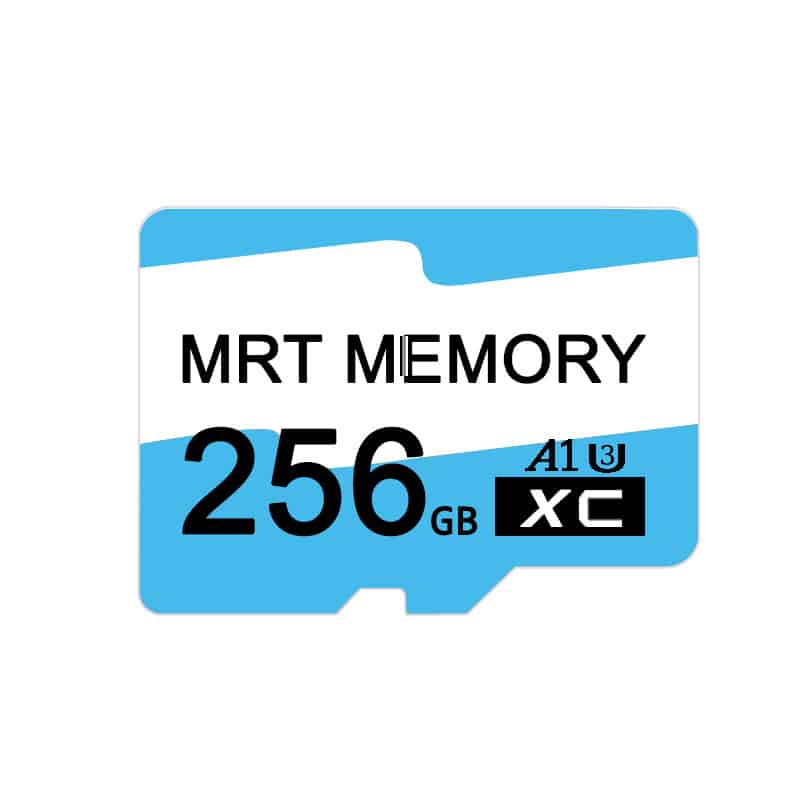
Best microSD Cards for Security Cameras:
- SanDisk High Endurance: With a maximum capacity of 256GB, it supports over 20,000 hours of recording and comes with a 2-year warranty.
- Samsung PRO Endurance: Also available in 256GB, it offers an impressive 43,800 hours of recording backed by a 5-year warranty.
- OEM Endurance: This is a solid choice at 128GB. It provides around 17,500 hours of continuous recording and has a 2-year warranty.
It’s also vital to buy from reputable sources. Fake SD cards are all too common and can lead to sudden data loss. Always purchase from official retailers or the brand’s website to ensure you get a genuine, reliable product. Investing in the right card now can save you from costly replacements and the headache of losing footage later.
Optimizing SD Card Usage
- Use motion-activated recording: Records only when movement is detected, cutting storage use by up to 80% in low-traffic areas.
- Lower resolution and frame rate: Switching from 4K to 1080p and reducing the frame rate from 30fps to 15fps saves significant storage with minimal quality loss.
- Format your SD card monthly: Prevents data corruption and maintains performance; use the recommended format (FAT32 or exFAT).
- Enable loop recording: Automatically overwrites old footage when storage is full, ensuring continuous recording without manual intervention.
By fine-tuning these settings, you not only safeguard against potential data loss but also maximize your available storage, ensuring your camera remains reliable and efficient over time.
Conclusion
Choosing the right SD card can mean the difference between reliable security footage and missing critical moments. A 128GB to 256GB high-endurance microSD card is ideal for most users, balancing storage and longevity. Optimize your settings—use motion-activated recording, lower frame rates, and regularly format your card to extend its lifespan.
Don’t cheap out on storage. A few extra dollars on a high-endurance card now could save you from the nightmare of lost footage later.